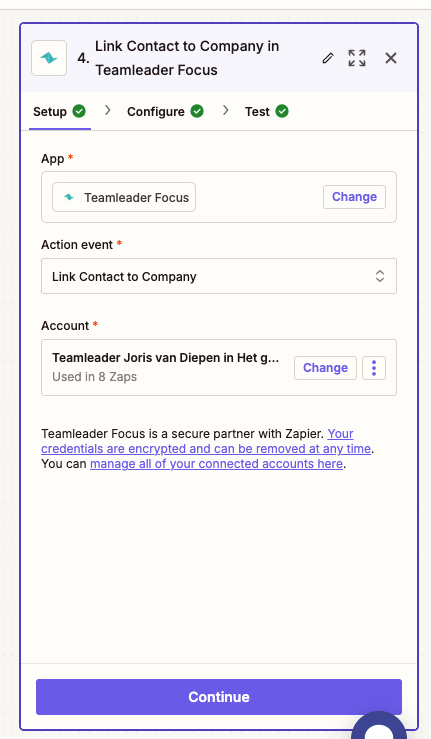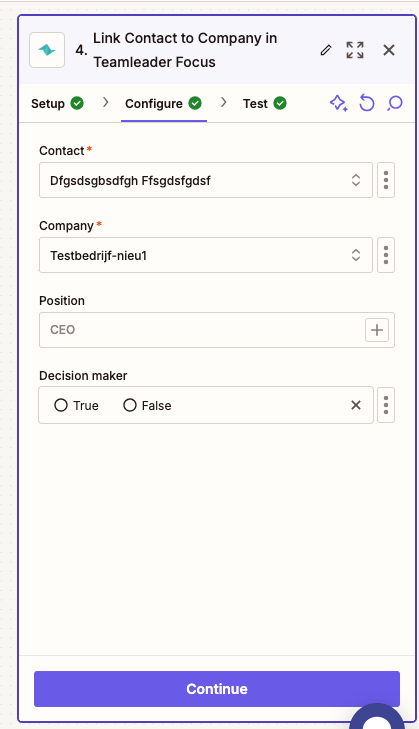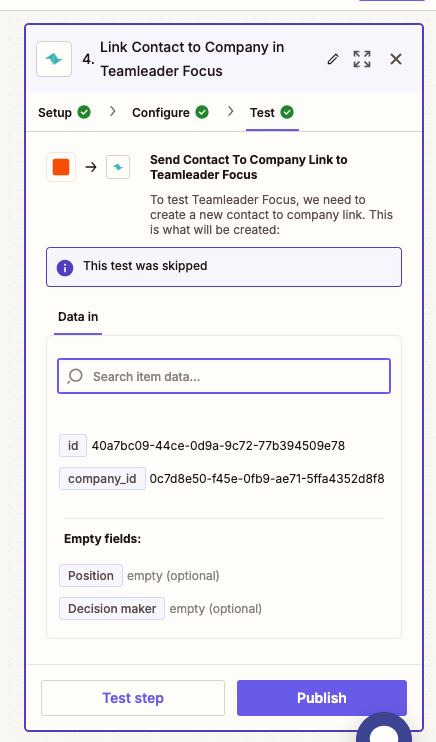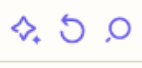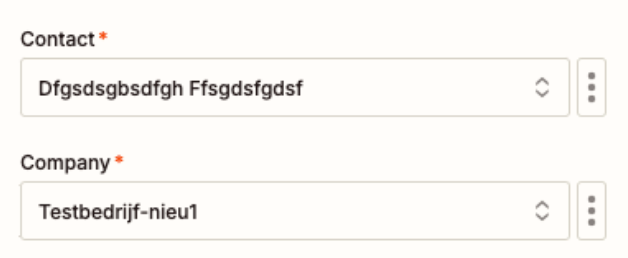Hello,
Like the title says: "Teamleader Focus - Link contact to company" does not work.
My Zap contains the following steps:
- Wpforms
New forms entry
- Teamleader Focus
Create contact
- Teamleader Focus
Create company
- Teamleader Focus
Link contact to company
All steps are working, except the last one “Link contact to company”.
I do get an error saying:
“ The error you're encountering indicates that the contact ID 40a7bc09-44ce-0d9a-9c72-77b394509e78 does not exist in Teamleader's system, which is why the "link_contact_to_company" action failed. This could happen if the contact was not created successfully in a previous step or if the ID was incorrectly passed to this step. To resolve this, first verify that the contact was indeed created in a prior step and that the correct contact ID is being used. You can do this by checking the output data of the step where the contact was supposed to be created. If the contact creation step is missing or failed, ensure that it is correctly set up and that the contact ID is being captured and passed correctly to subsequent steps.
To troubleshoot further, you can use Zapier's built-in tools to inspect the data flow. Use the "Test" feature in the Zap editor to run the Zap and observe the data being passed between steps. This will help you confirm whether the contact ID is being generated and transferred correctly. If the contact creation step is missing, consider adding a step to create the contact before attempting to link it to a company. Additionally, ensure that any dynamic fields are correctly mapped and that there are no typos or mismatches in the IDs being used.”
Do I need to delay the is step or something in order to make the link succesfull?