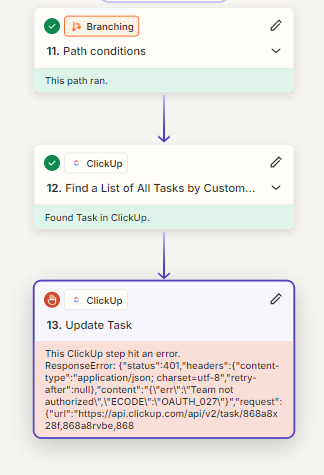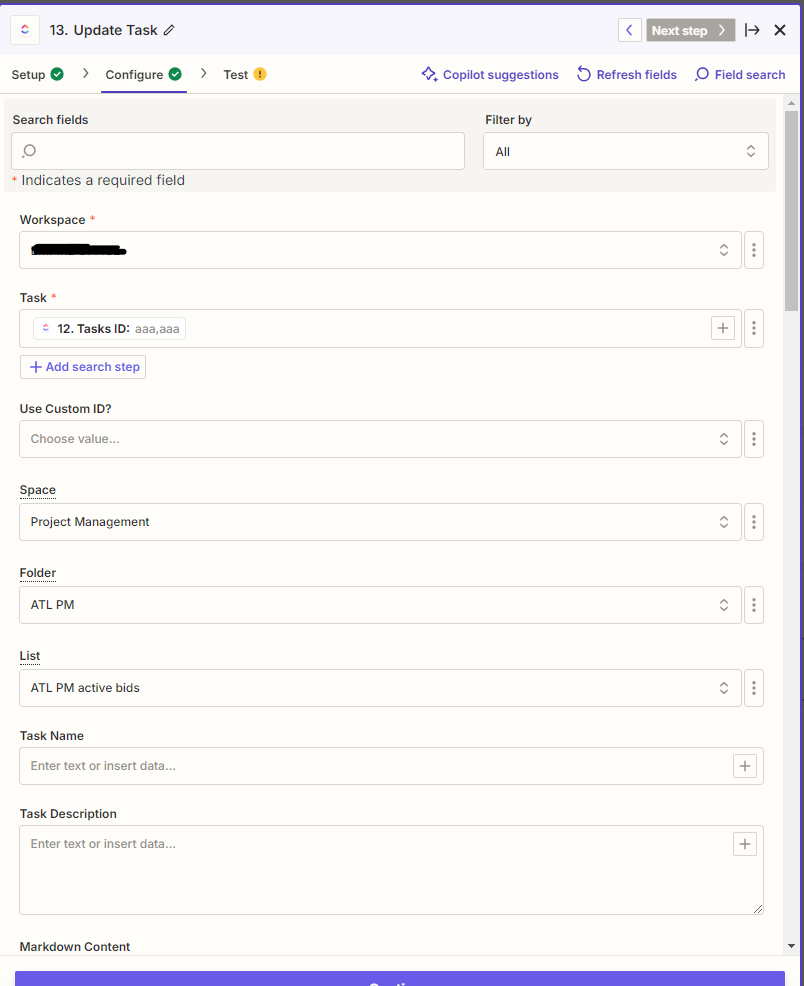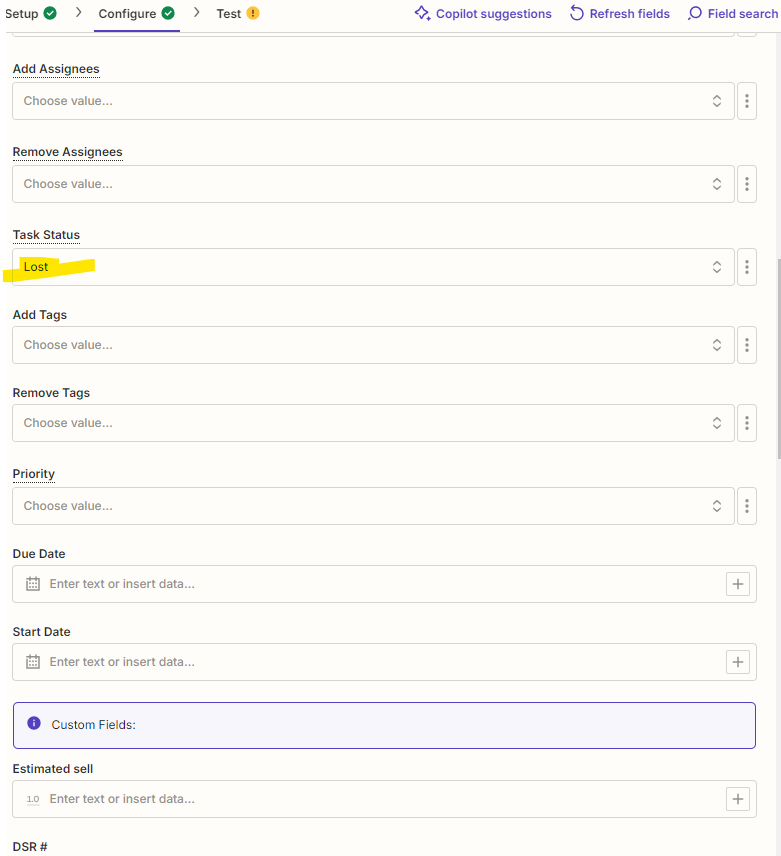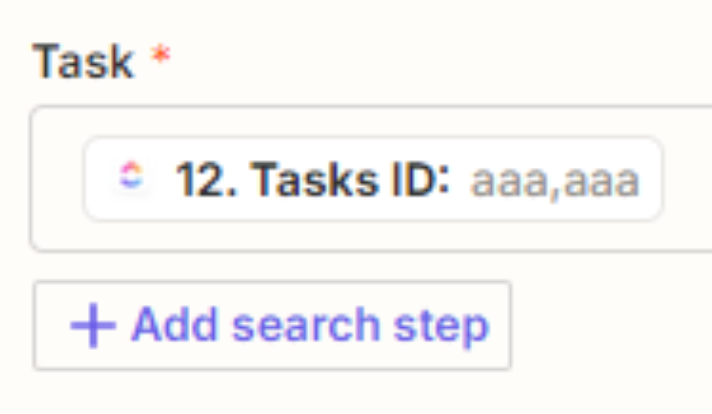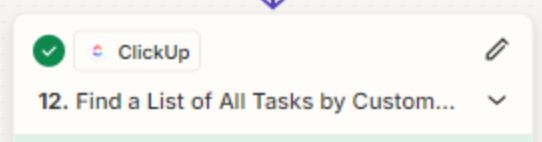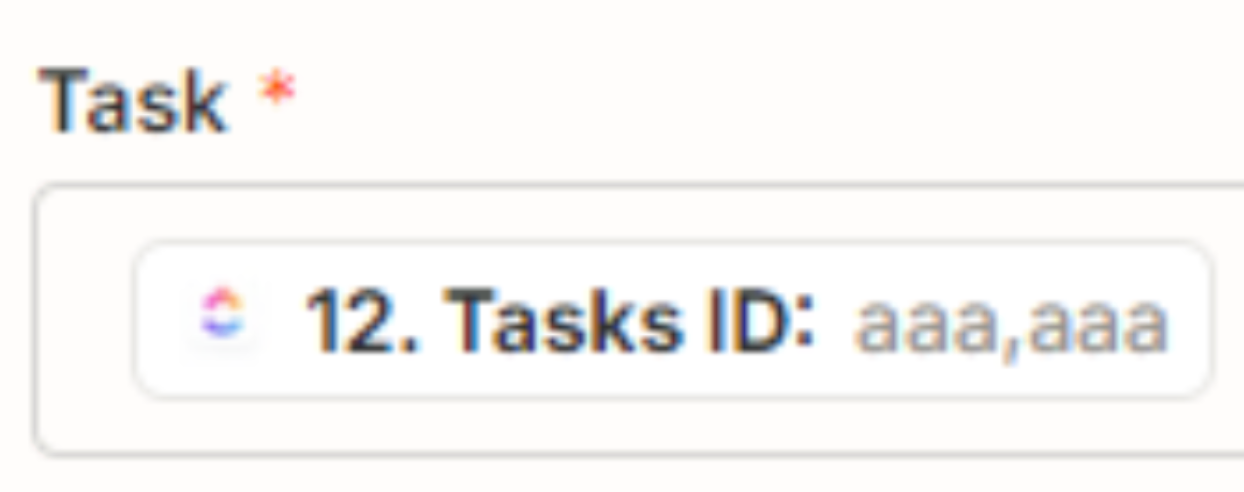I have a Zap that finds a task by a custom field and then the next step is to update that task. My steps all work until the last one “update task.” The actual zap gave this error:
ResponseError: {"status":401,"headers":{"content-type":"application/json; charset=utf-8","retry-after":null},"content":"{\"err\":\"Team not authorized\",\"ECODE\":\"OAUTH_027\"}","request":{"url":"https://api.clickup.com/api/v2/task/868a8
When I went into the zap and confirmed my connection to ClickUp was good and reviewed the configuration of that step, I tested it with the original trigger and get this error: “Team not authorized”
My credentials allow me to update this task but not sure why the zap isn’t working.