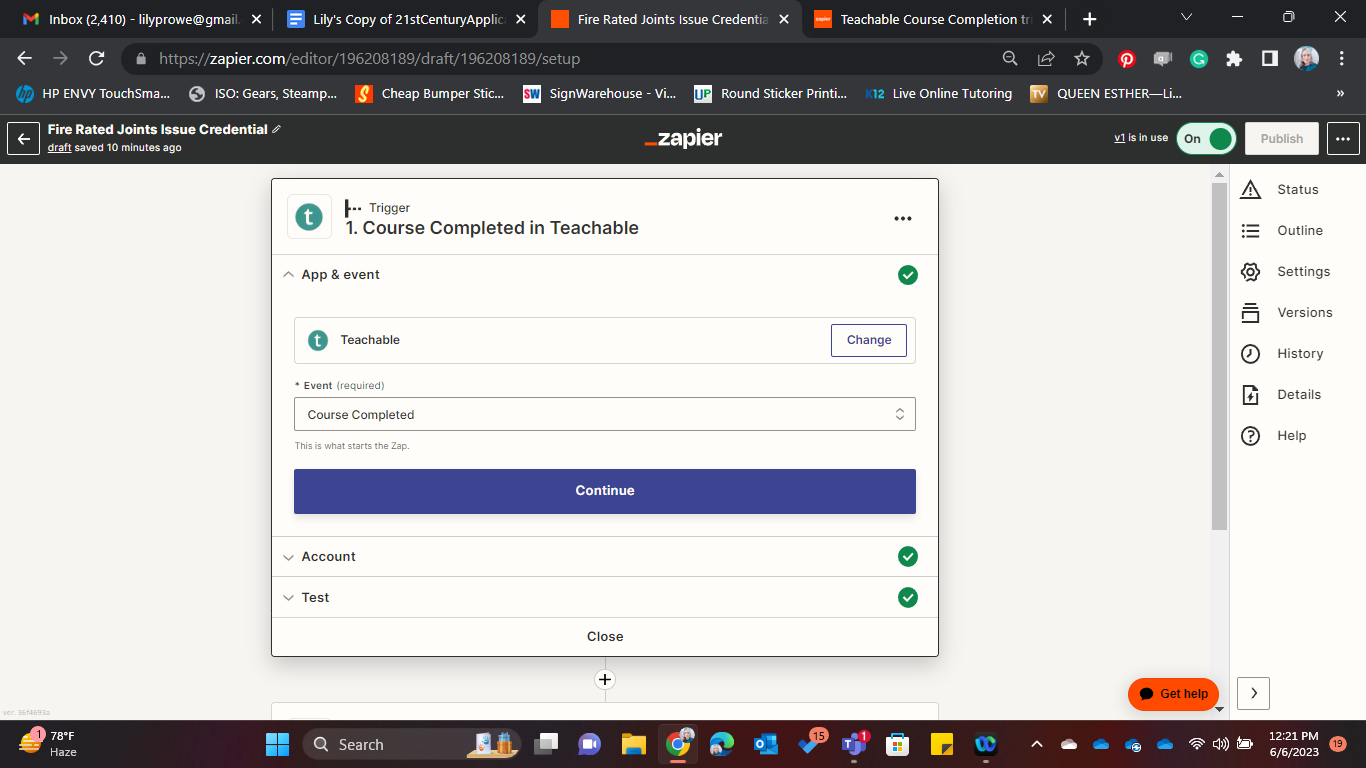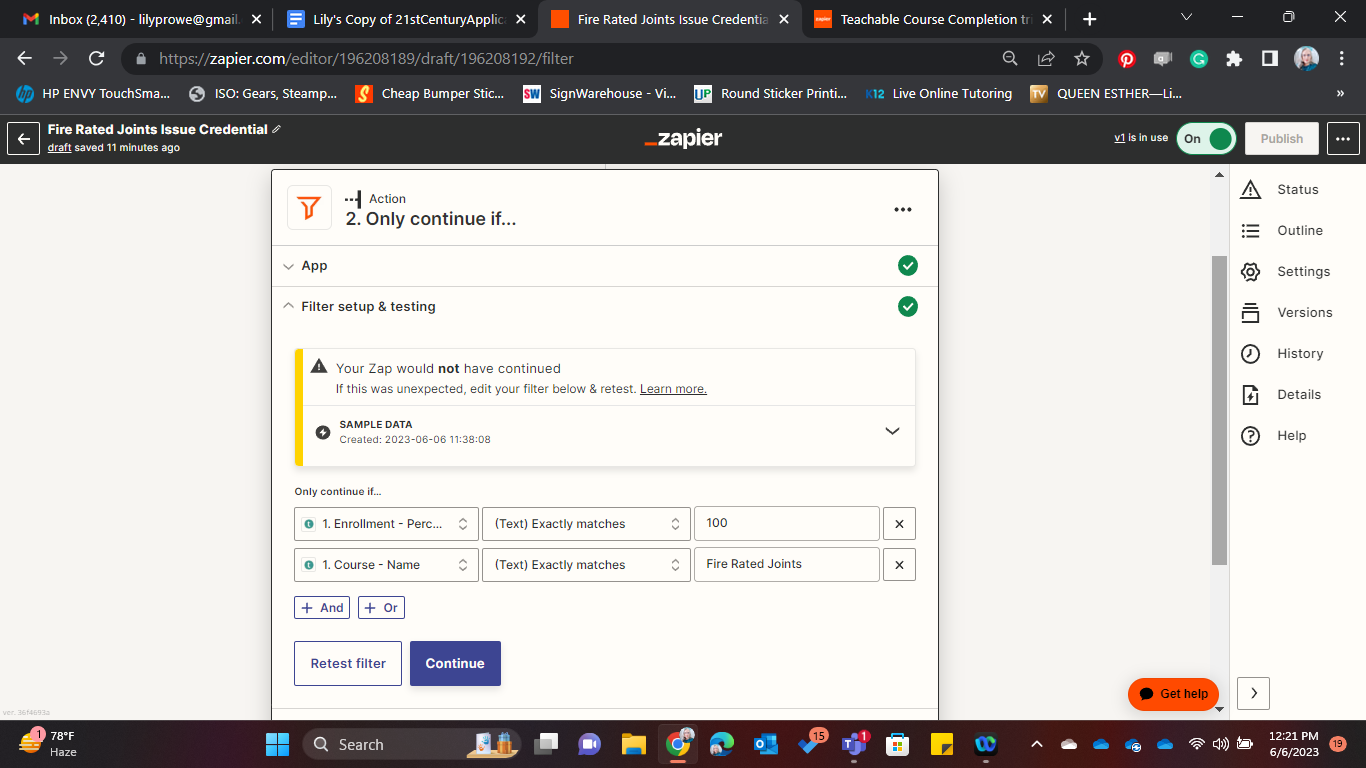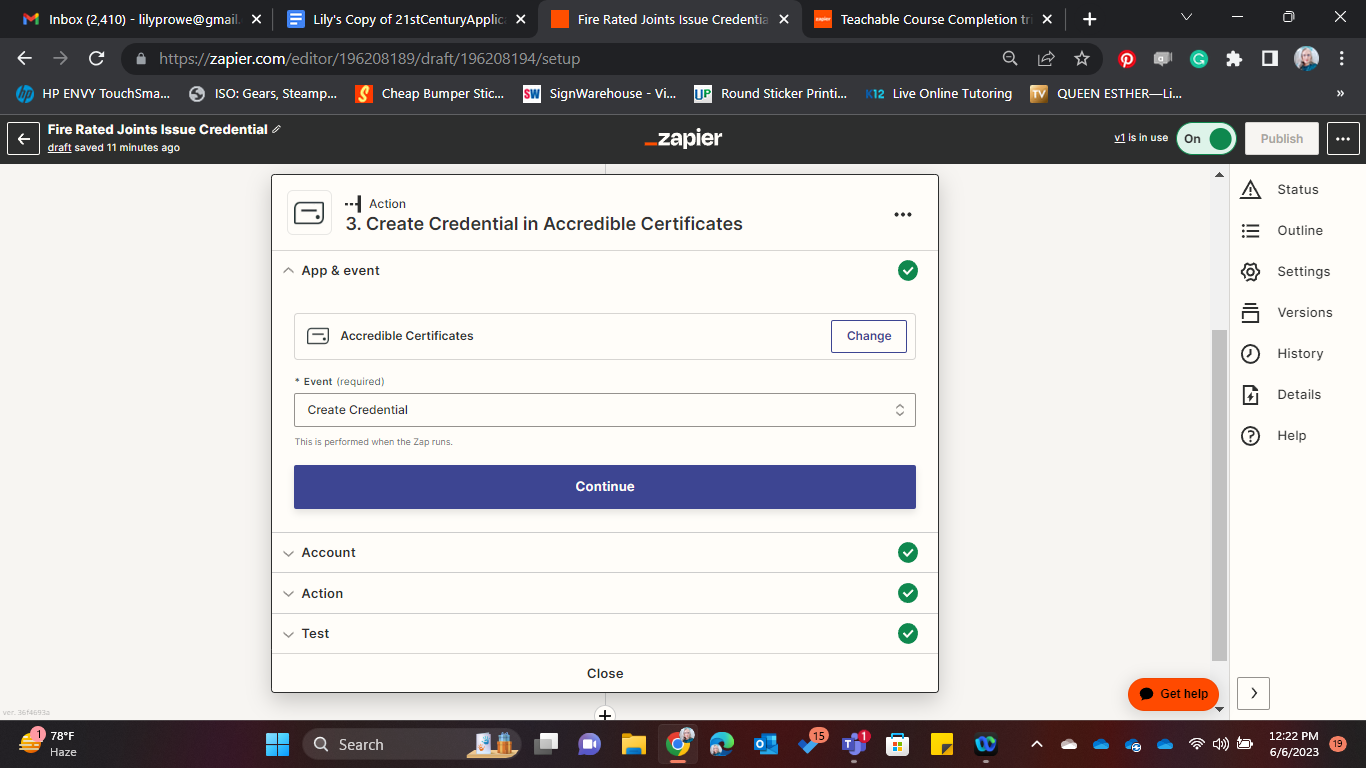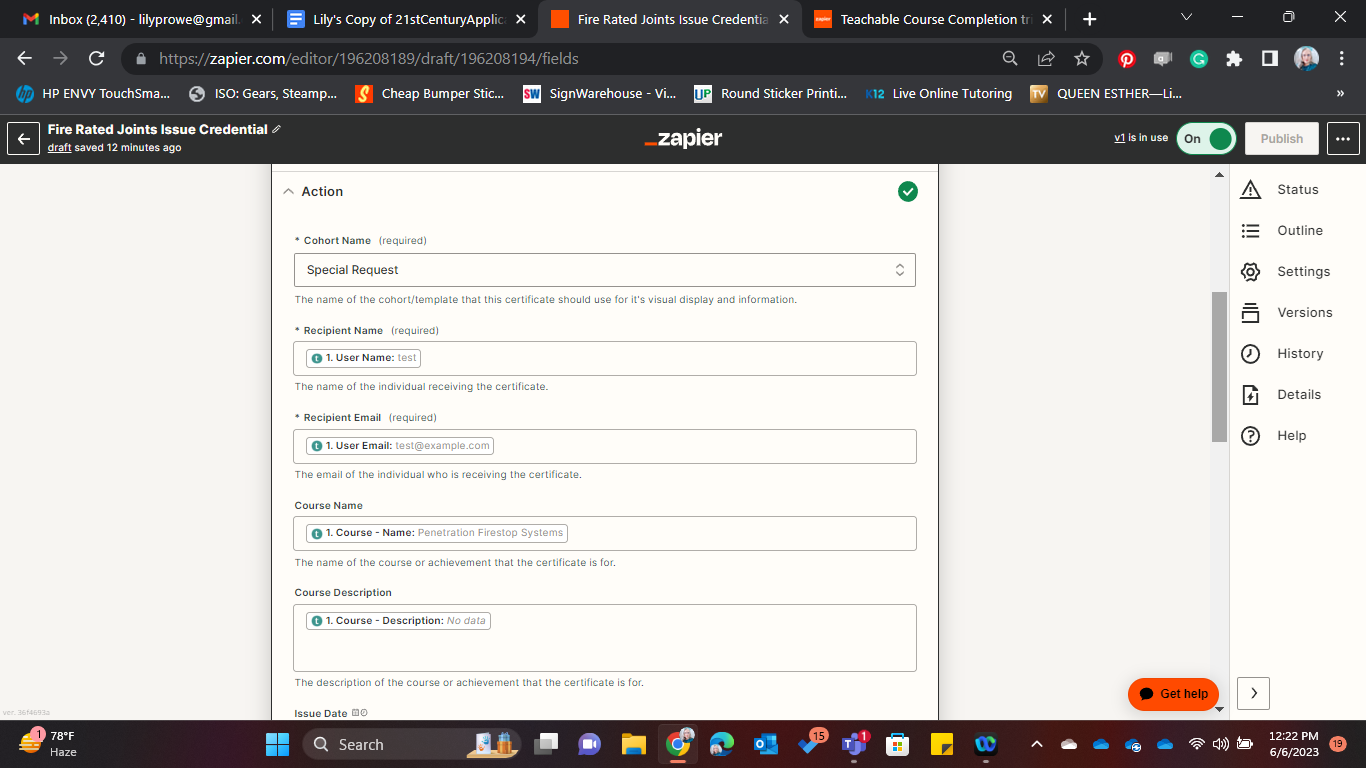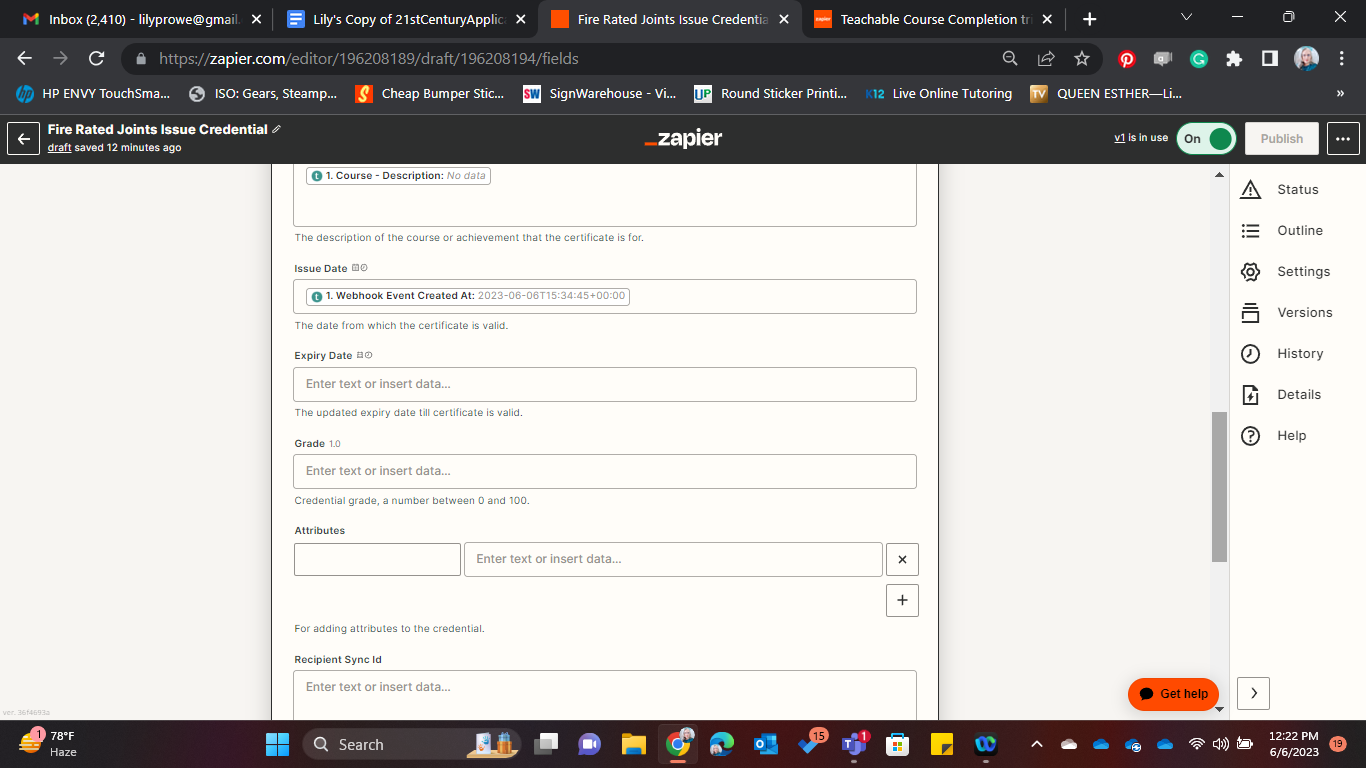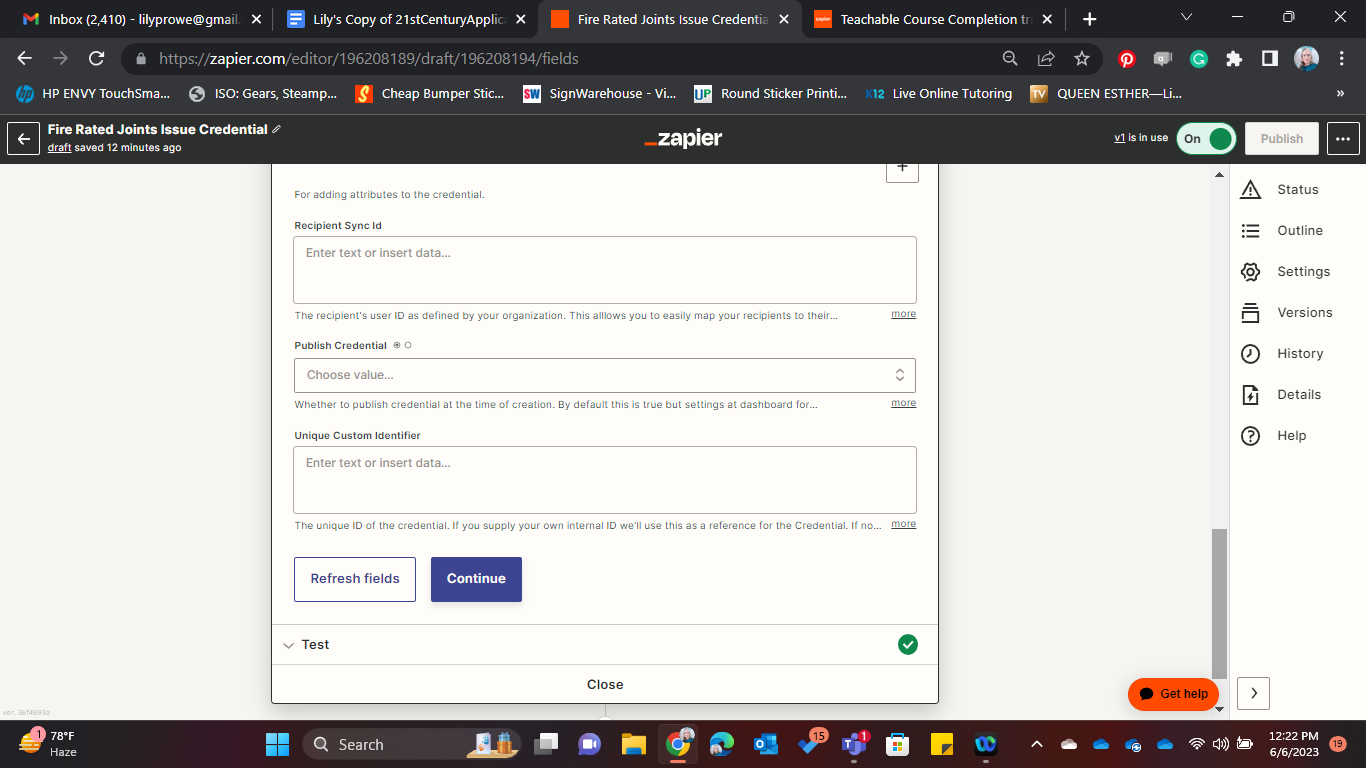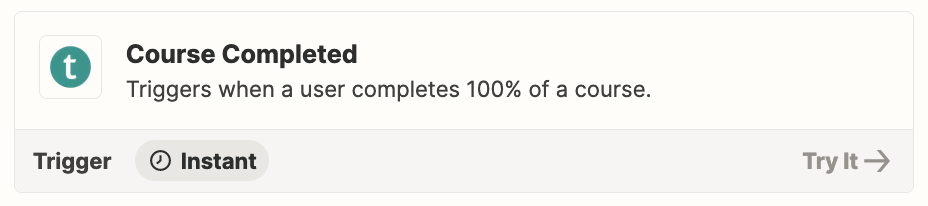I just set up a zap for a teachable.com course with accredible. Instead of triggering the zap on completion it triggers the zap on enrollment and issues a credential for a course with 0% completion. I saw someone set up a filter to correct this but I don’t see it really spelled out anywhere how to do that and I’m not really sure how. Can someone help please?
Best answer
Teachable Course Completion triggering on enrollment instead with 0% completion
Best answer by Parascheva1014
So after much frustration and basically reverse engineering this whole process here is the proper filter setup to get Teachable to issue certificates upon course completion within Accredible. The Course ID can be found in the admin URL for the course within the Teachable admin console.
The first filter field is Course ID and the second one is Type Enrollment.Completed
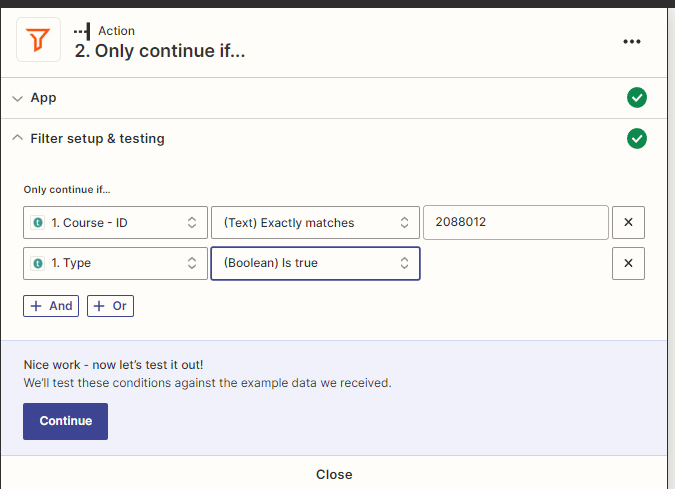
This post has been closed for comments. Please create a new post if you need help or have a question about this topic.
Enter your E-mail address. We'll send you an e-mail with instructions to reset your password.