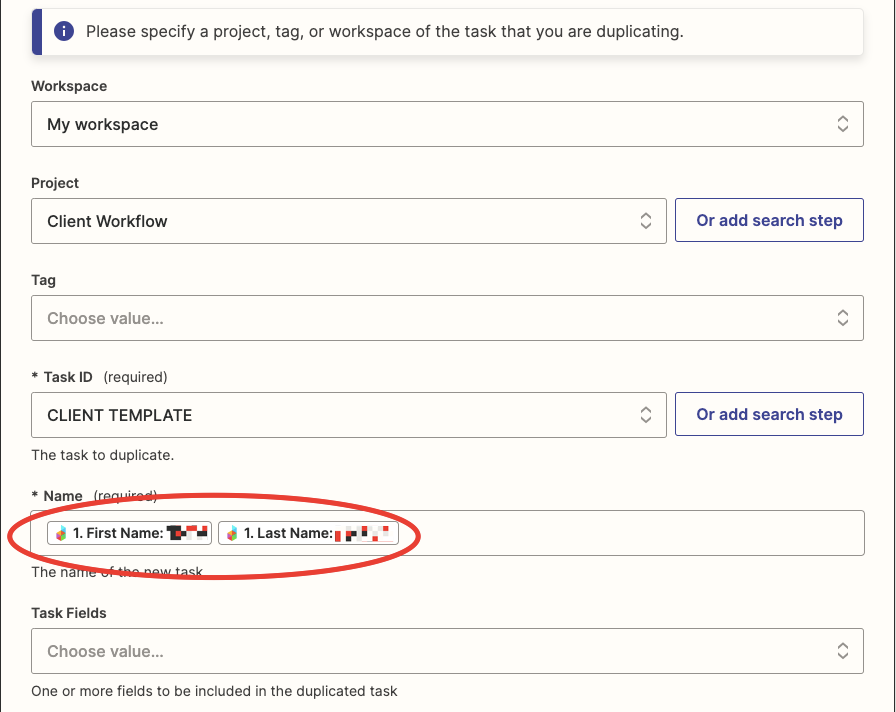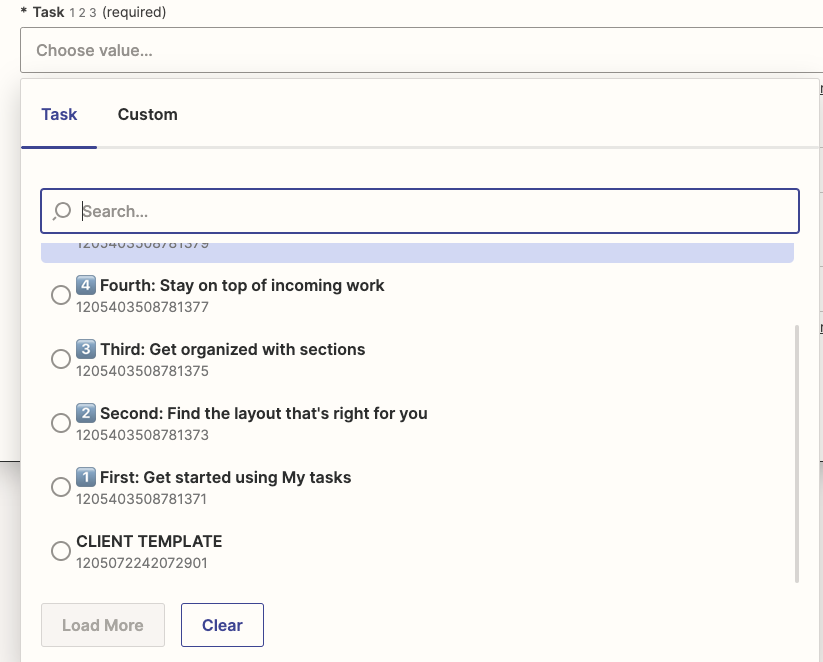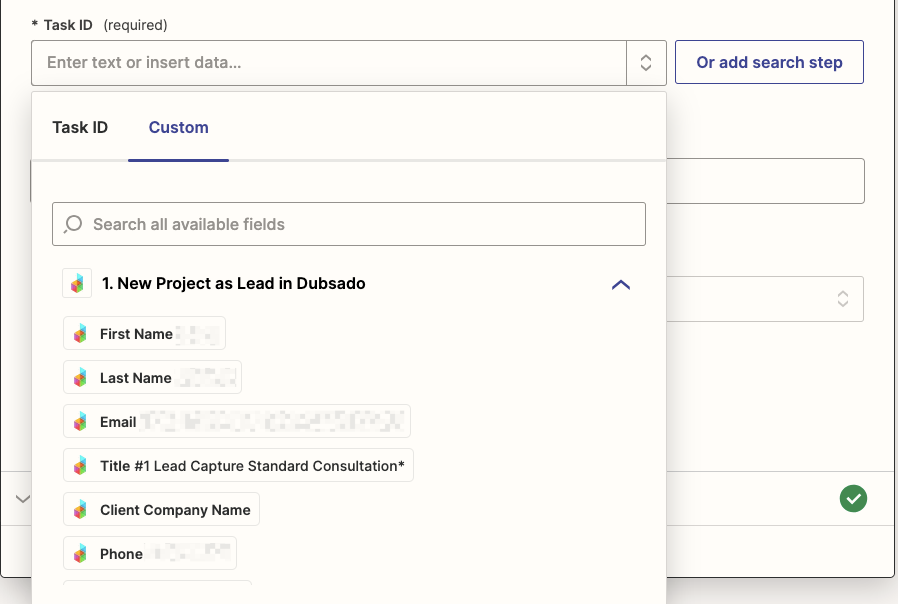This post has been edited by a moderator to remove personal information. Please remember that this is a public forum and to remove any sensitive information prior to posting.
Hi there!
We’ve recently got Zapier to make Dubsado talk to Asana and create automations in our projects as leads come in from Dubsado.
I created a “Zap”, to make Asana create a new task from a duplicate task / template from a new lead in Dubsado to create a new task to be added in our project in Asana under a section called “Enquiries”.
This new task which has been duplicated then needs to update the task name to the client’s full name.
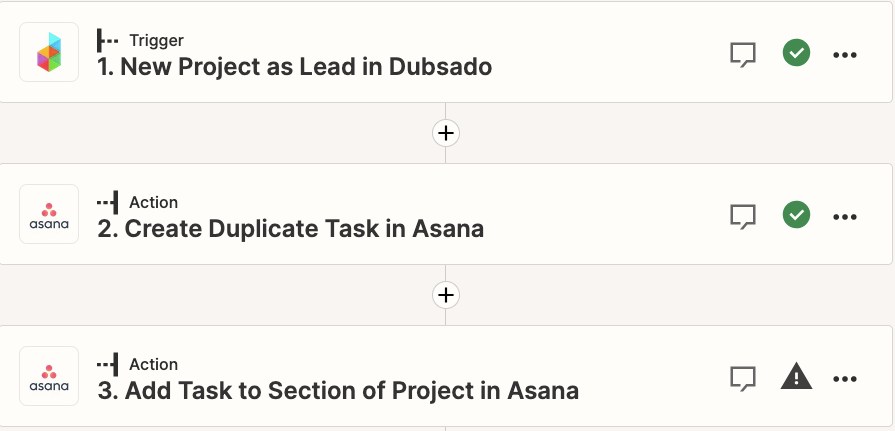
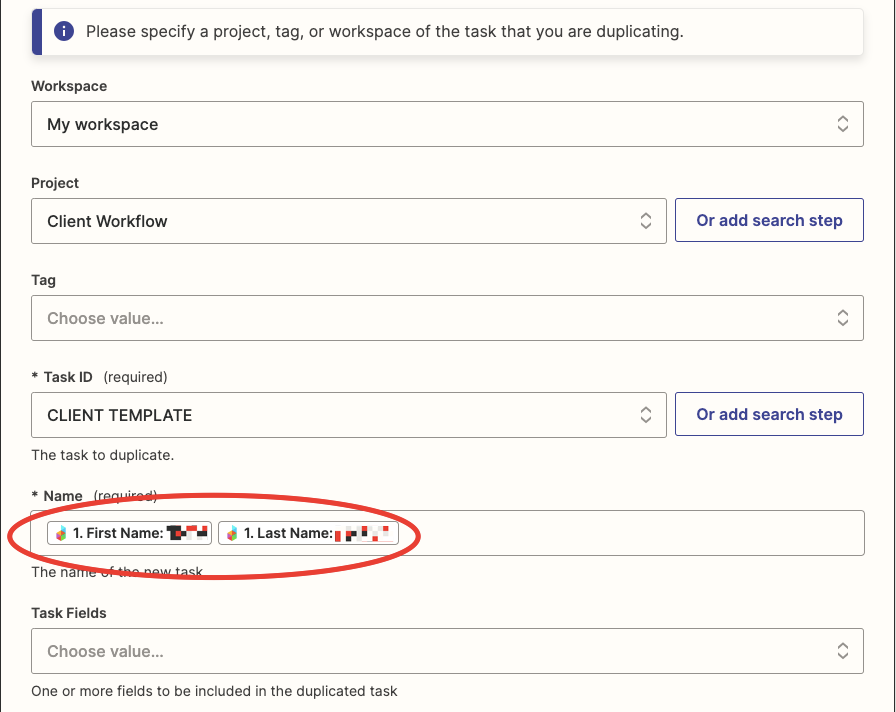
However the issue I’m facing is that in Zapier when creating this “zap” no task was actually created in Asana under the client’s name.
Secondly I’d like this task to show up under a section called “Enquiries” within the project in Asana,
when the duplicate task has been created and updated with the client’s full name.
Which also is not working the way I’d like to, and gives an error when I try to add that new task to the section.
I see that there is no option for me to just select the new task to be added to the section, or I must be doing something wrong?
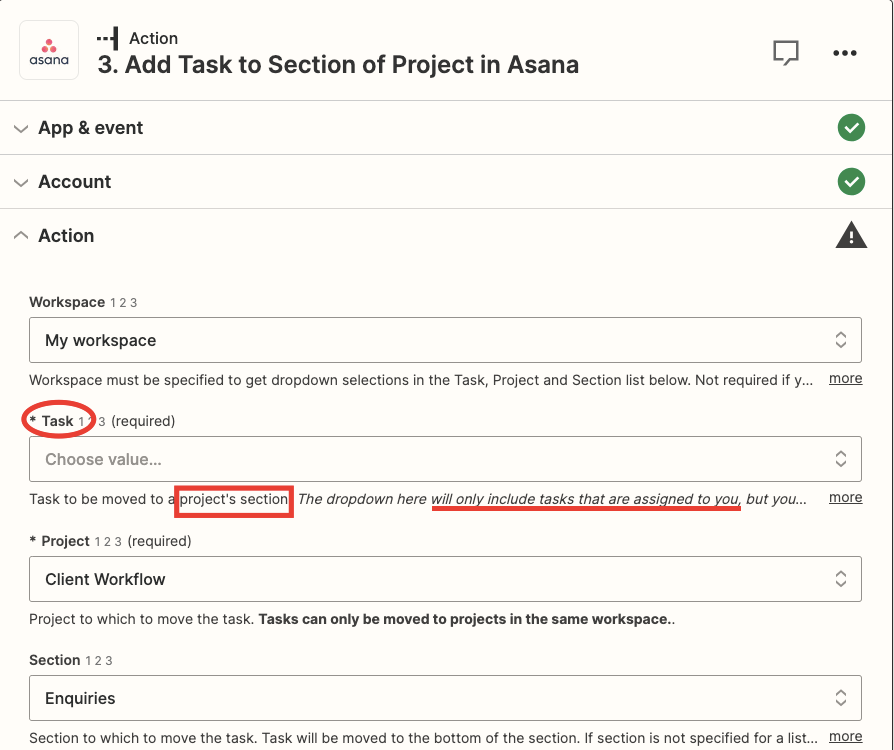
The new task created from a duplicate task will not be automatically assigned to me when I want this action to work?
How do I make this work?
Kind regards
Mel