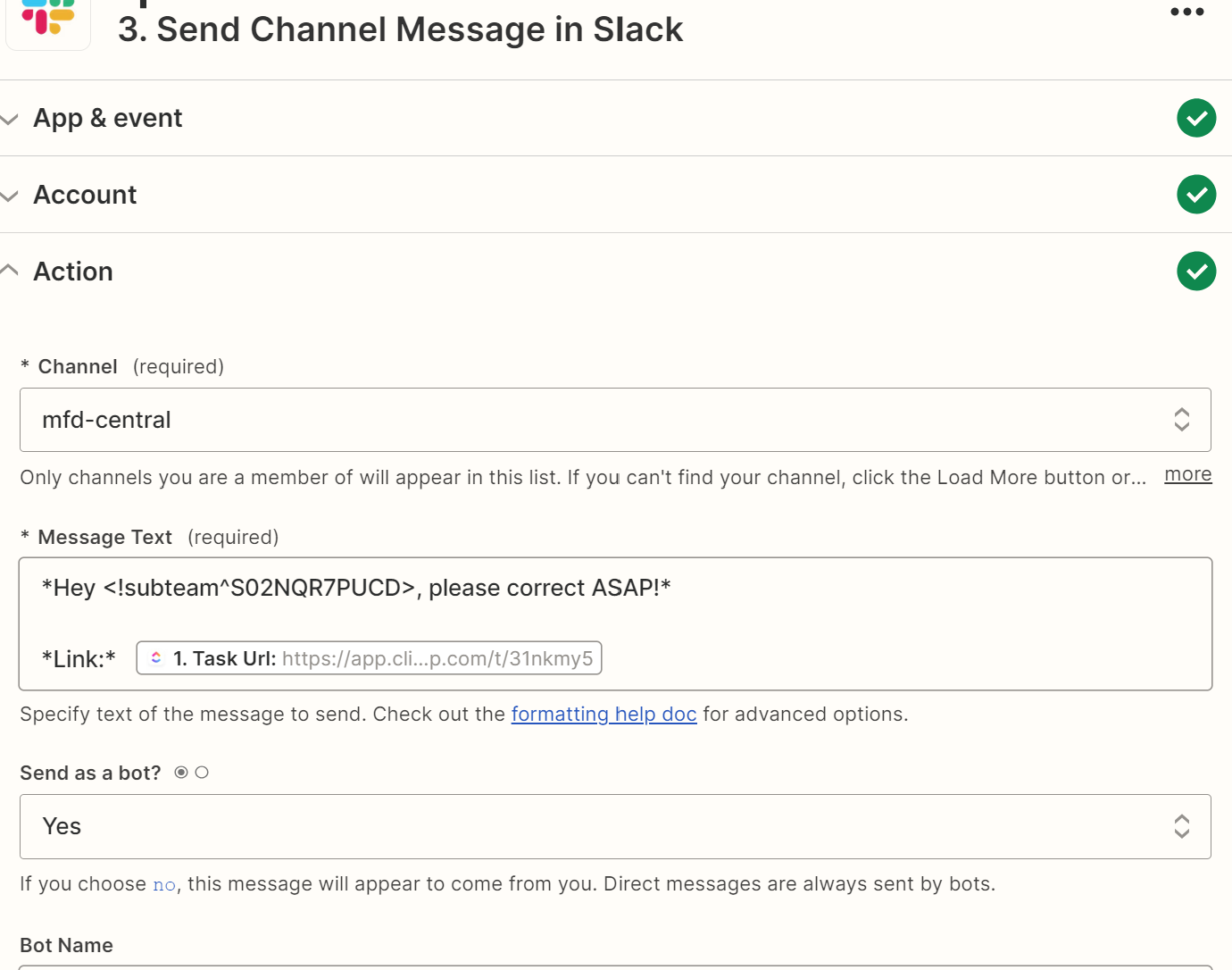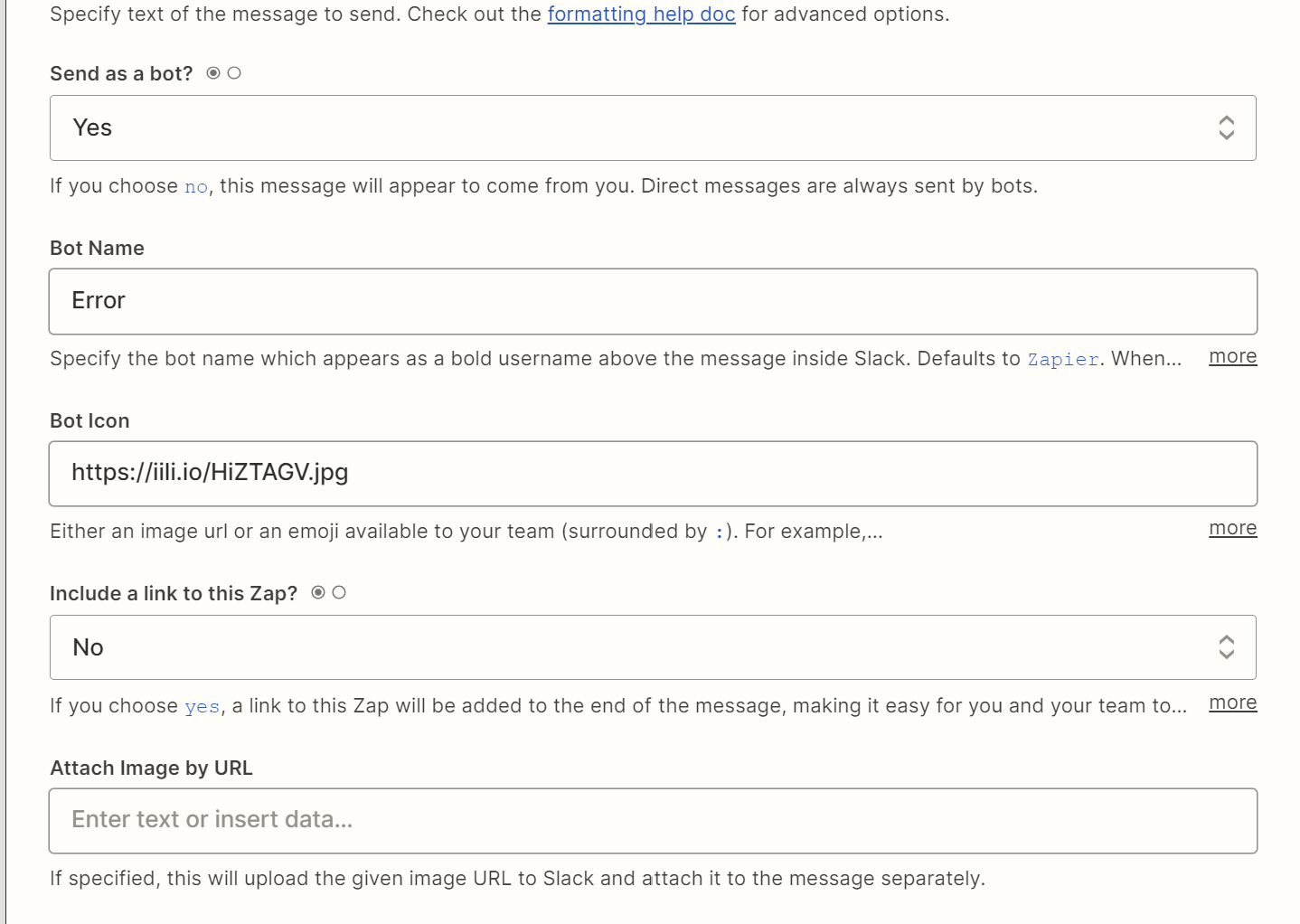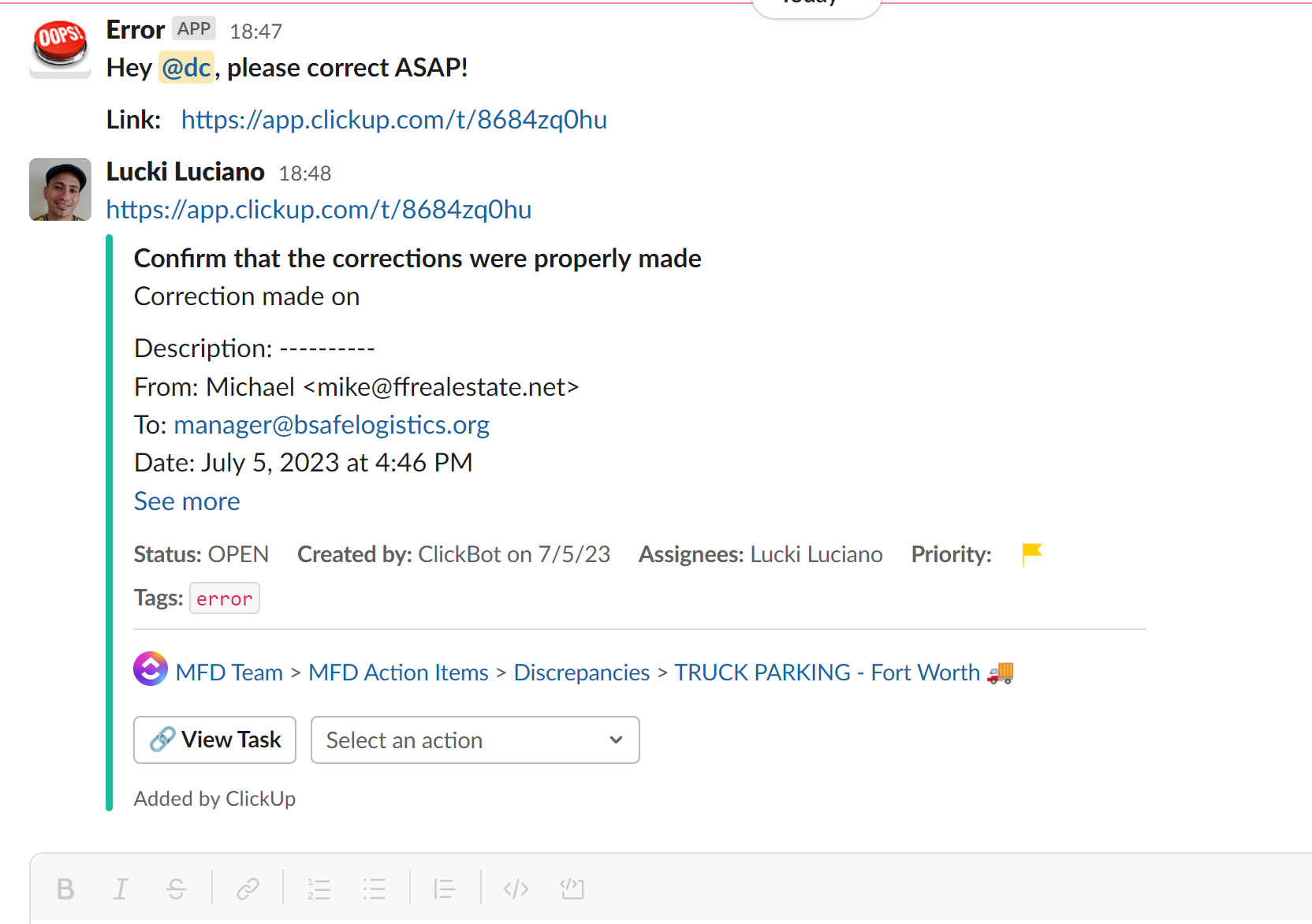I have a simple zap that is triggered by the creation of a new task in Clickup. The resulting action is a slack
message that includes a hyperlink to the task. Everything works fine except that the task link will not unfurl in the Slack chnannel whether the zap is sent by bot or as me. Now that same task link will unfurl properly if I enter it manually as a user in Slack but not so via Zap.Any solutions would be appreciated. See pics below