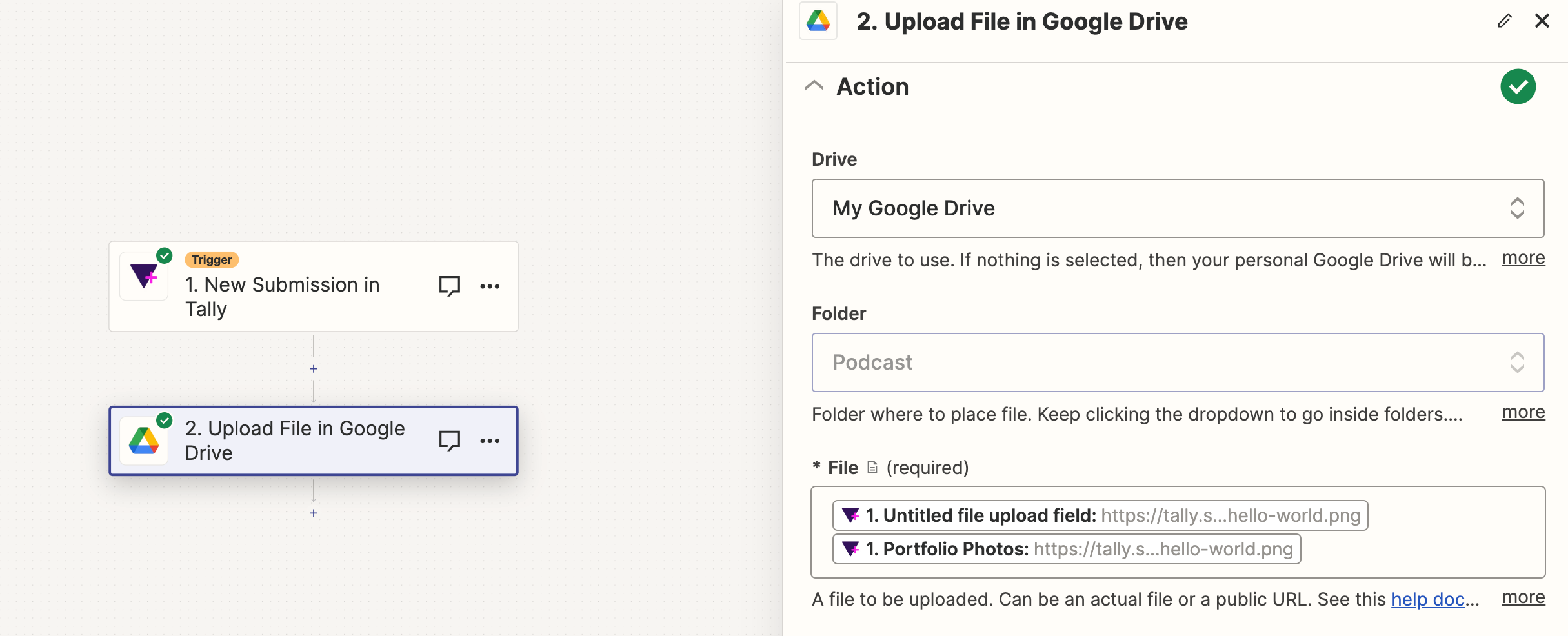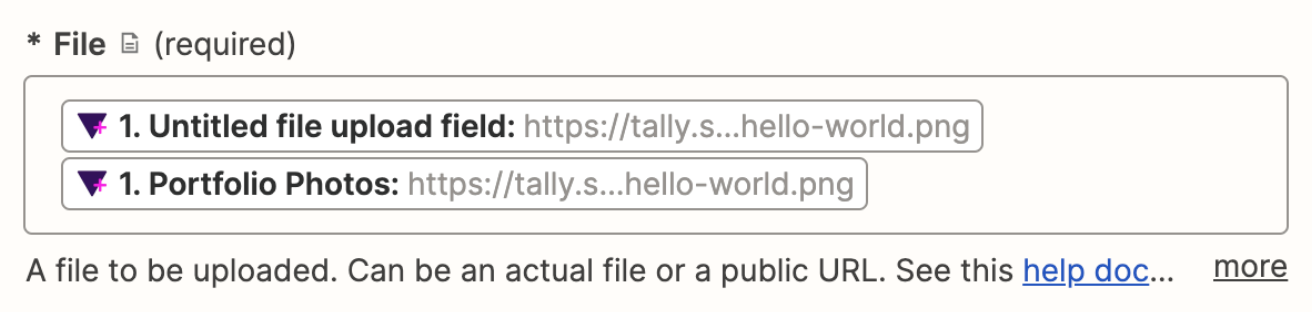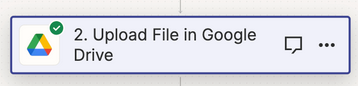Hi! I’m trying to set up a zap between Tally and Google Drive. The trigger is when form is submitted to Tally. In the form, people can upload photos to share with me. In the action of the zap, I can’t figure out what I’m doing wrong. The zap looks like it’s working (I’m not getting any error messages) but I can’t find the photos anywhere. (I tried the zap out myself, pretending to be someone else and uploading photos from my computer into the Tally form. These same photos are already somewhere else in my google drive, so maybe that’s the problem? It won’t upload duplicate photos? I don’t think so but I’m not sure). This is how I’ve filled out the info inside the zap: