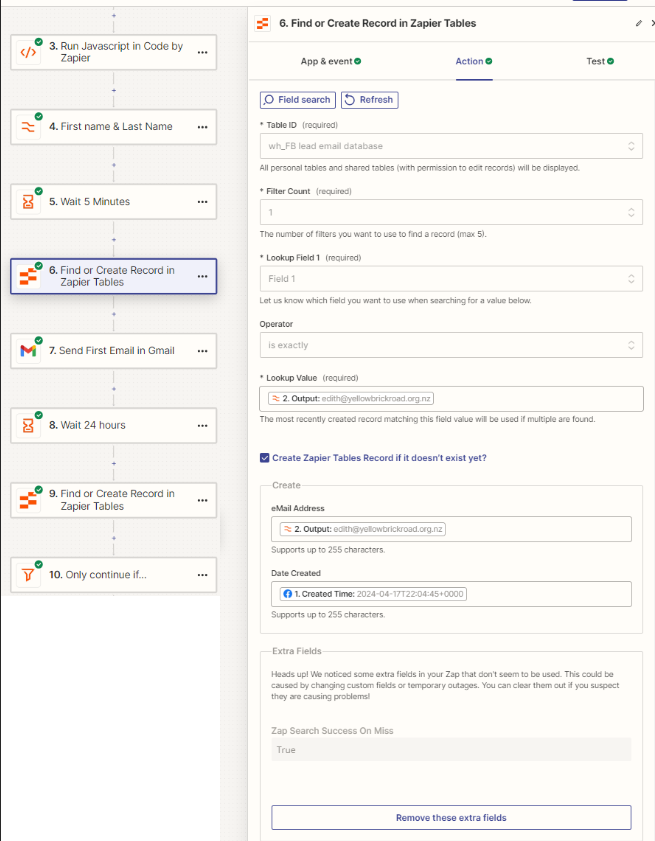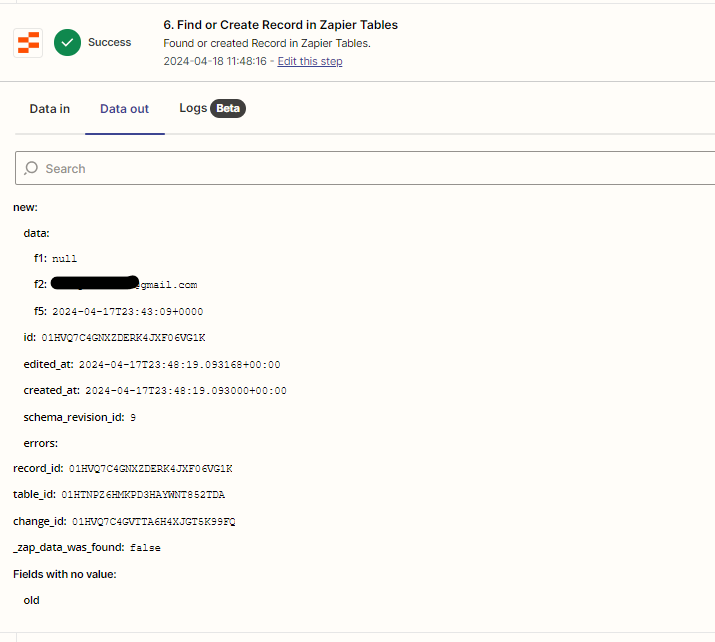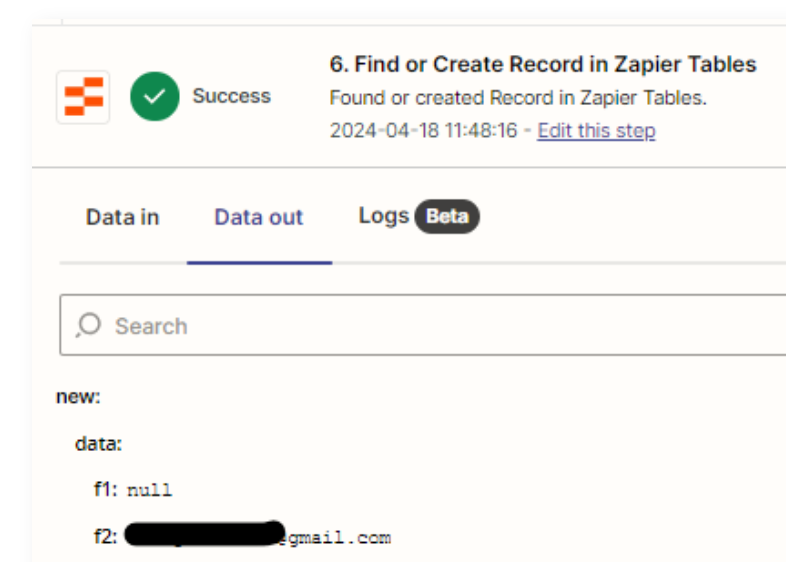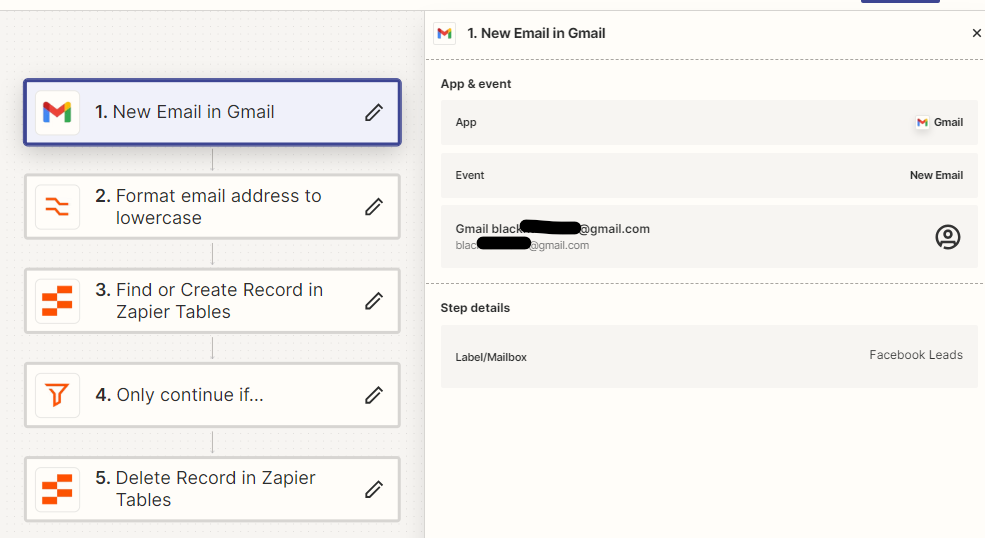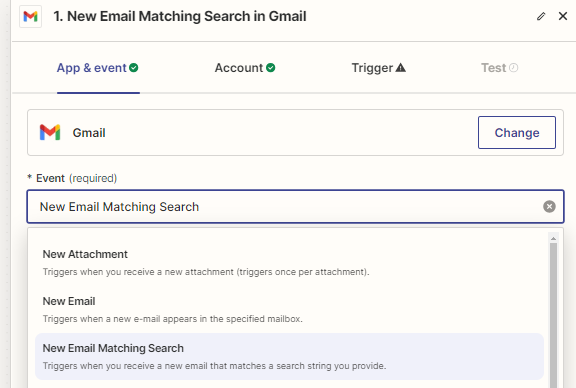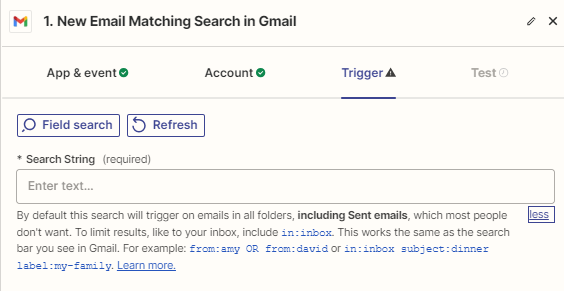Hi,
I have a zap like this

And a table like this…

Since editing the zap, it doesn’t add the email address to the table, it sends the email, and when I test the zap, it adds the email address to the table, but it’s not automatically adding it to the table when the zap runs.
I want to recreate the Find record step but I’m worried it will break the zap, as I’ve edited it before and the zap stopped working after the delay steps expired, even though what I edited, shouldn’t have affected the later steps in the zap.