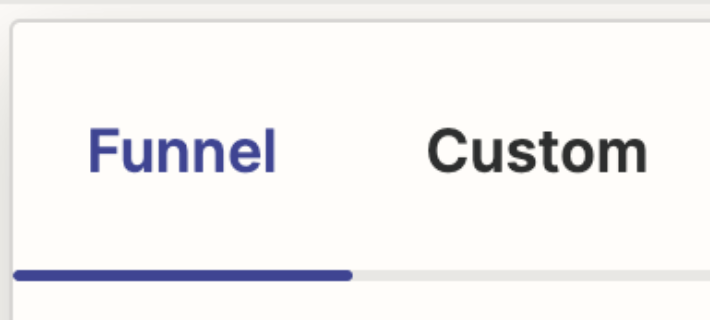I am trying to set up another zap with Systeme and Convertkit, I have existing zaps set up with these two but for some reason my new one is not showing the funnel name when I type it in. I have contacts active on this funnel as I have tested purchased with this funnel already.
Im not sure how to get around this.