I have successfully imported a single customer and product from a Google Sheets row into Pipedrive using Zapier. Now I want to import more than one row from the same customer.
Example:
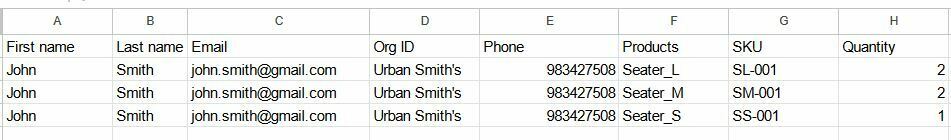
If there are three rows in Google Sheets with the same customer but different products and SKU’s, how can I combine them into one Deal in Pipedrive?
Right now i’m in this situation where i have 2. Get many spreadsheet rows after 1. new or updated row. But i cant choose quantities on 7. Add product to deal, that why it is shown red.
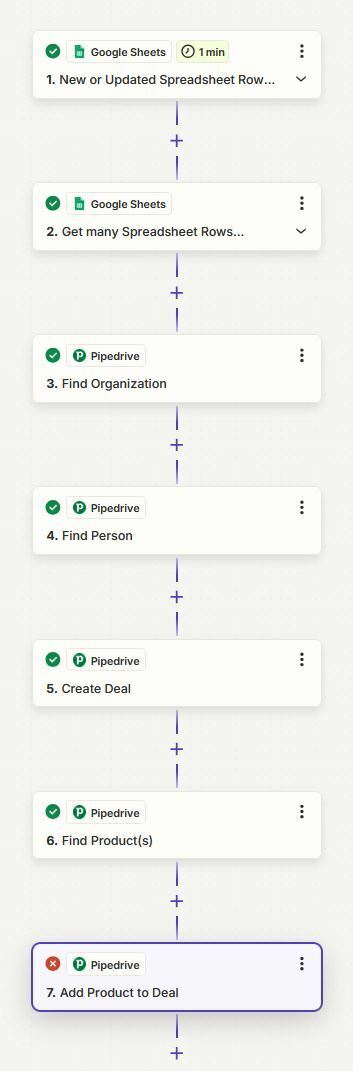
Feel free to suggest me how to make this work!



