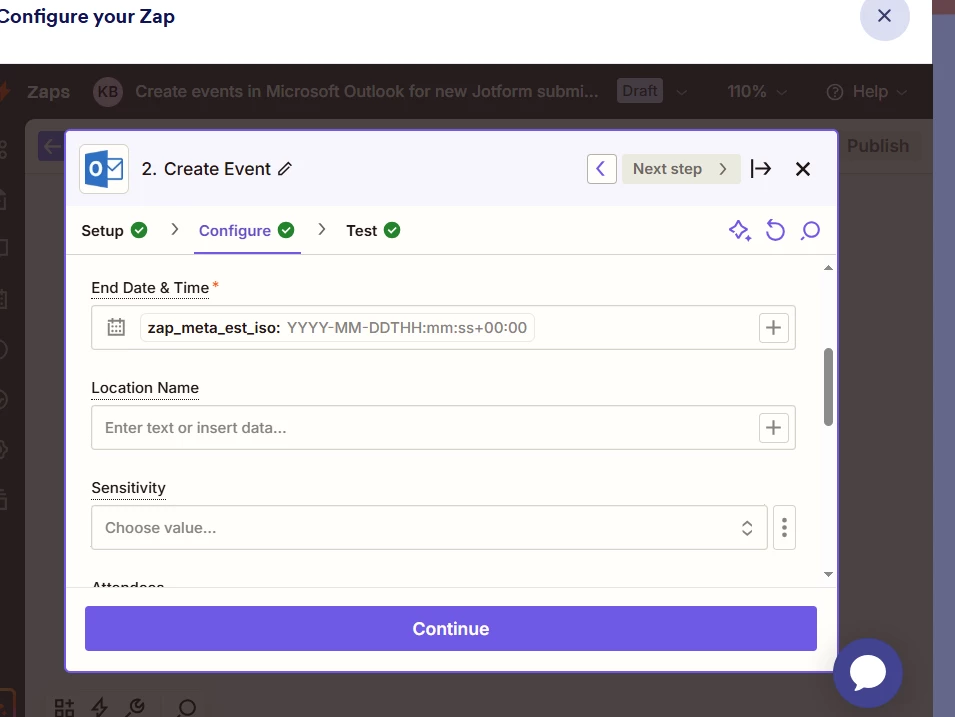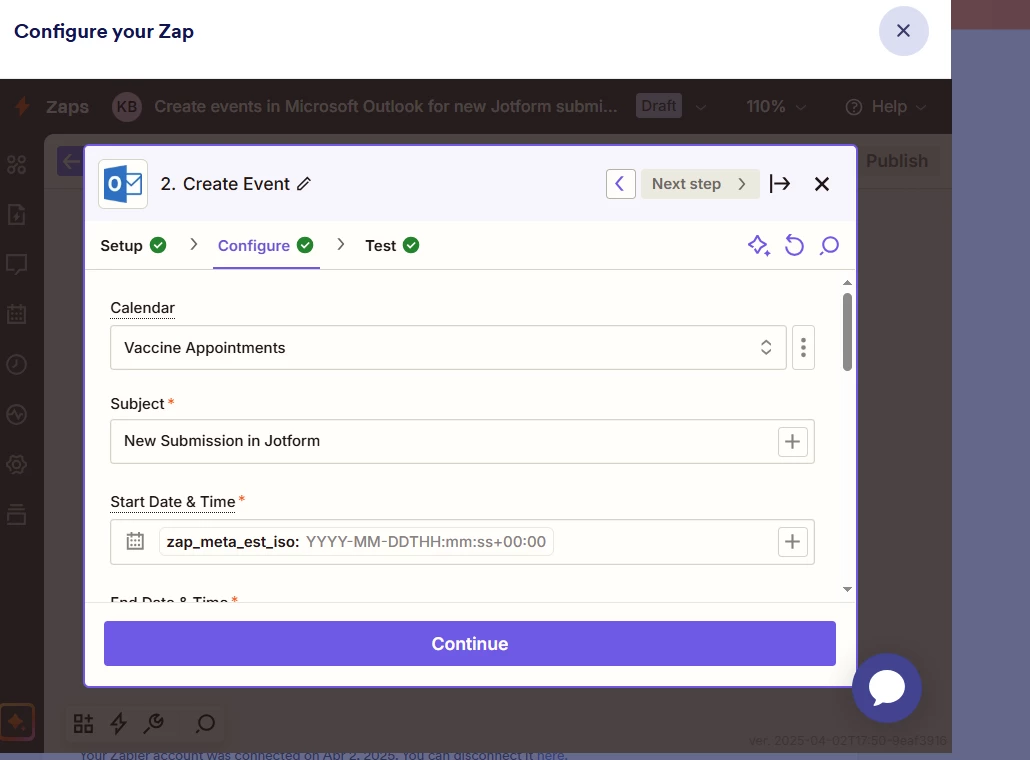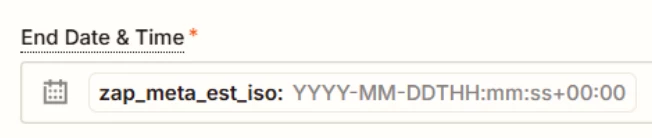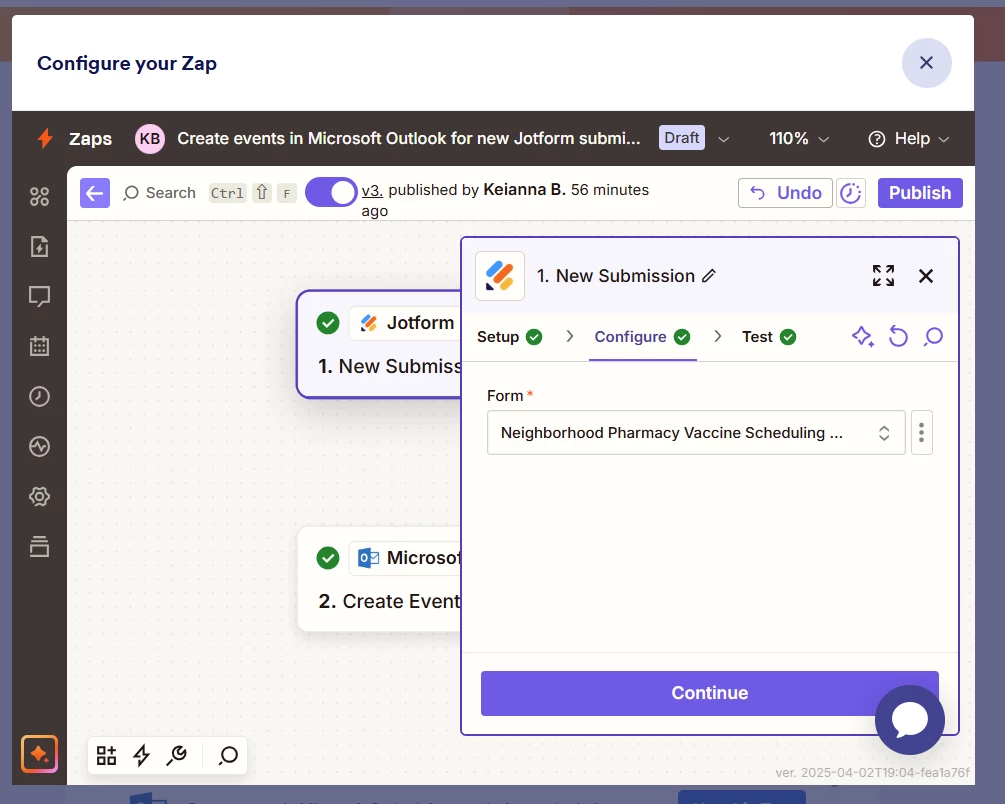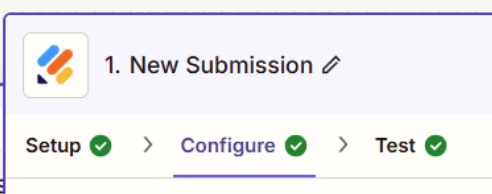Hello,
I need appointment details (Time & date) from a JotForm submission to automatically sync to my outlook calendar. Instead of this happening, the date and time the submission was received is what is showing, and i can't edit it in outlook. How can I resolve this issue?