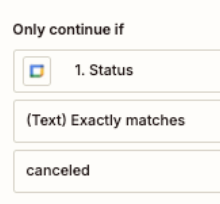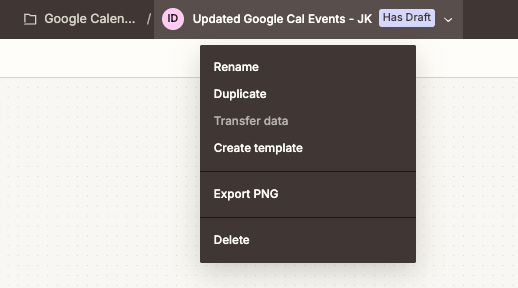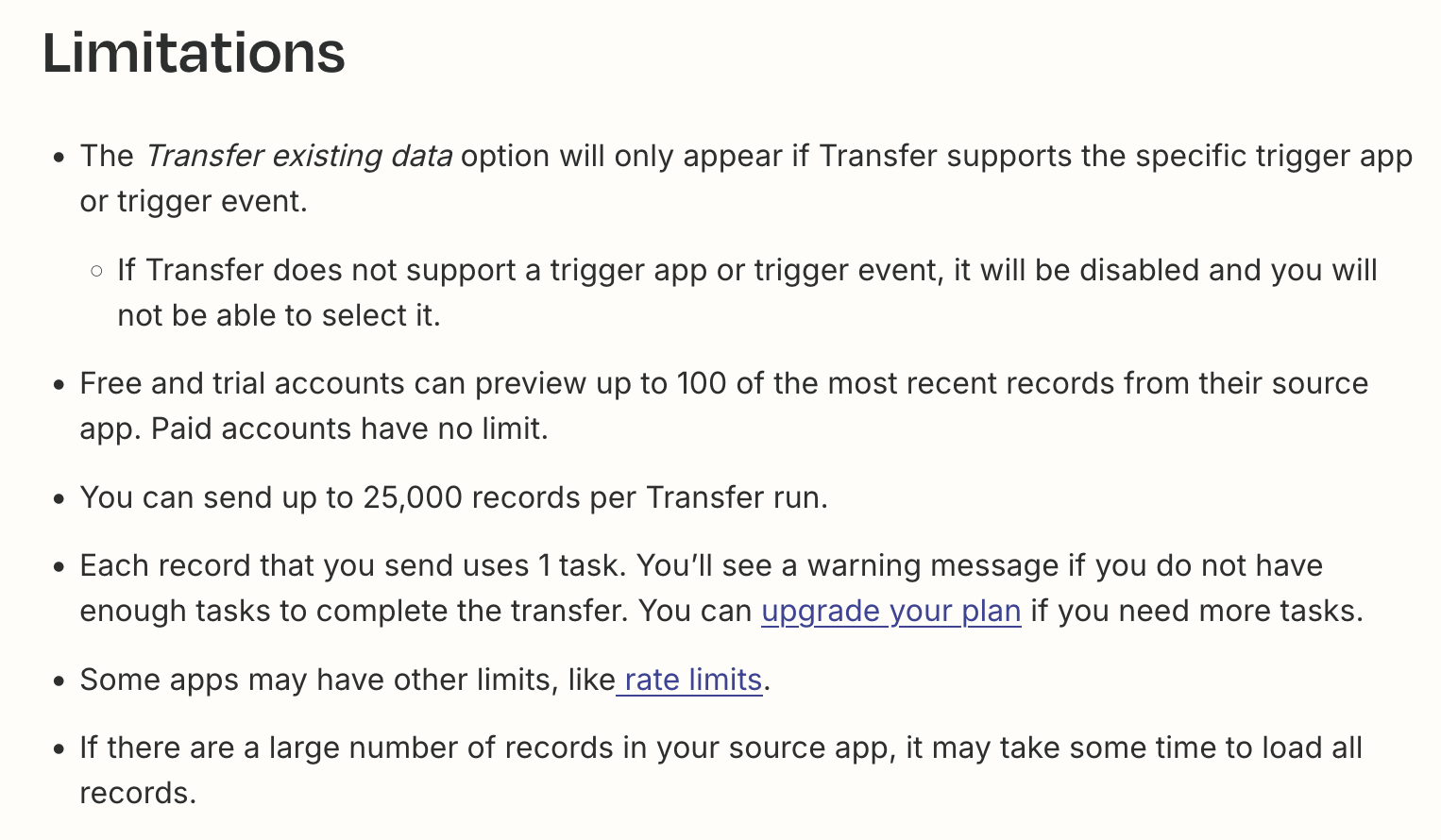Hi - I hope someone here could help! :)
Goal - Sync Google Sheet with Google Calendar
- Updates the Google Sheet automatically whenever a Google Calendar event is canceled
- Automatically clear the row where the canceled event is located
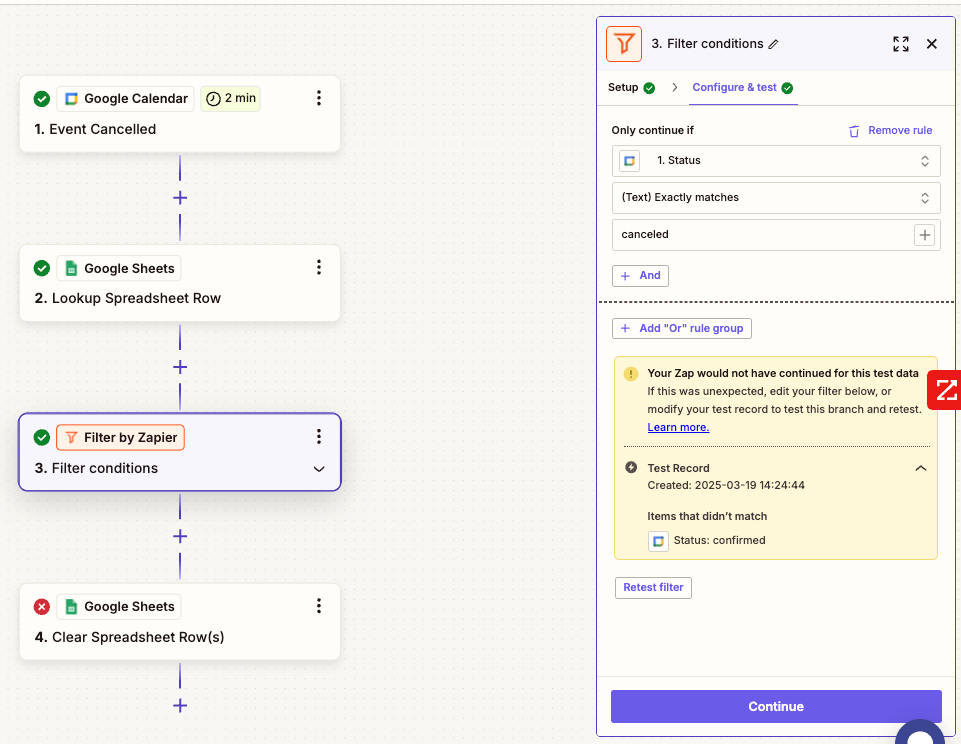
Above is the current Zap I am working on. I am not sure if it is correct, I used this template from Zapier. However, I am not sure what the Filter Condition is supposed to be for this goal that I wanted to happen.
- Notes - “Canceled” status does not seem to appear as an available information from a Google Calendar Event.
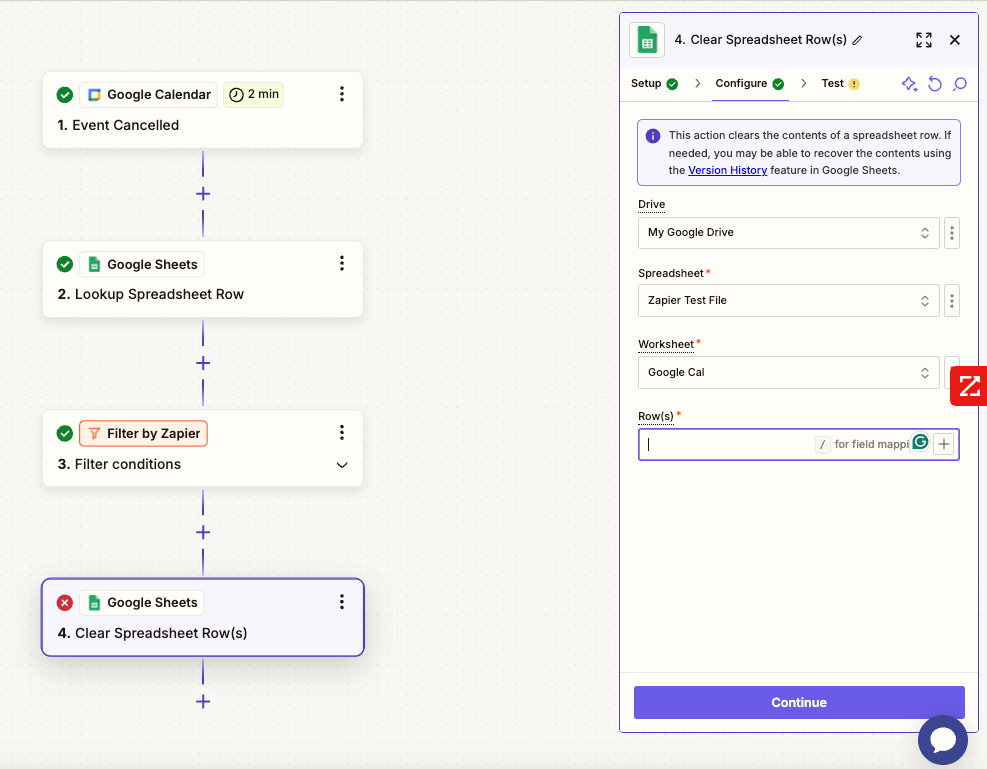
I am also having difficulties on setting up the Row to be cleared. The goal is to clear the row where the canceled event is.
If someone knows how to fix this, it would be very helpful! Thanks in advance! :)
-Isabel