Hi I’m getting following error while connecting with survey monkey. My connection is fine and I have yearly account on surveymonkey and enterprise google workspace
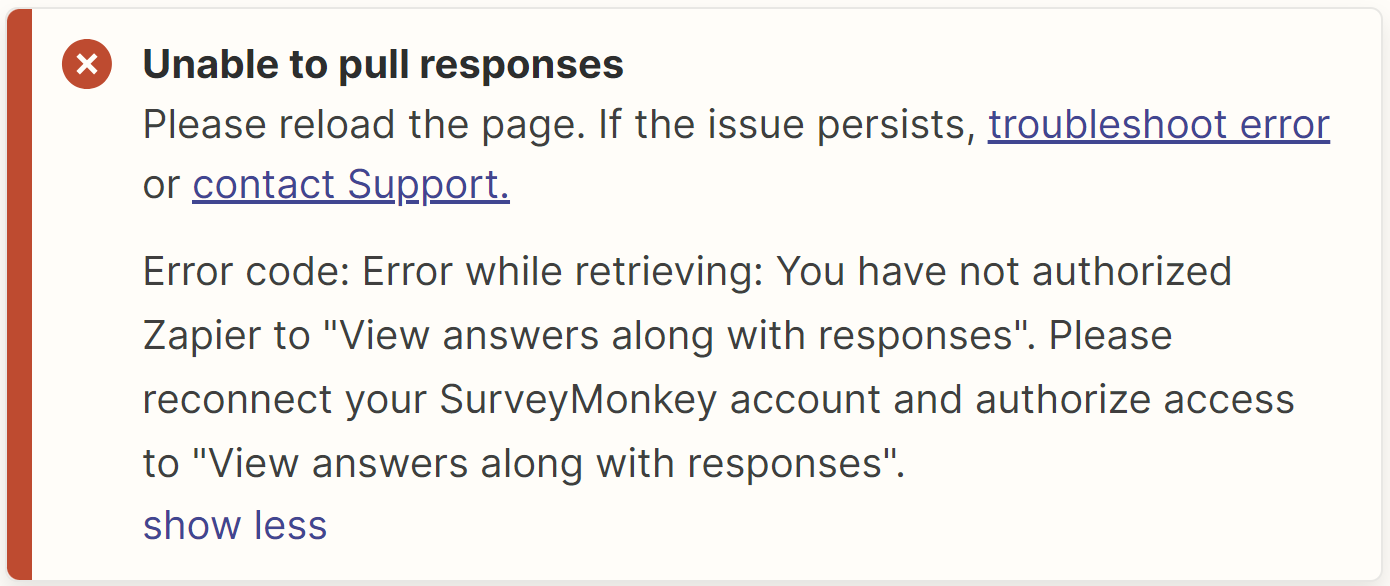
Hi I’m getting following error while connecting with survey monkey. My connection is fine and I have yearly account on surveymonkey and enterprise google workspace
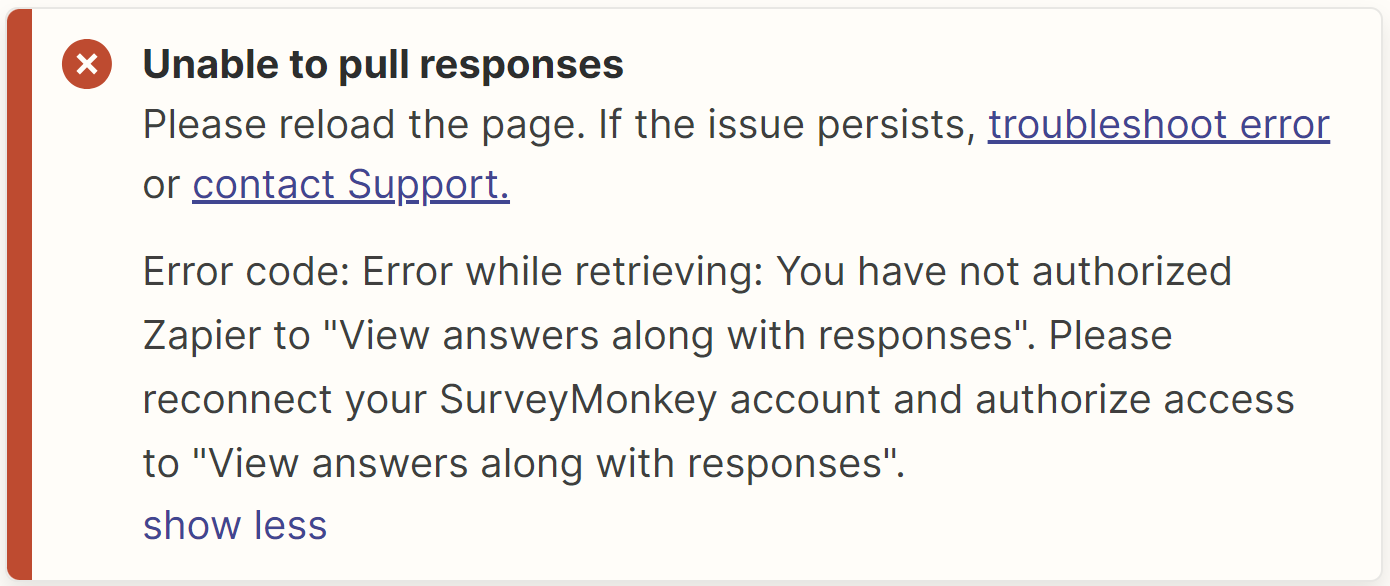
Best answer by syed.ali
Hey Troy,
So I went to the apps and removed the connection and added again. My bad didn’t tried earlier. Now it is working thanks for the support.
Enter your E-mail address. We'll send you an e-mail with instructions to reset your password.