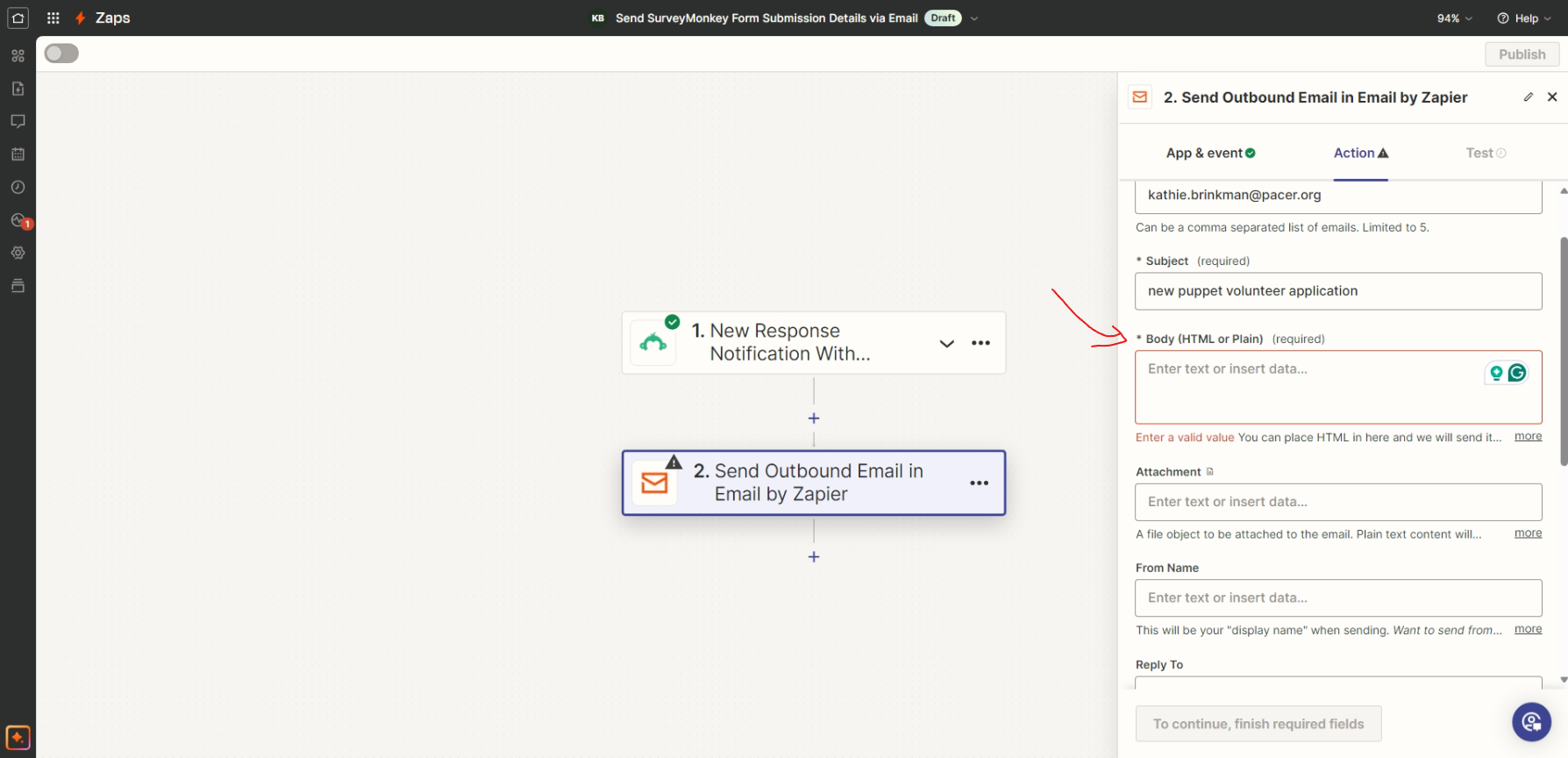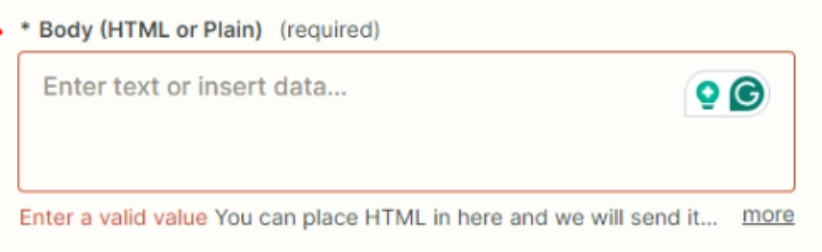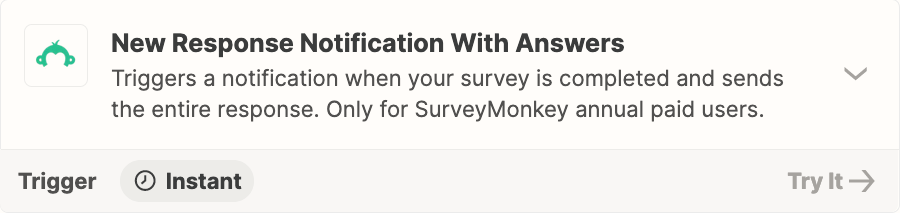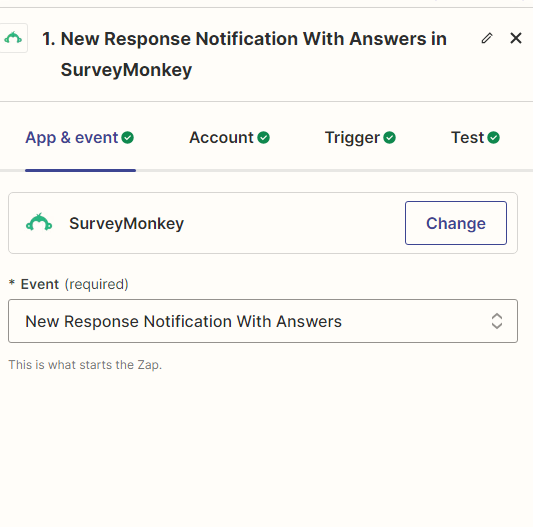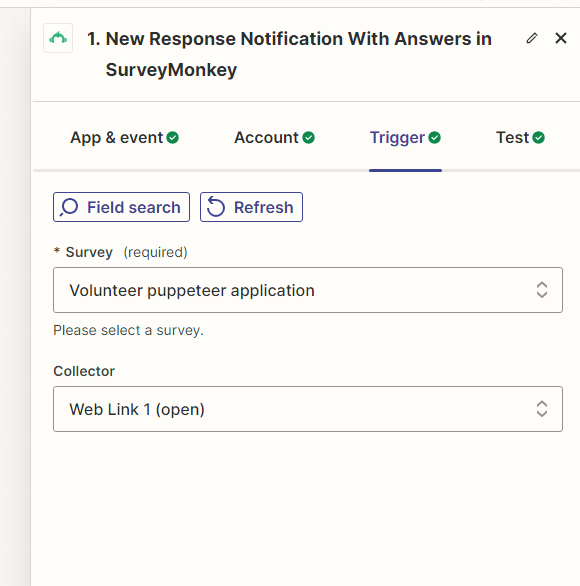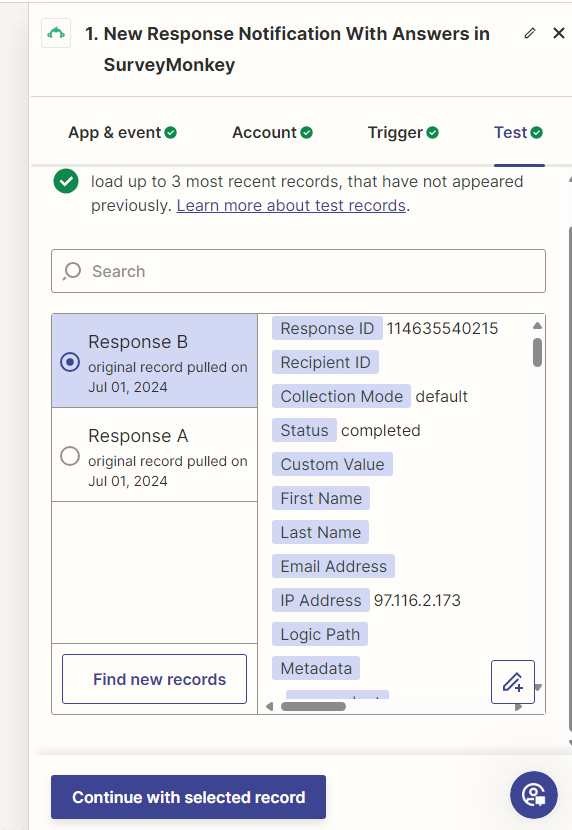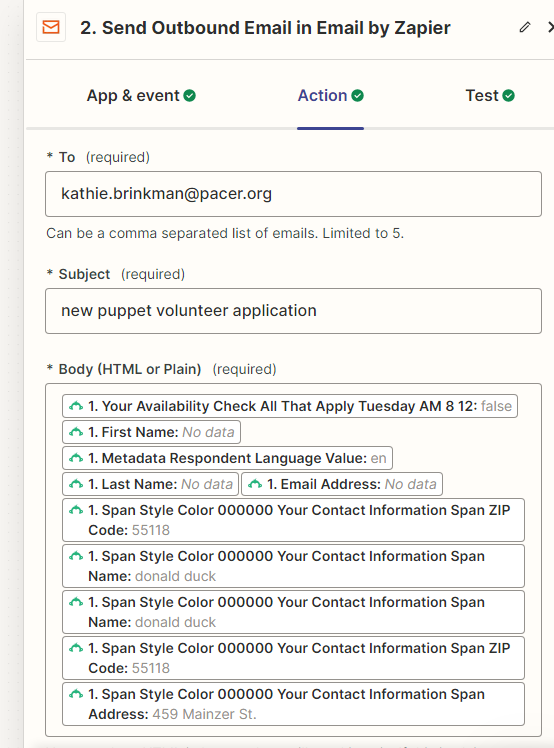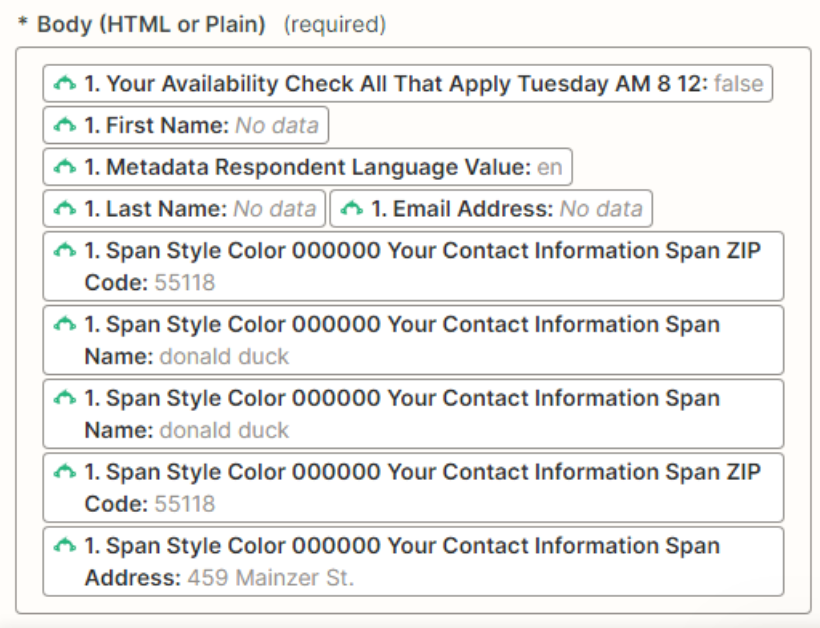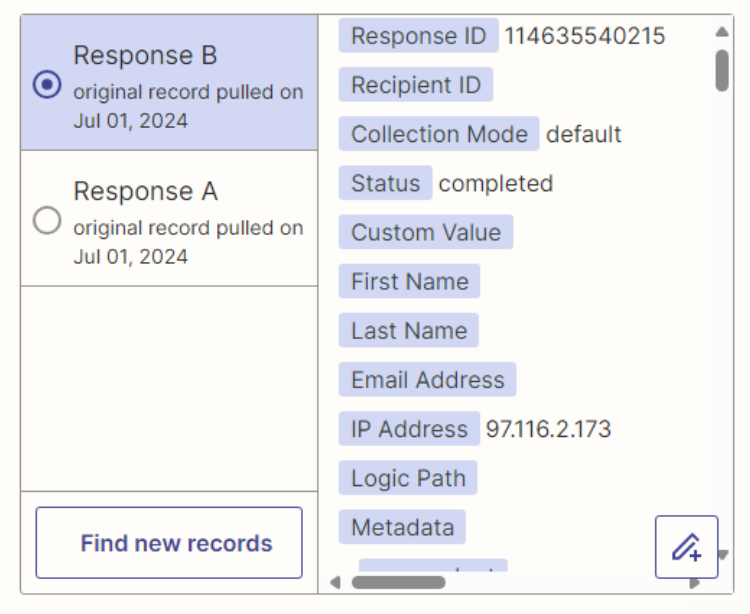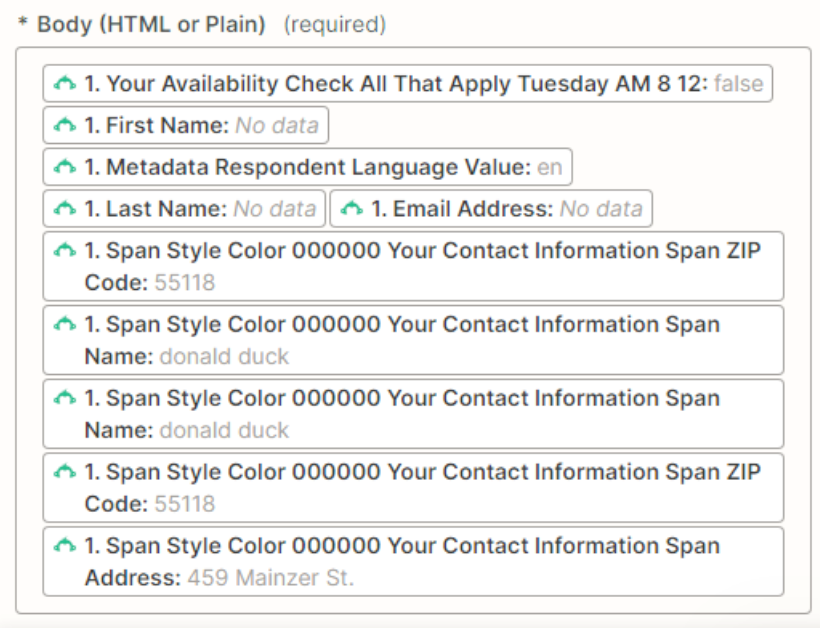“New Response Notification with Answers.” have connected our SM account and the survey form I want. We do have an annual subscription for SM. The zap is set up correctly, no error messages. but when I test it, I just get an email with a link to the SM results page, not the actual SM form answers in the body of the email. what do I need to change in the zap?
Best answer
Survey monkey "Notification emails with details" not working.
Best answer by surveymonkeyzapper
I found a solution with my IT person. Thanks anyway.
This post has been closed for comments. Please create a new post if you need help or have a question about this topic.
Enter your E-mail address. We'll send you an e-mail with instructions to reset your password.