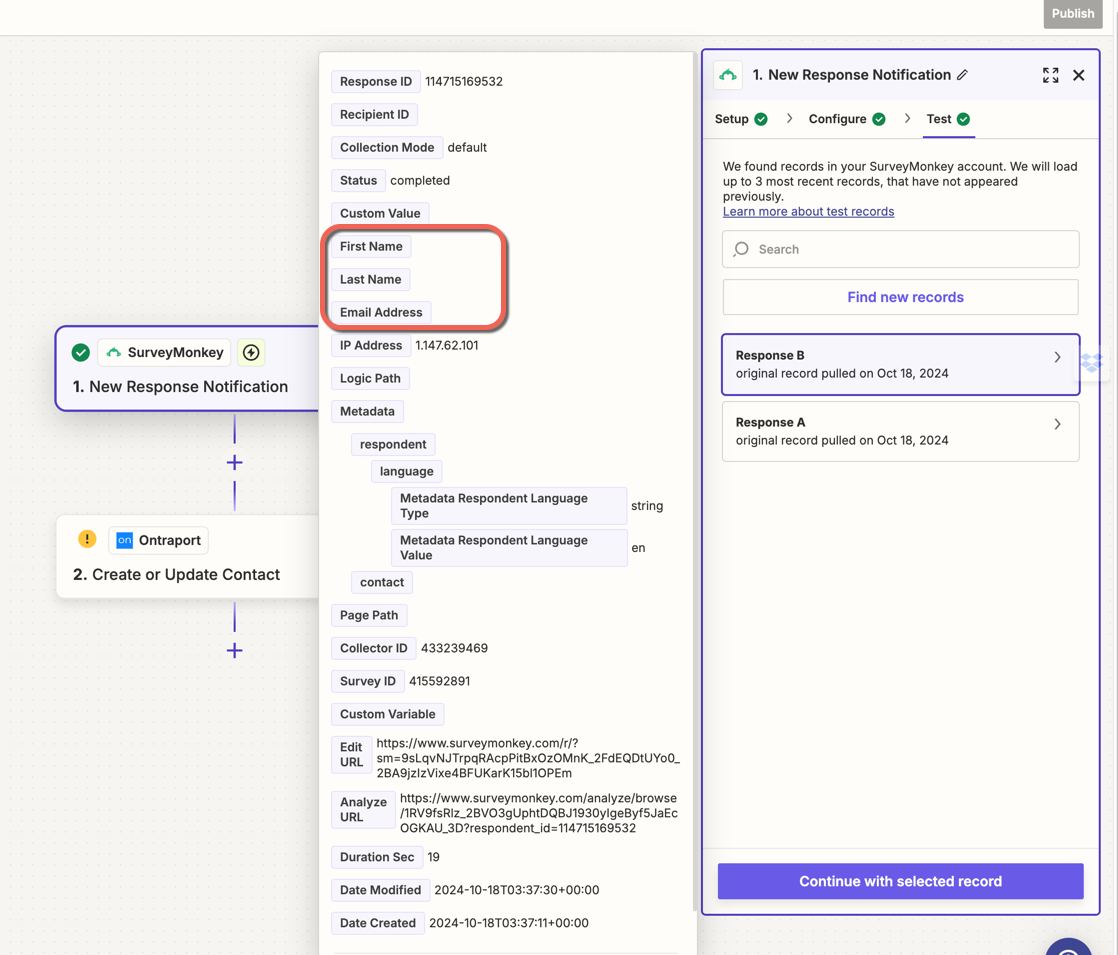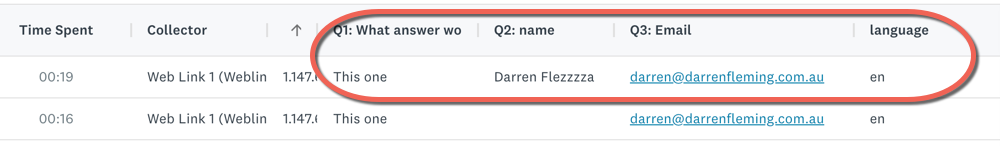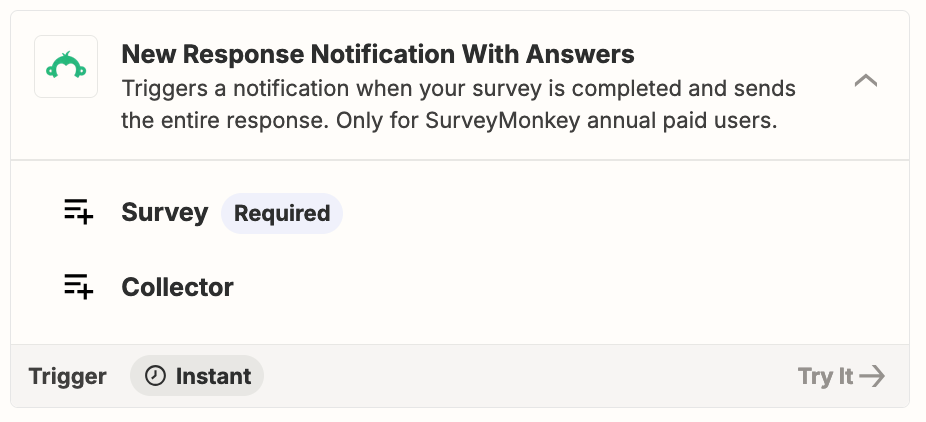Hello,
I have a Zap I'm using to connect Survey Monkey (SM) to my CRM Ontraport (OP). There are just 2 elements I want zapped through.
I'm able to get 1 through but for some reason it is not zapping through the email address - which is kind of important.
I've tried creating a survey with just an email address on it and it wont send that data through. However it does create a new (and blank!) record in OP.
I've tried using the email address collector field in SM, as well as a general comments field acting as an email address field, but still no email goes through. I’ve tried creating surveys with first/last name, email and a question, and none of this personal data is going through.
I currently have active Zaps that send addresses from LinkedIn and Zoom to OP and they are working fine.
Can you share any ideas on how to address this?
Below is a link to a video explaining the issue.
Does SM prevent this type of information being sent to third parties?
Any ideas on how to solve this issue would be most appreciated.
Thanks