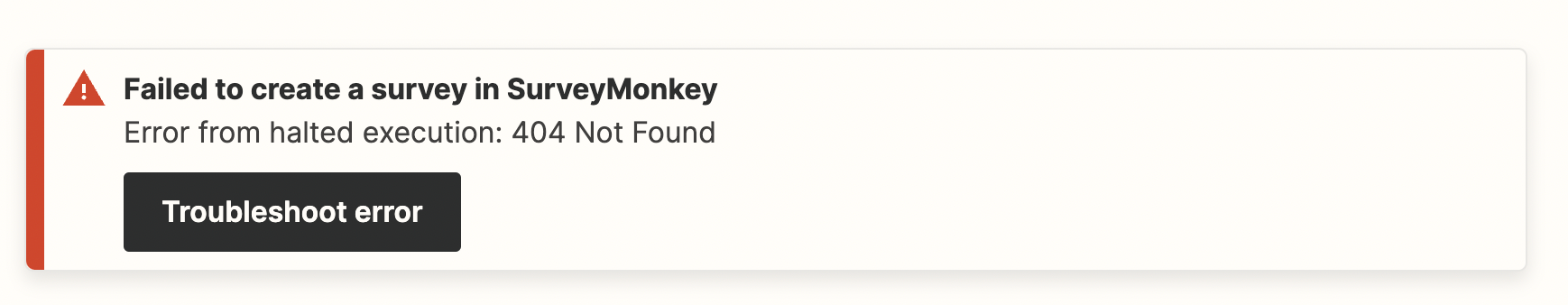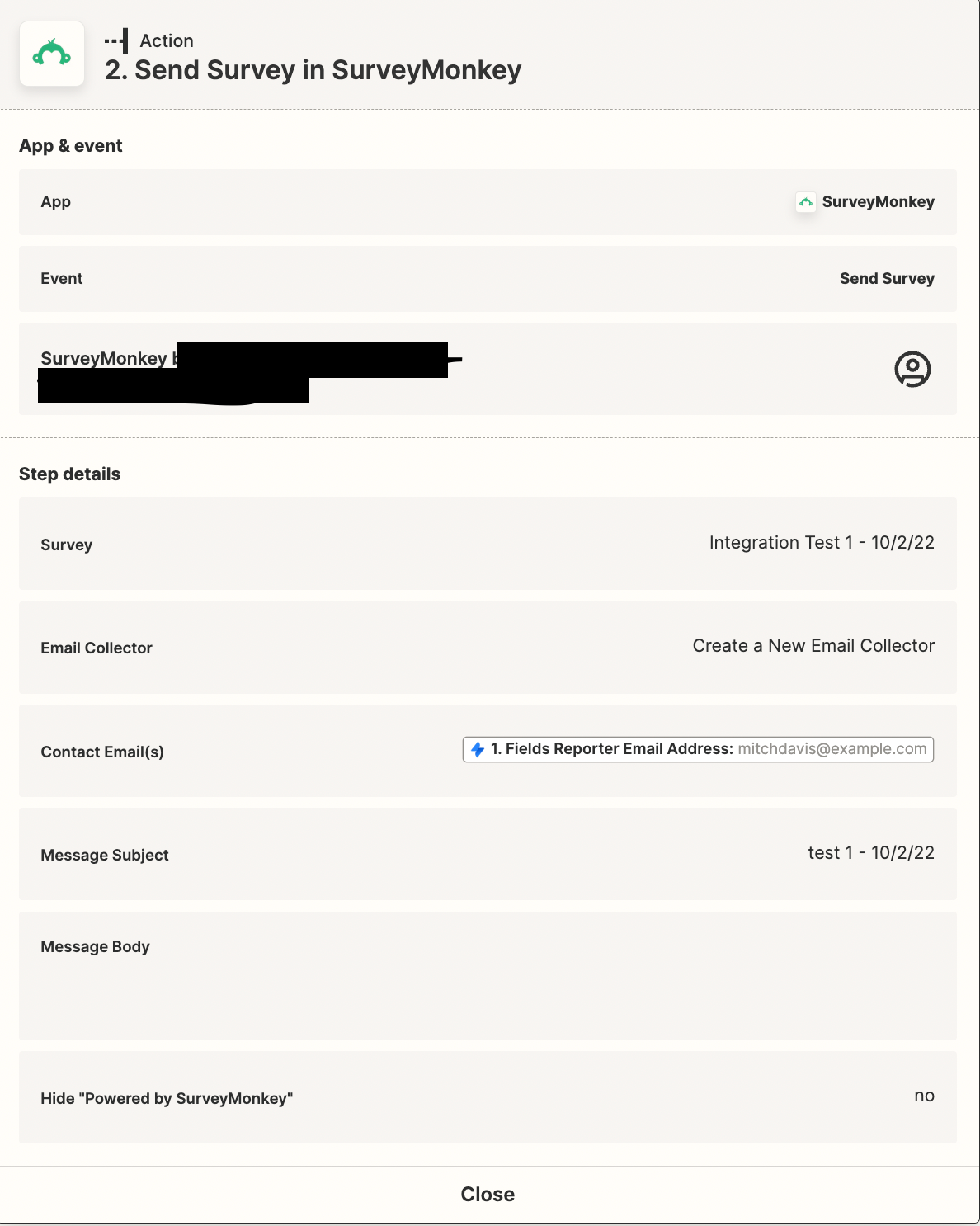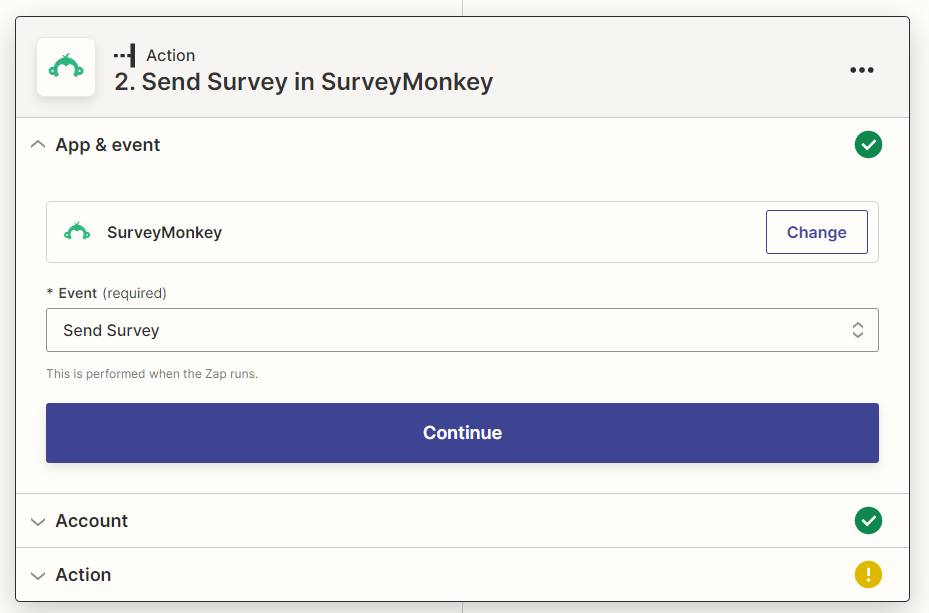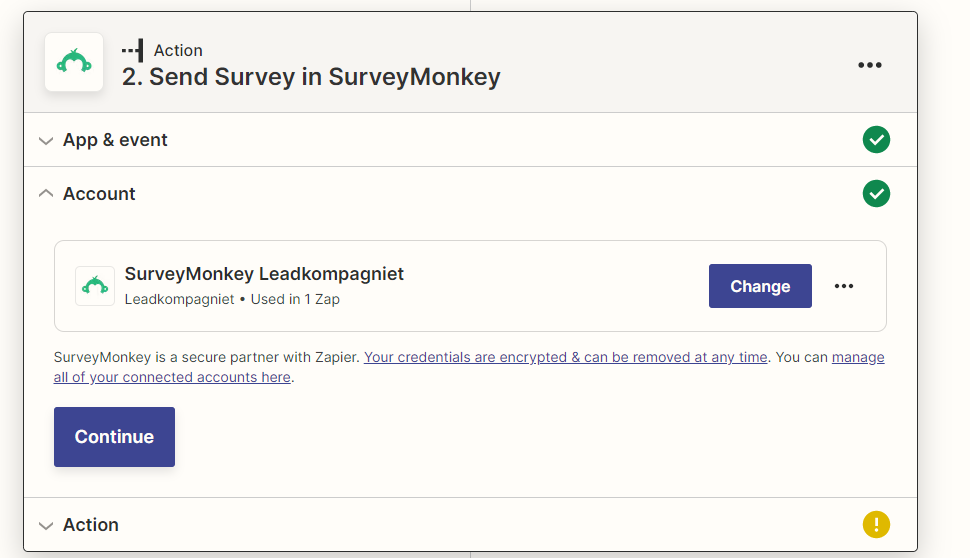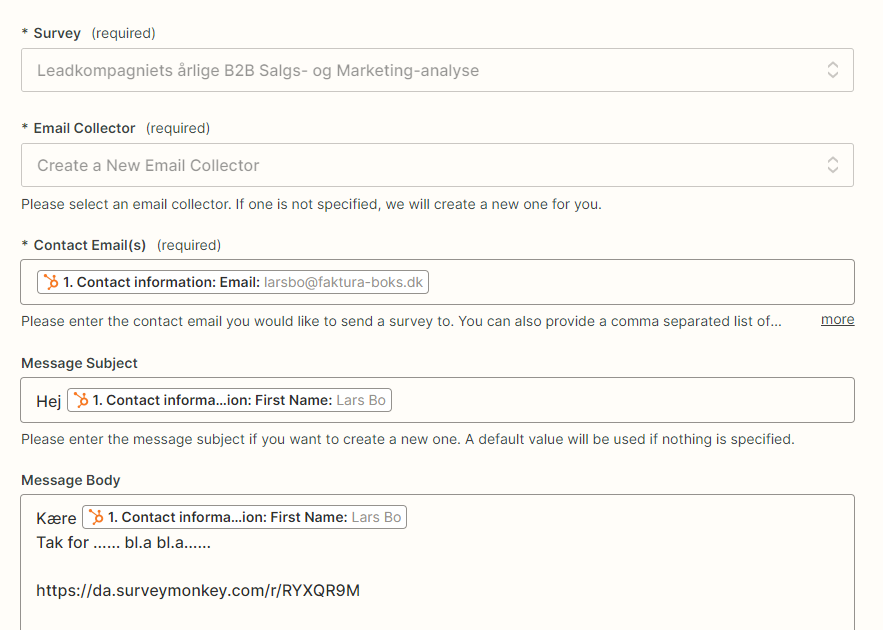Hi, recently I tried to create a Zap where the action was to send a survey using Survey Monkey. However, I was getting a 404 Not Found error when testing the zap. The screenshot is shown below. I believe our fields are fine or else we would get a 400 Error (not sure though).