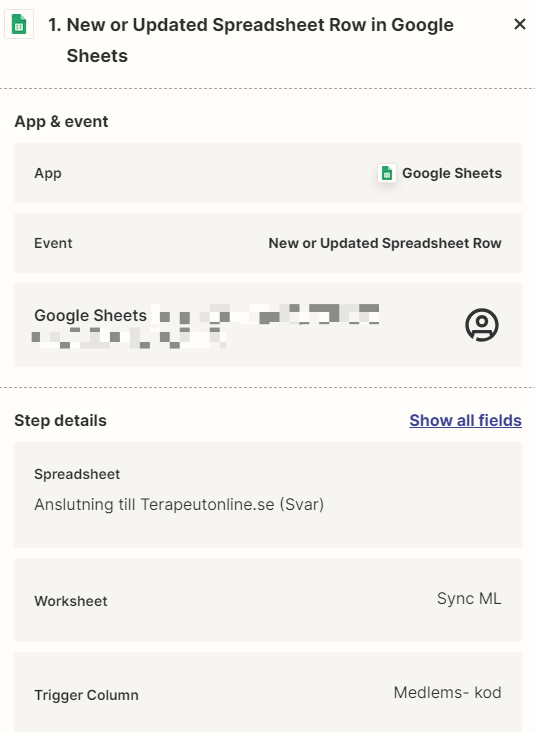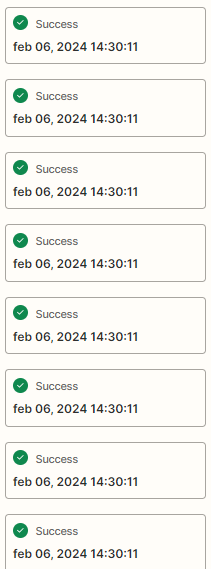Yesterday there was a sudden flurry of executions in one of my zaps. None of these were intentional as far as I can see, and I’m well aware that they can run unintentionally if sheet (Google sheet) is re-ordered or rows deleted, none of which I did. What can have gone wrong here?
We normally have low transaction volumes and are therefore running the 100 runs per month plan, which no longer provides support from Zapier, som I’m posting the question here in the hope that someone can help me out.
Ideally, since this flurry wasnt due to anything at our end as far as I can see, I’d hope to see Zapier restore the number of available zaps.
Thanks,
Lars.