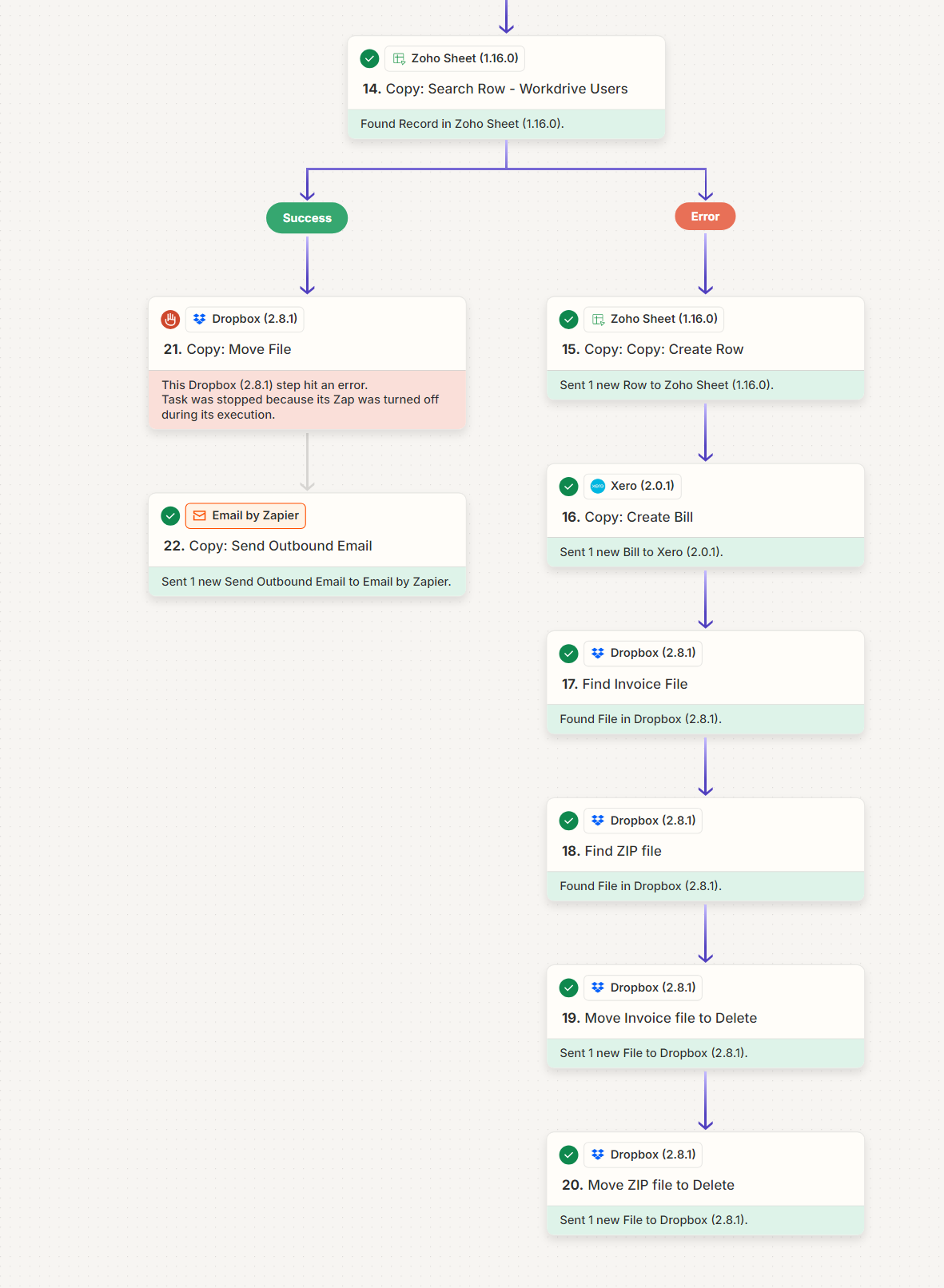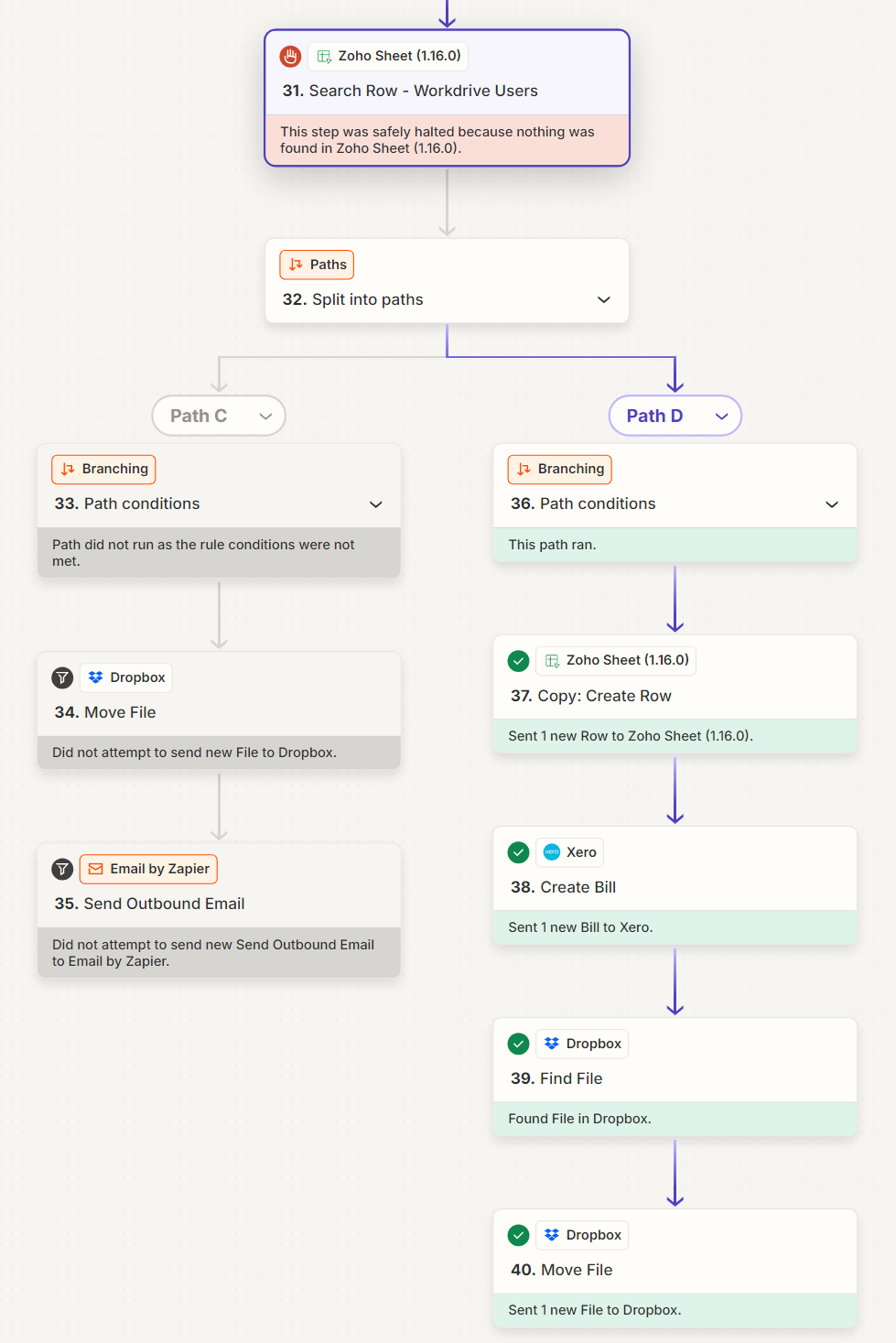I have a zap which parses information from invoices and processes them into Xero. I have introduced a step to ensure we are not processing duplicate invoices, therefore the step is a Zoho Sheets step. I have a record of all invoices processed and this step should look up the reference in the correct column and if nothing is found, then the invoice is not a duplicate. If it is found then obviously it’s already been processed in the past.
Immediately following the search step is a paths step, where one relies on the search being false (not a duplicate) and the other being true (duplicate).
It is therefore important that the search step moves on regardless of the outcome. I set the option “Should this step be considered a success if nothing is found?” to true, therefore I expected the step to continue.
This does not appear to be the case and with several tests, the Zap halts on the search step saying nothing was found.
Is this a glitch or am I missing something here?