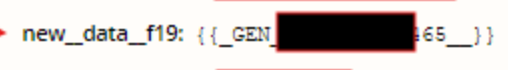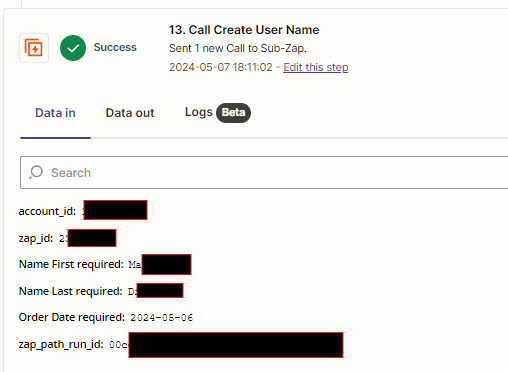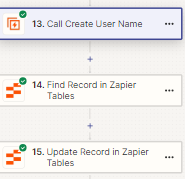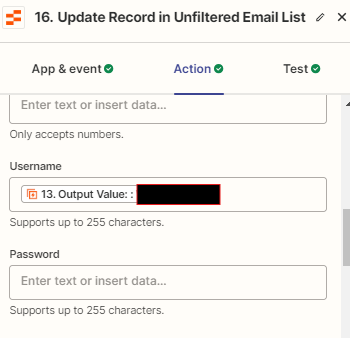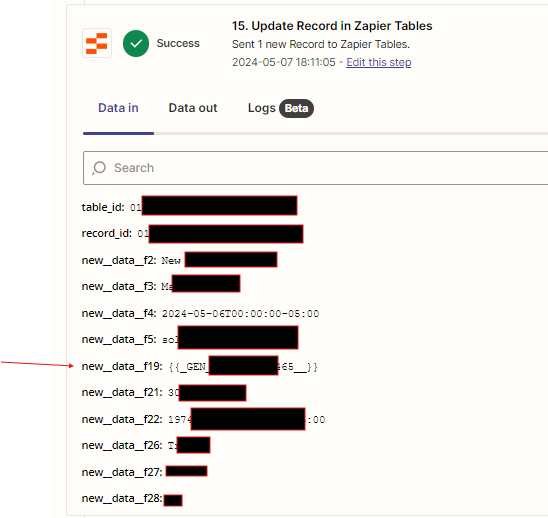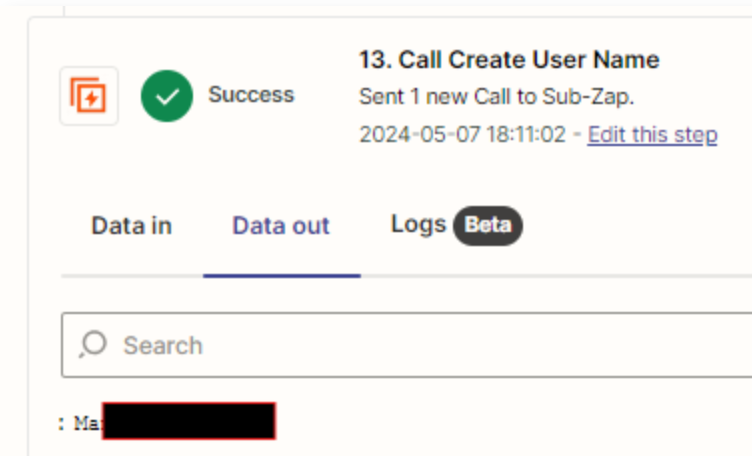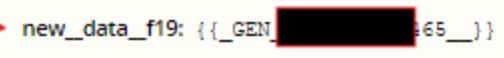I have a zap that calls a sub-zap and returns a value from the sub-zap that I need to complete the zap process.
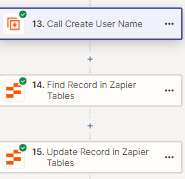
In the above photo I call the sub zap that creates the username from input data from previous steps.
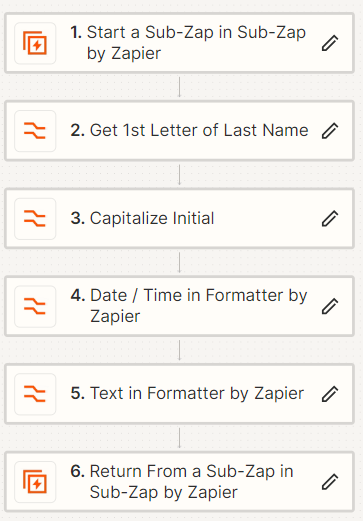
This photo is the sub-zap. It takes the The 1st name, adds the 1st initial of the last name then attaches the date at the end. Returns the formatted Username to the zap to be used in subsequent steps.
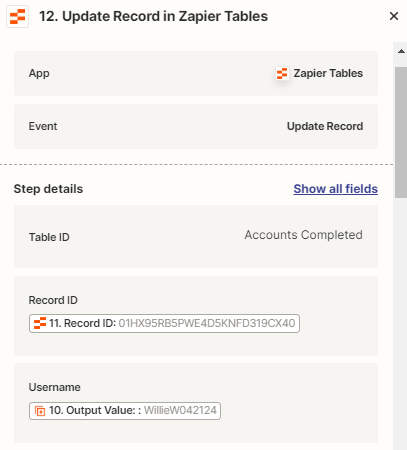
Even through I can see the Output Value in the action step to update a record on zapier tables, when I test it, there is nothing there for the Username as shown below. I’m fairly new to this and this is bogging my mind as to why it is doing this..