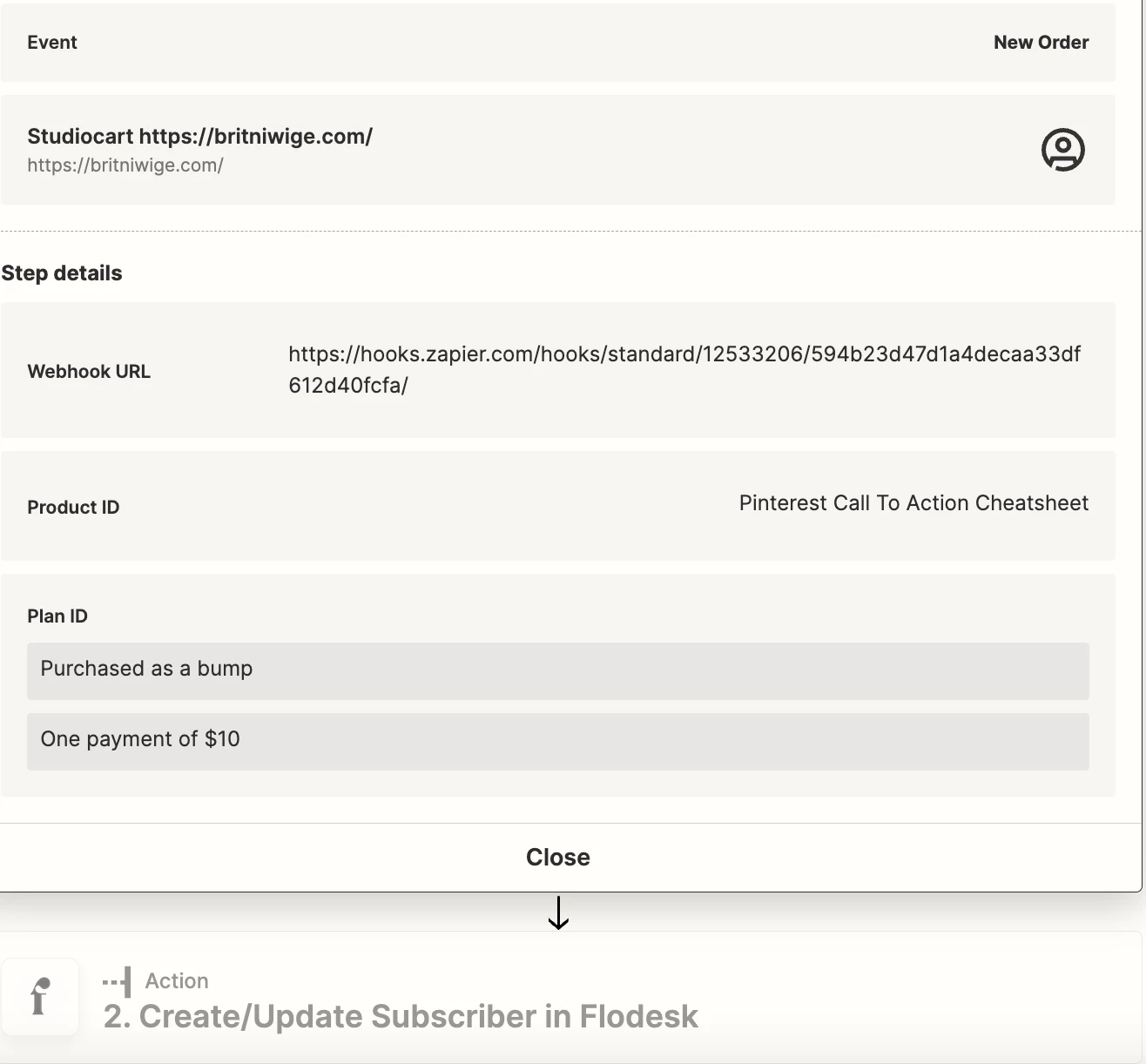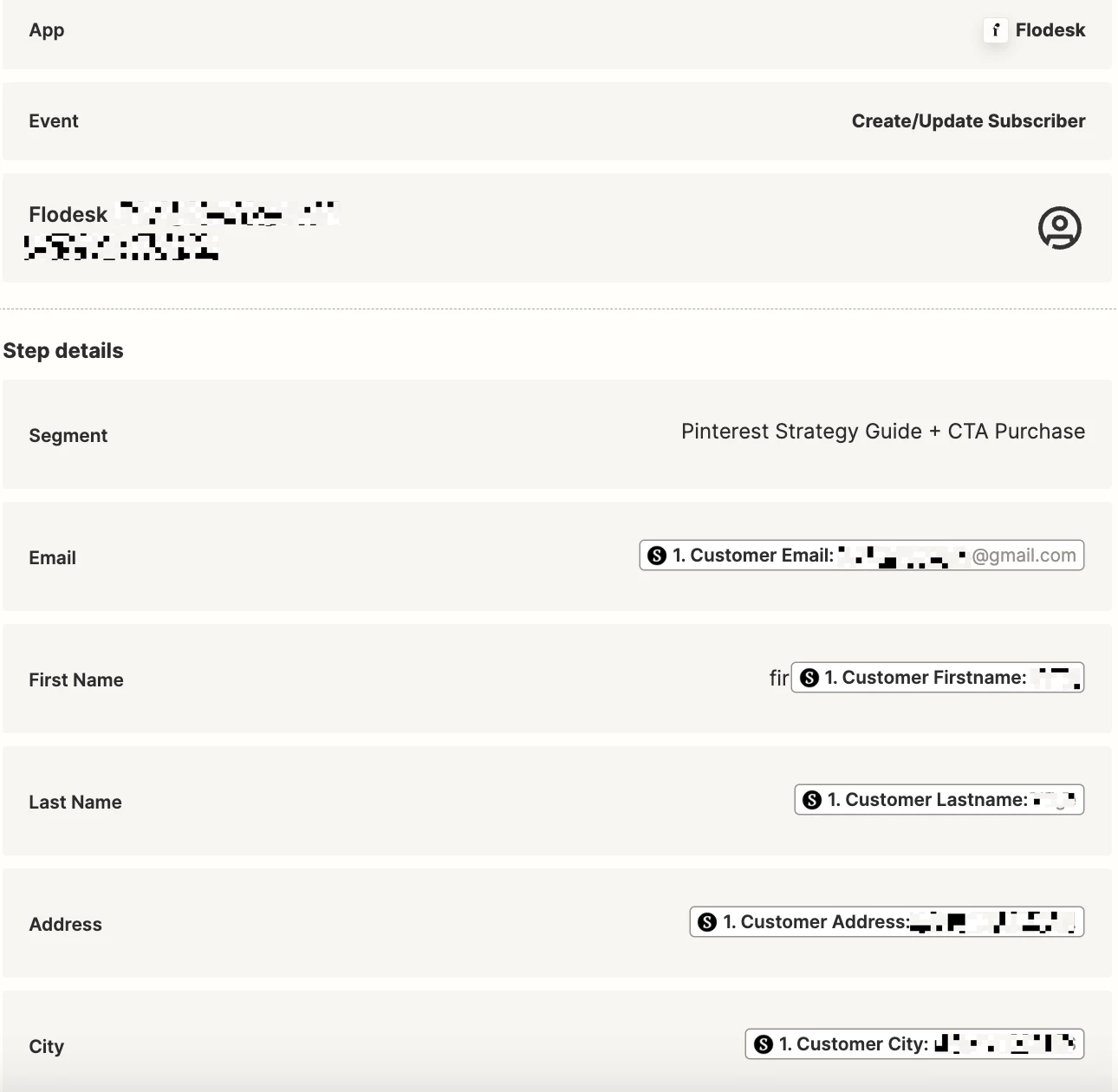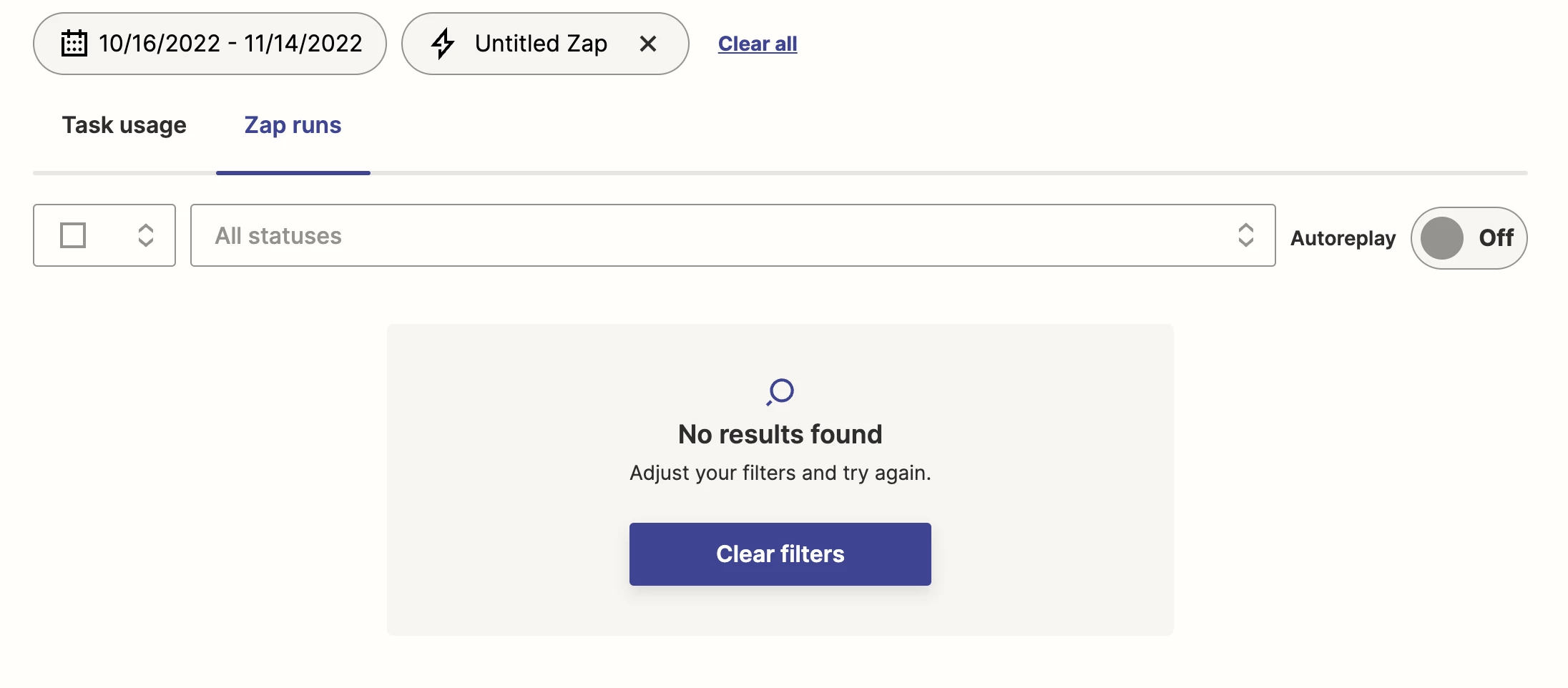This post has been edited by a moderator to remove personal information. Please remember that this is a public forum and to remove any sensitive information prior to posting.
Hi all!
I am hoping someone can help me troubleshoot what’s going on with a zap I created.
The flow is Order placed in Studiocart with an order bump, that triggers a zap to create a new subscriber and adding them to a specific segment, then that segment is triggered and the workflow begins sending the customer an email.
The zap isn’t happening and there’s nothing in the history. I’ve waited all weekend long for something to come through. I’ve tried it 3 different ways (listing the Product ID as an Order Bump, as a One Time Payment, and listed BOTH, nothing is working).
Any ideas?
Thank you.
with gratitude, Britni