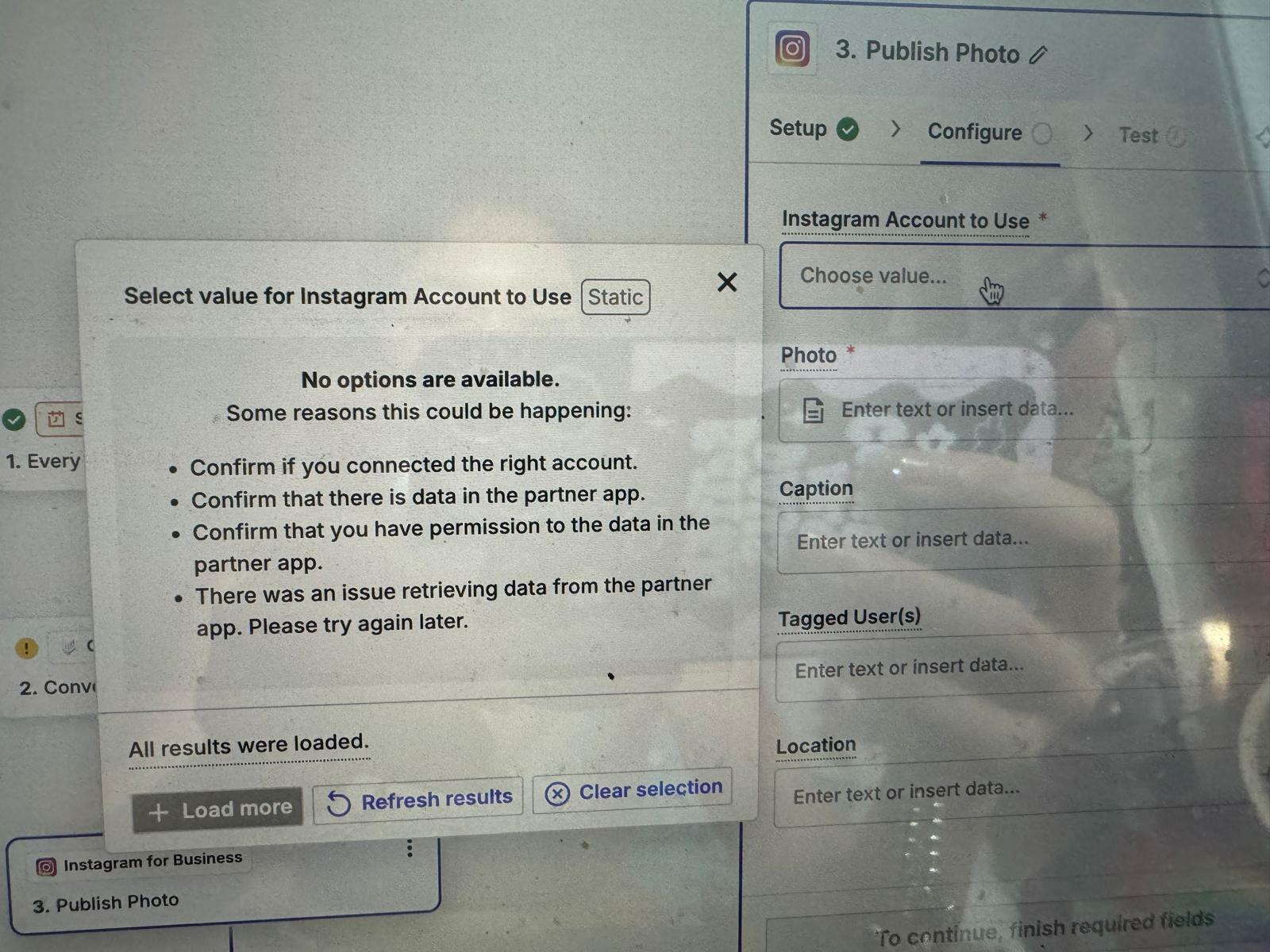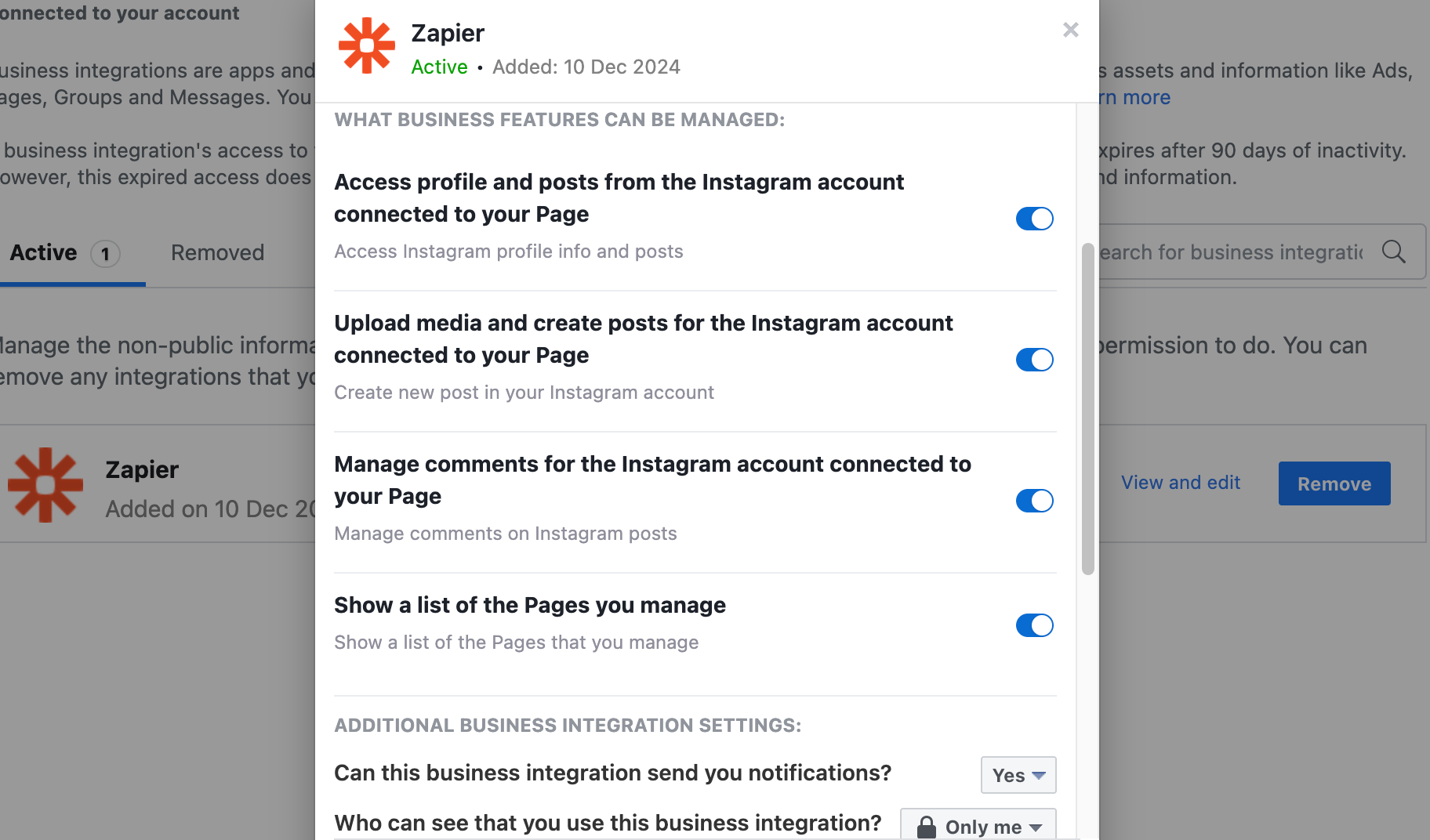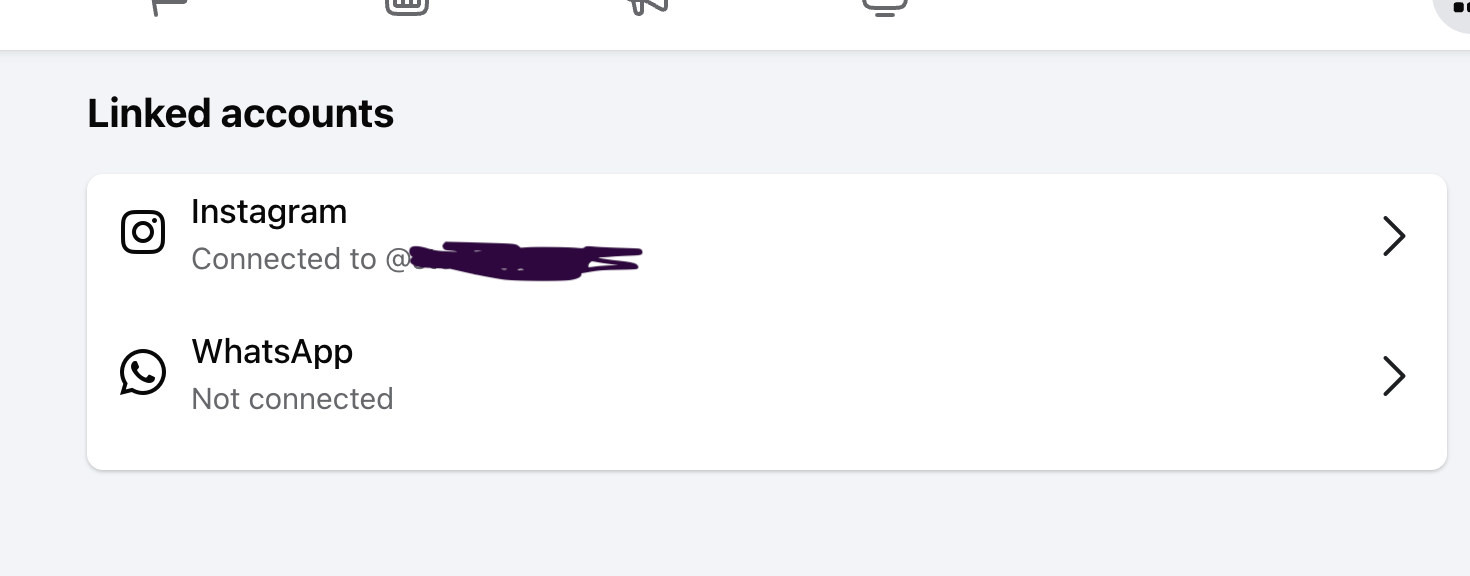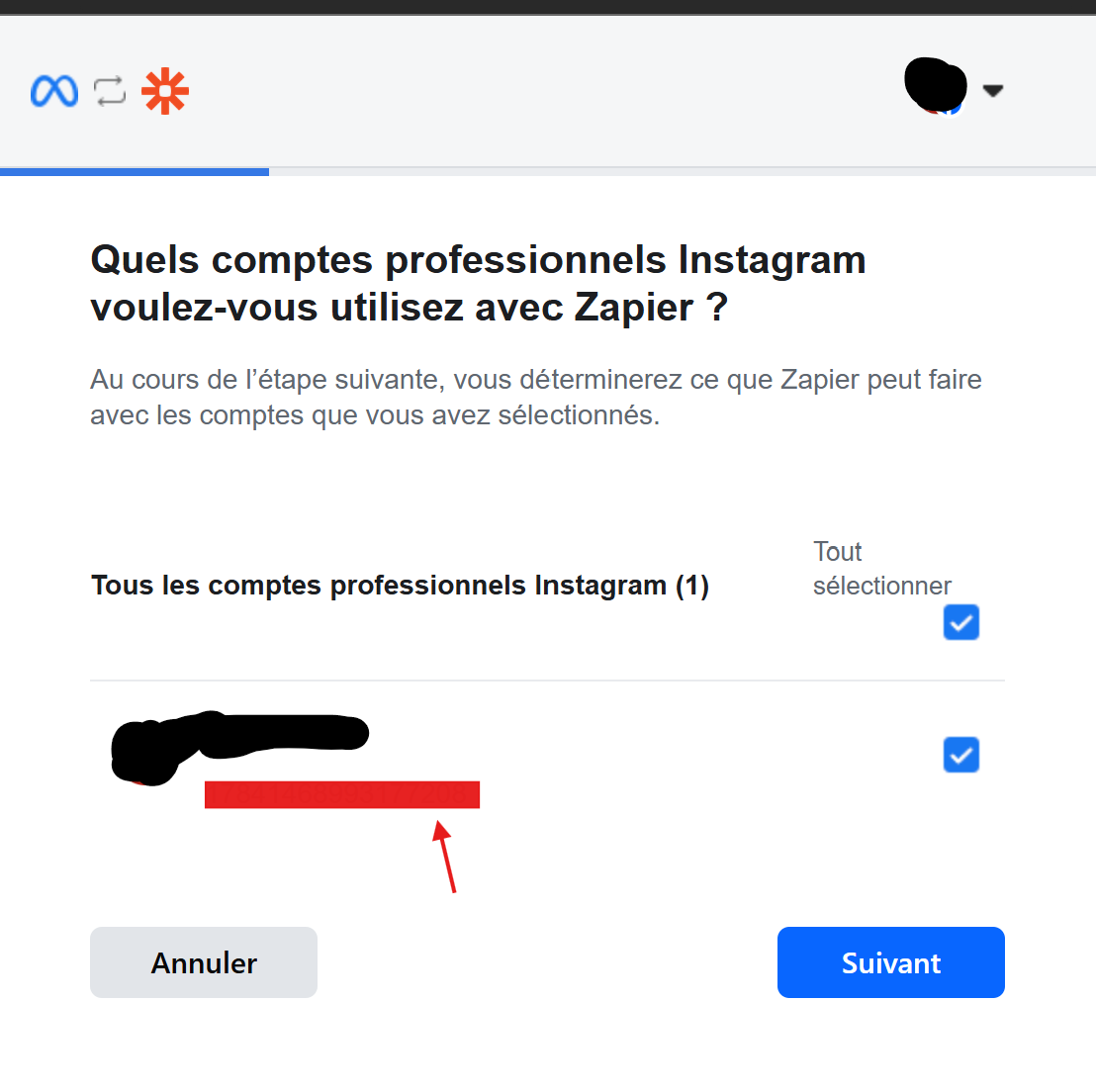Hi,
I have spent a few hours on Zapier try to figure out the instagram business part. I have connected my Meta account and I granted all access to Zapier, I am also the page admin, instagram account just changed to business account, but it still stuck on the configuration part, which shows no options are available. Could somebody please help?😭