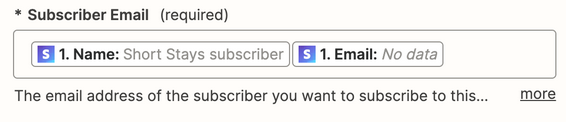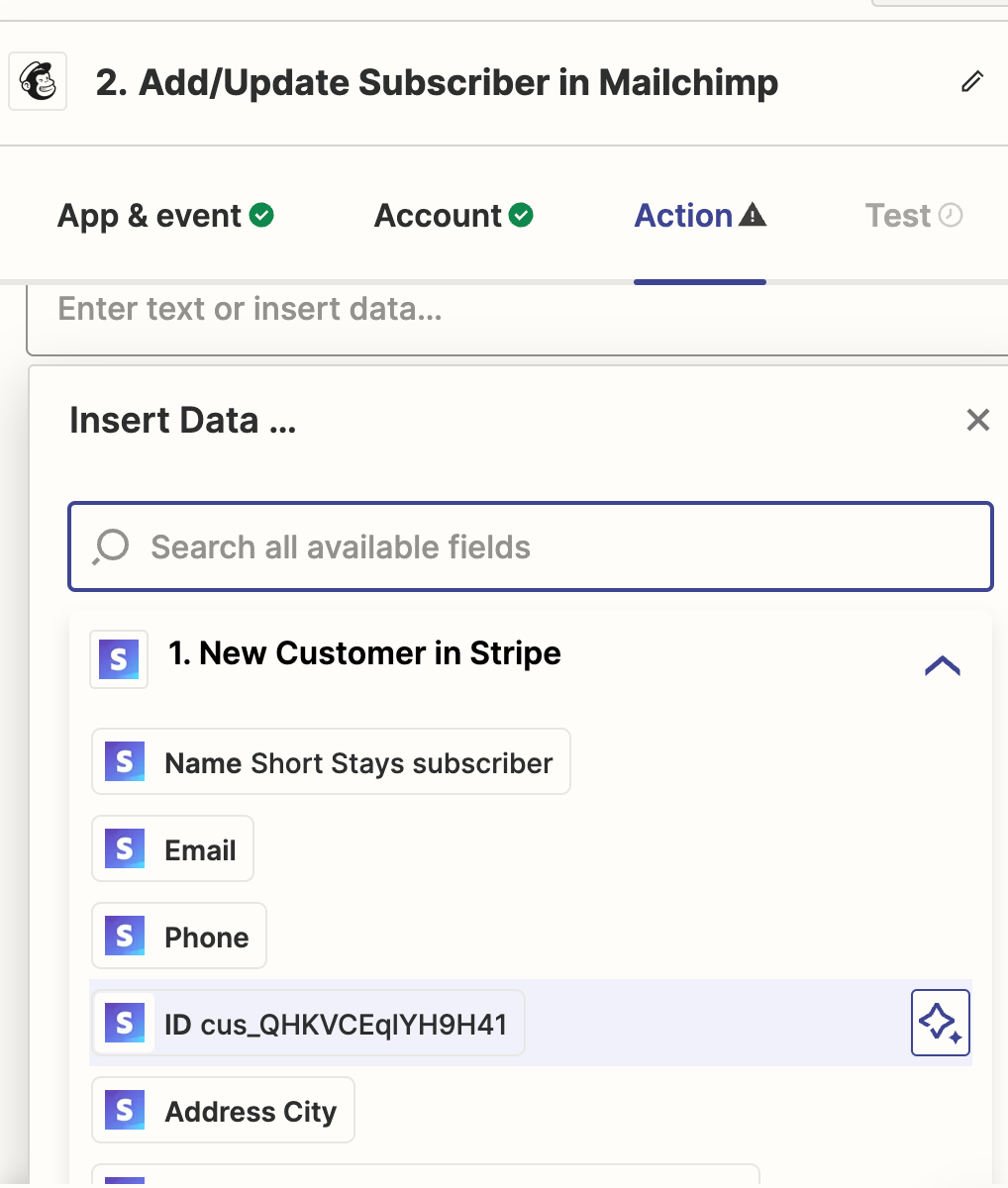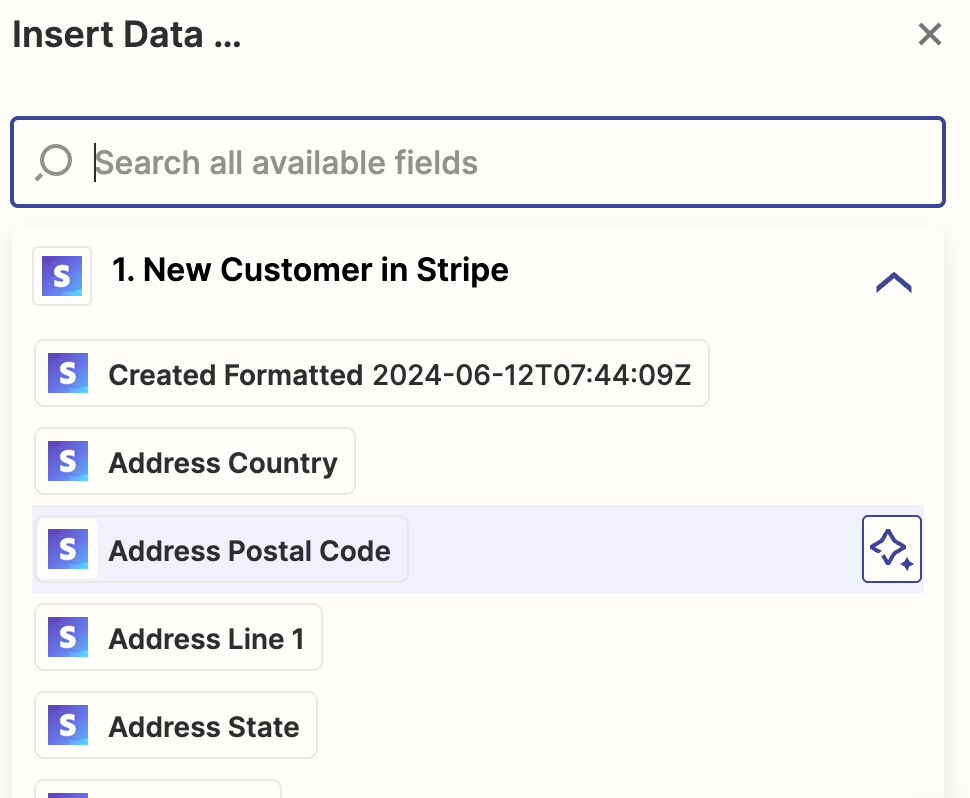Hi there
Please can someone help me.
I’m looking to send an automated email to anyone that subscribes to my service via the call to action in the welcome email, using the stipe payment link i created.
I’ve created my first zap, stripe as the trigger and followed the steps, event- new customer and connected my account and completed the test.
Next i selected mailchimp for the action and followed the same steps, event: add/update subscriber, connect the account, and for actions i see below….
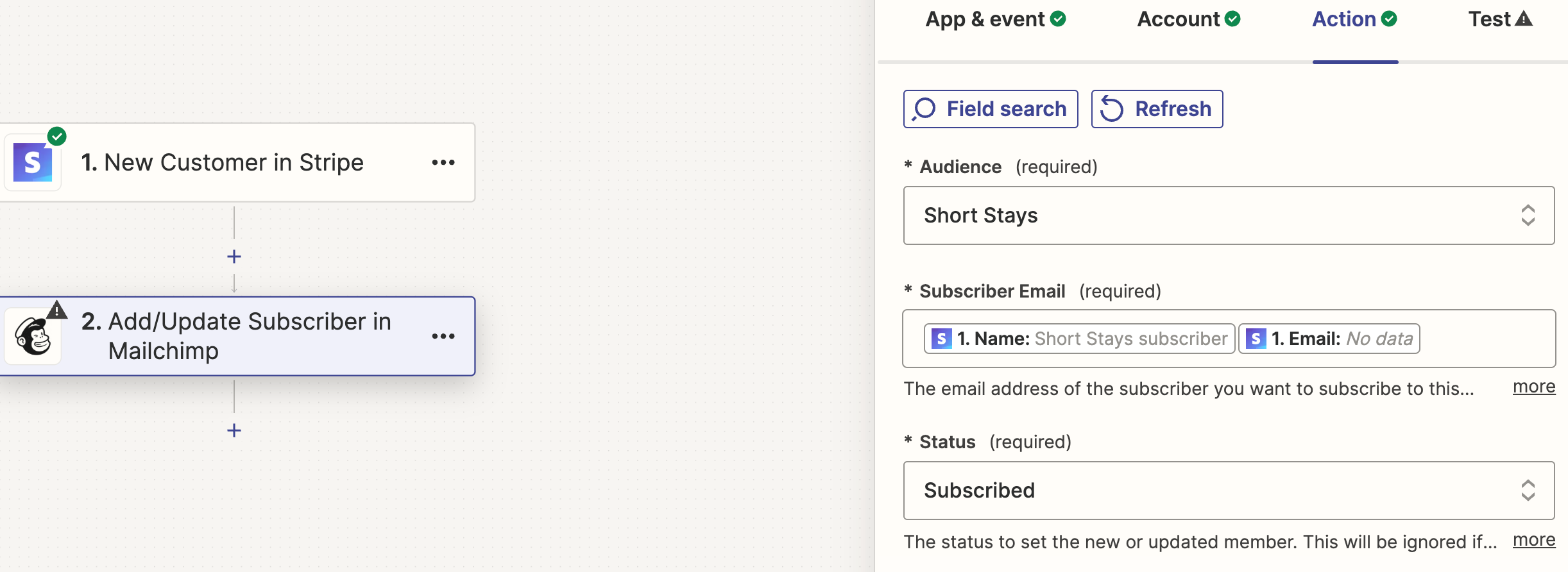
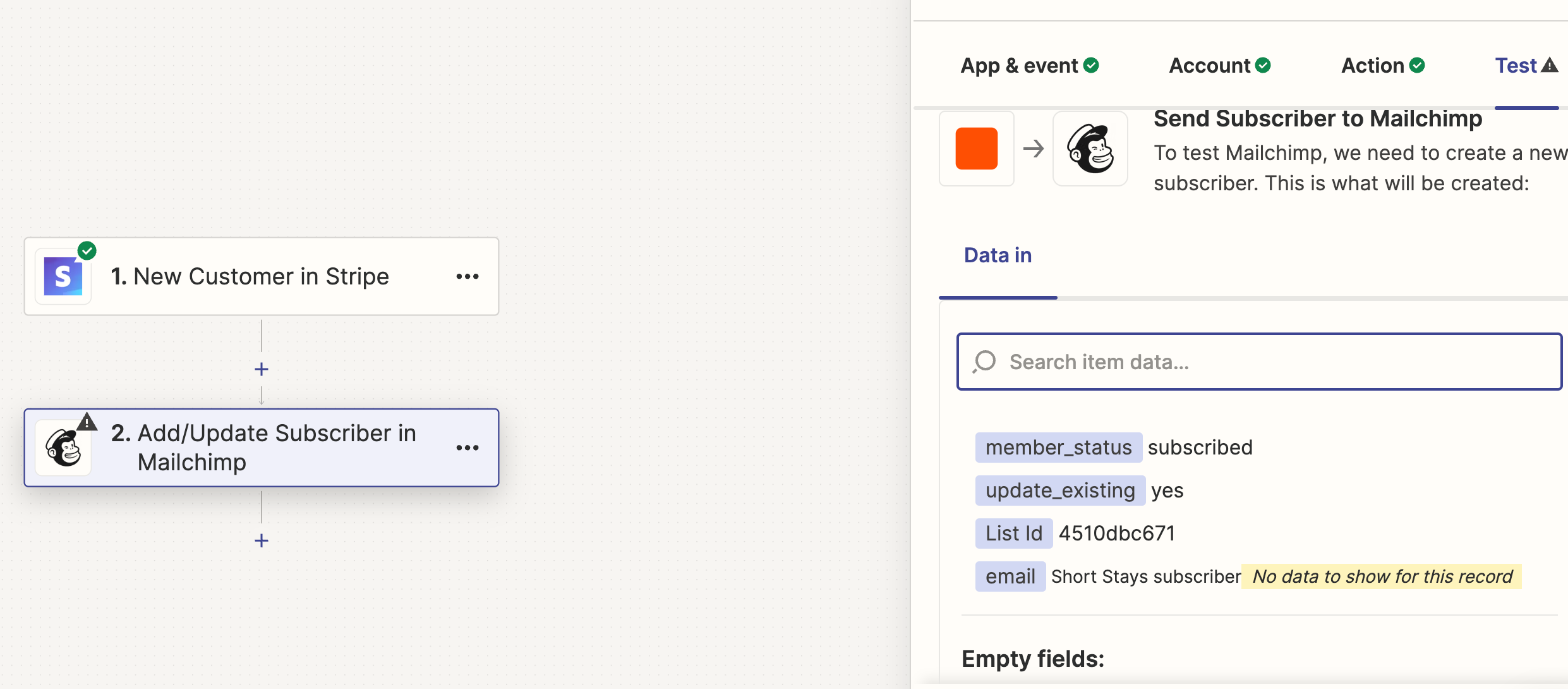
next i go onto my mailchimp journey and i’m stuck….
I select trigger and go onto api integration and select zapier, it’s asking me for the event name, how do i find this?
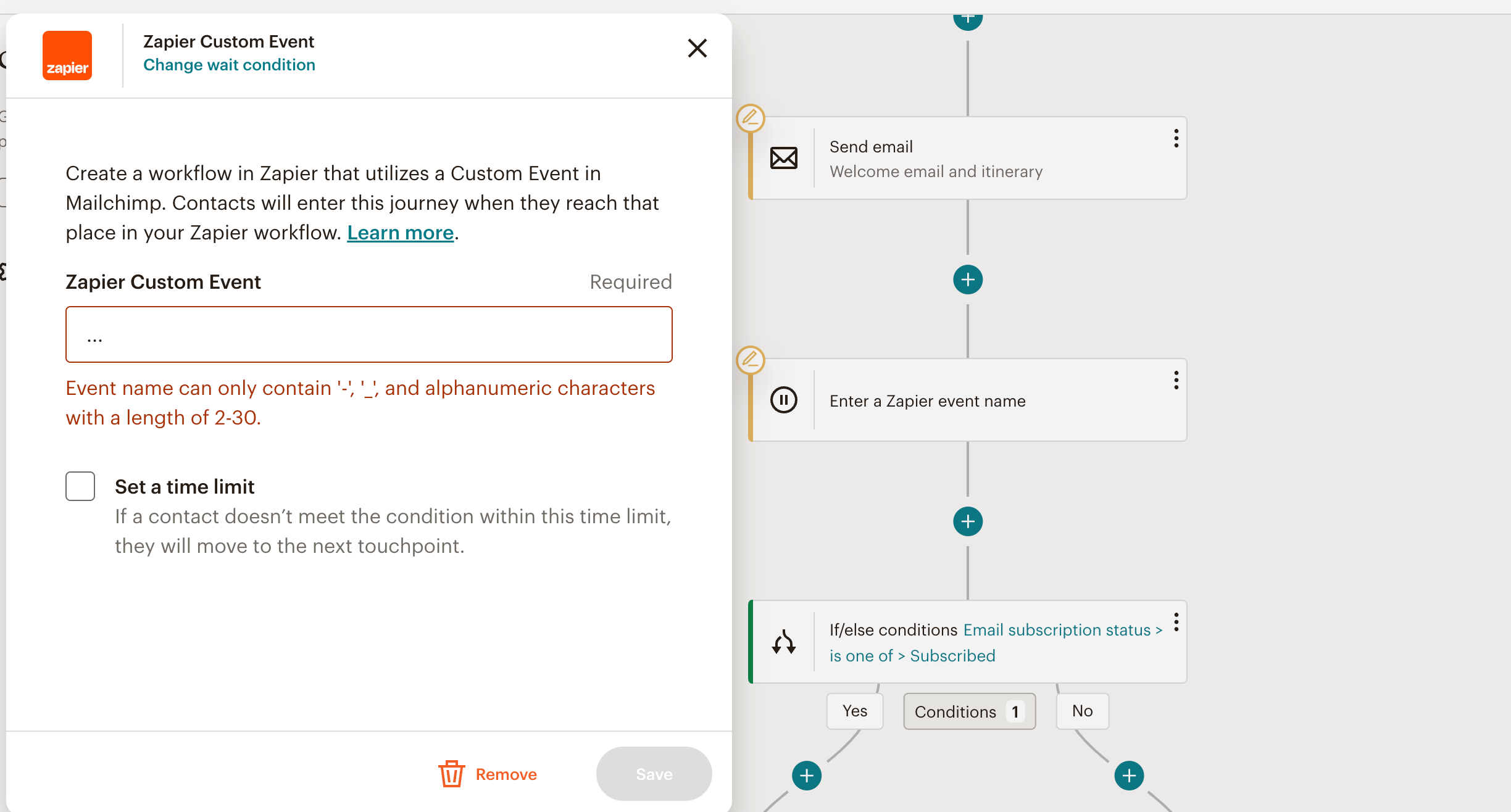
Please help thank you.