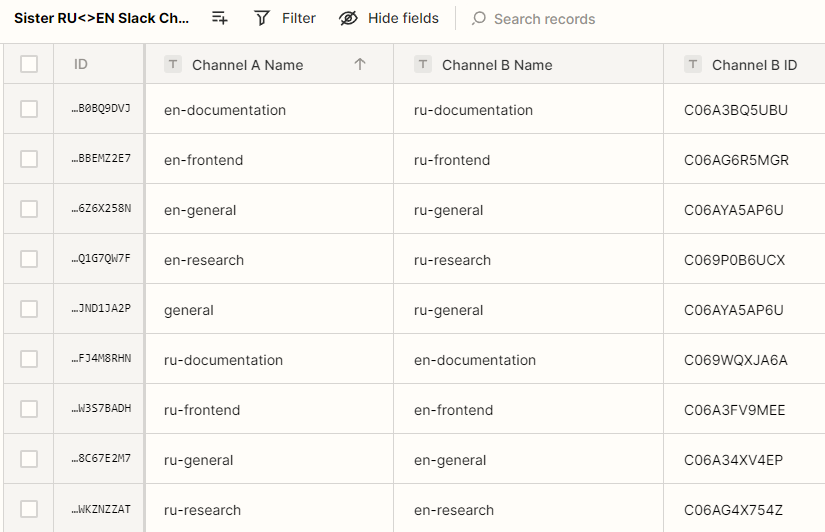I’ve reviewed this thread and tried the proposed solution:
I’m trying to take an image/screenshot posted on Channel A and automatically post it in Channel B. The problem is that when the image is posted as a New File on Channel B, it triggers the same Zap and forwards the image back to Channel A, which then triggers the Zap and forwards the “new” image to Channel B, and so on and so forth.
Here’s my setup:
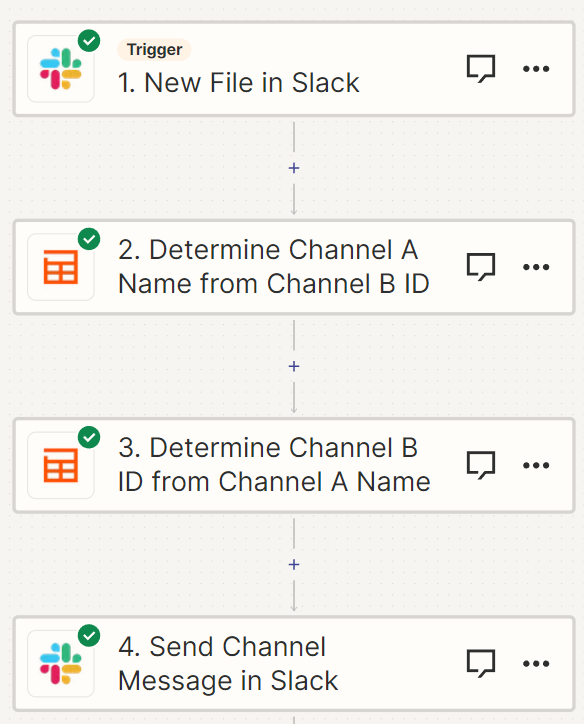
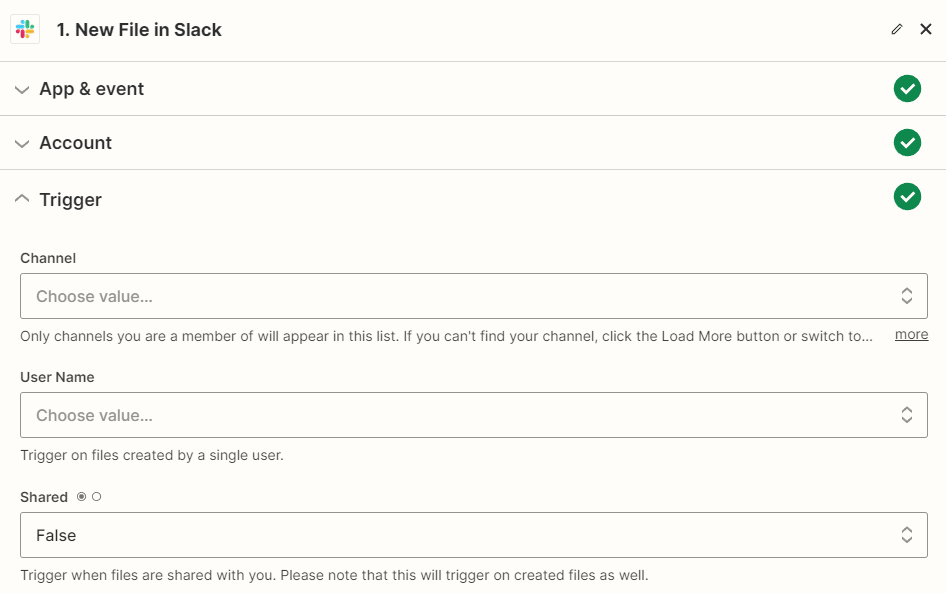
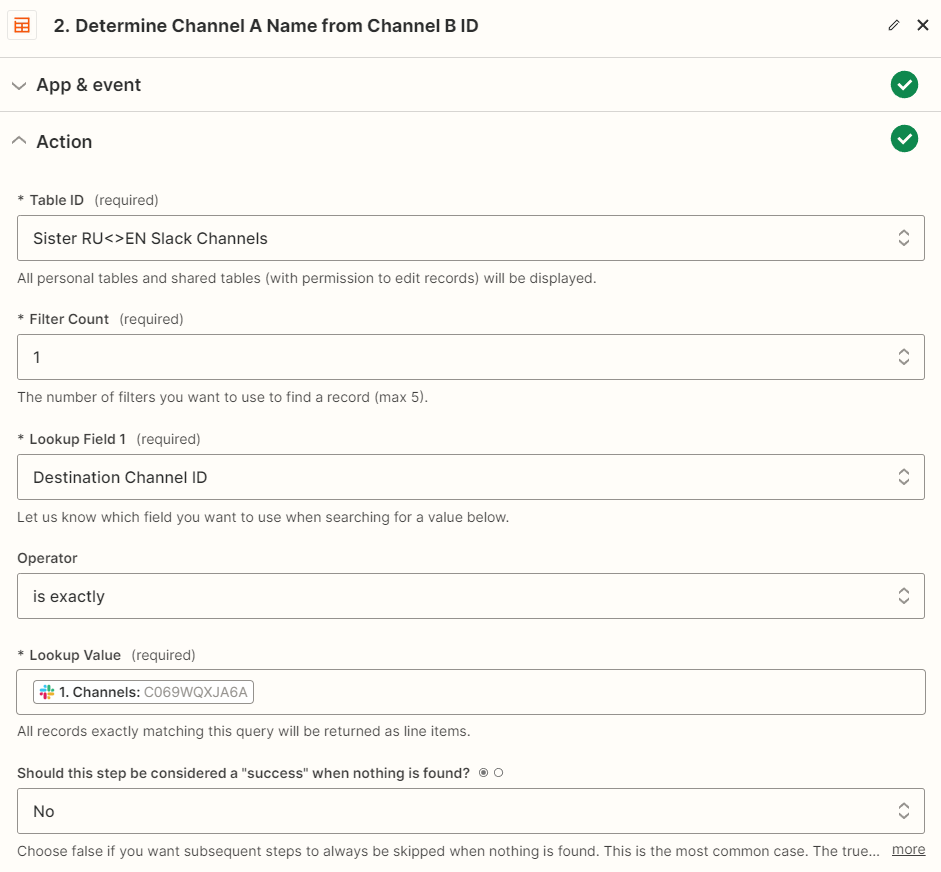
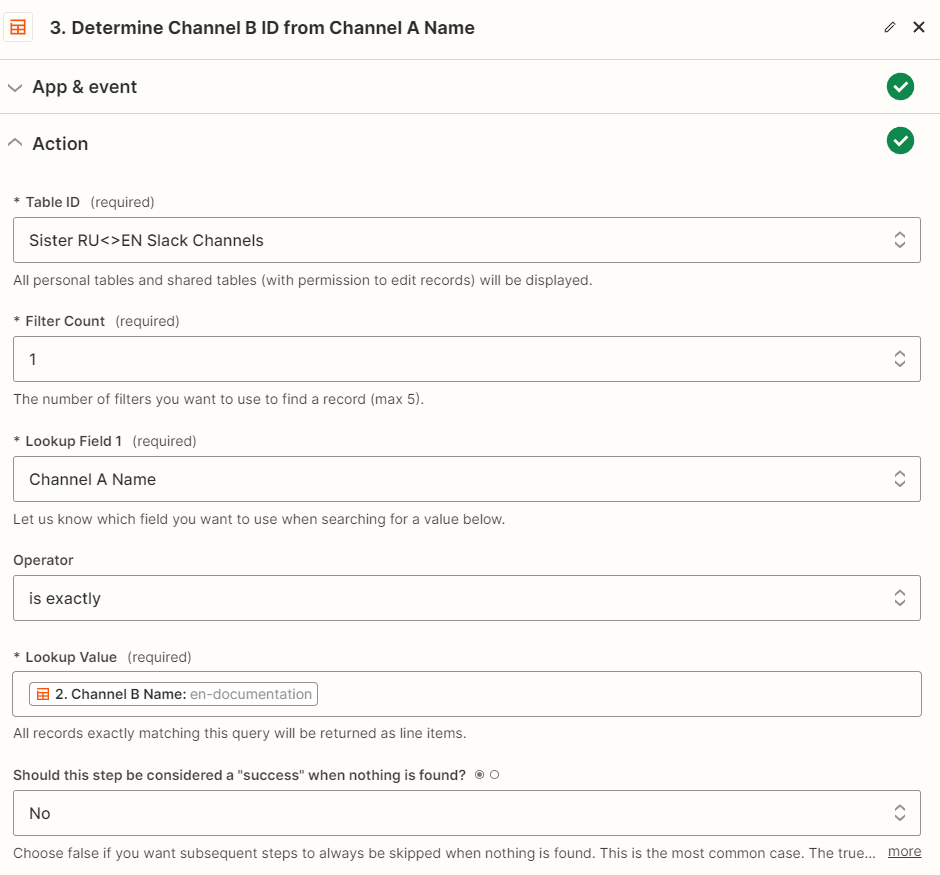
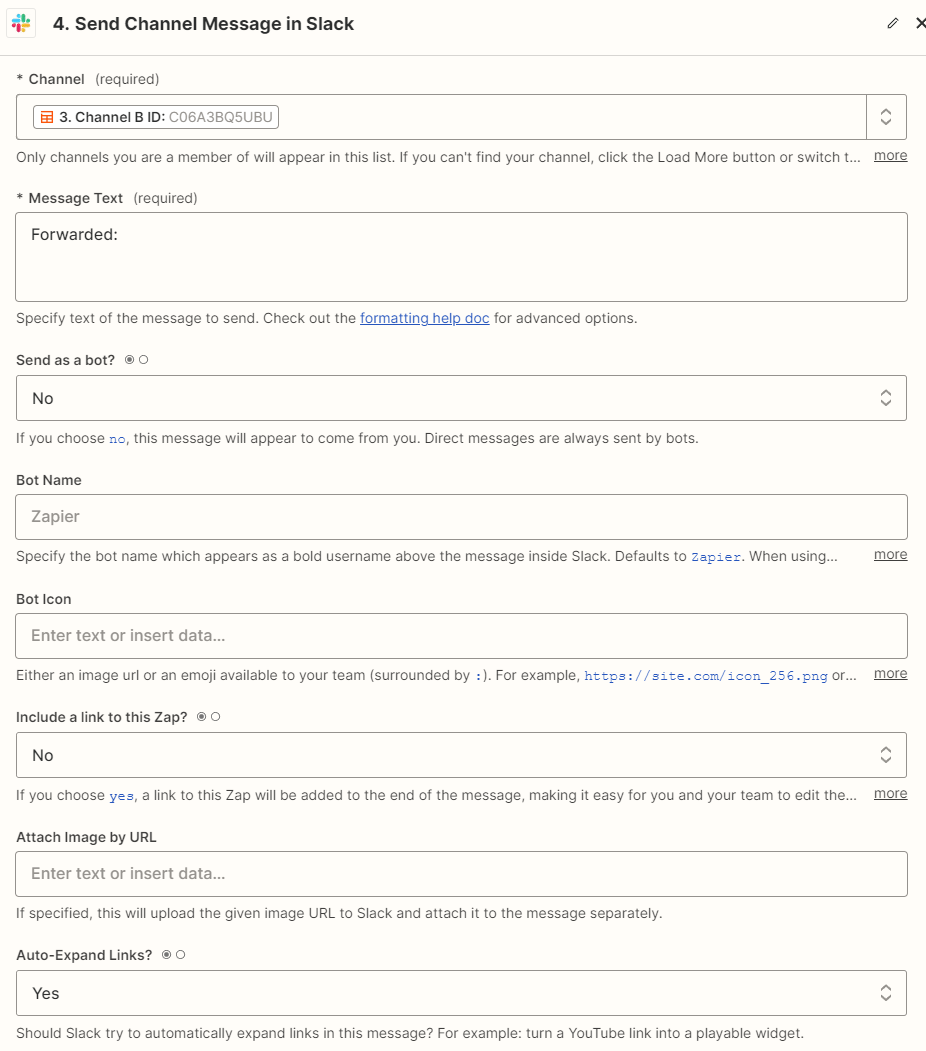
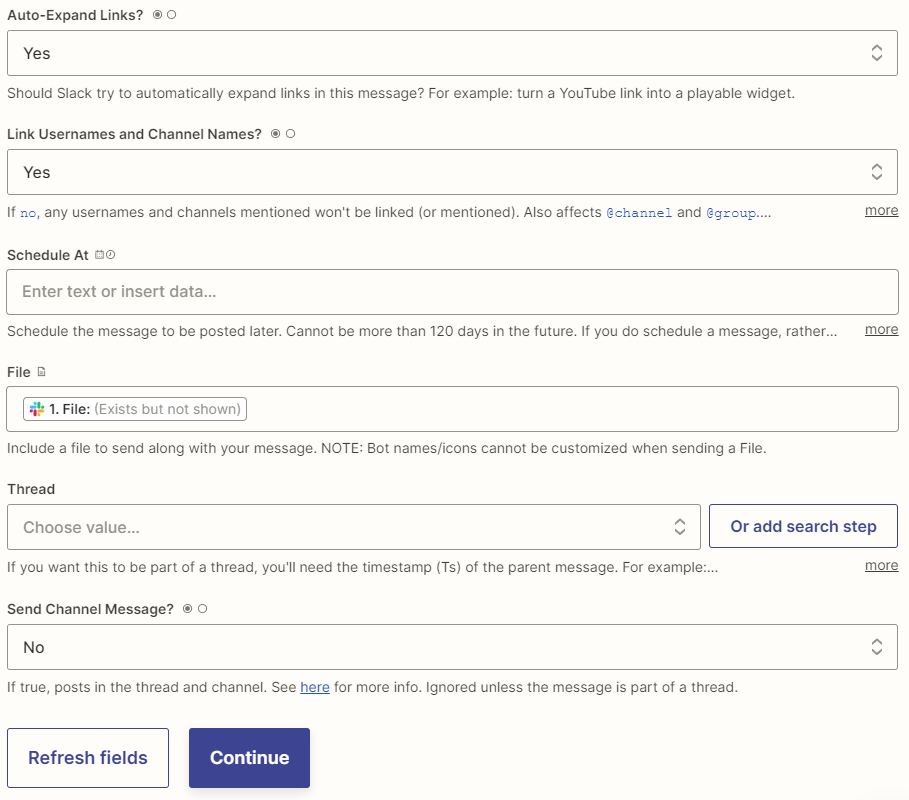
And here’s the table I see to create the relationship between Channels A and B: