I’m trying to import some user activity data on a monthly basis from my marketing automation system into my CRM.
My MAS exports the data to Google Drive as a CSV file. Each row has two columns: User Email Address and Send Quantity.
I would like to use the email address to lookup the user in the CRM and then push the quantity data to the user record.
My issue is as follows: Because the file is exported as a CSV, I can’t use a Google Sheets trigger. I have to use a Google Drive trigger, which only has file-based trigger events (new file created, file updated, etc.). However, I still ultimately need Zapier to treat each row of data as its own trigger event, and I can’t figure out how to make that happen.
I used the Import CSV step to intake the data and then the Line Itemizer to Transform the data into line items. However, that’s where I get stuck, because I can’t get Zapier to run through each line item individually for the purposes of subsequent steps (Find Record in CRM, Update Record in CRM, etc.).
Help, please! :-)
Best answer
Struggling with Trigger Events for CSV Import from Google Drive
Best answer by Troy Tessalone
Hi
Good question.
Help article to reference:
Try this Zap action: Files - Line Items from CSV
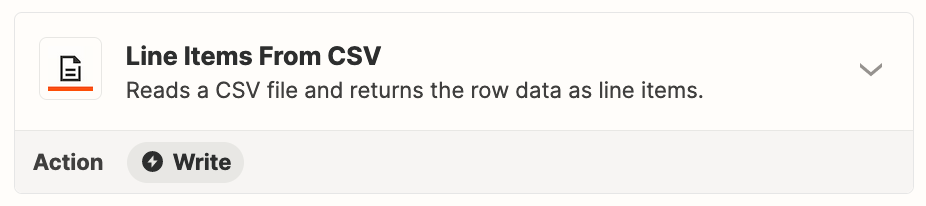
Looping - Create Loop from Line Items: https://zapier.com/apps/looping/help
This post has been closed for comments. Please create a new post if you need help or have a question about this topic.
Enter your E-mail address. We'll send you an e-mail with instructions to reset your password.





