I’m encountering an issue when trying to integrate Google Forms (via Google Sheets) with Constant Contact using Zapier. Essentially, I want to automatically add or update contacts in Constant Contact whenever a new form response is submitted for a membership form we have set up. However, I am running into a roadblock with the email mapping, which is preventing new form responses from being added to Constant Contact.
Here’s the situation:
-
Google Form Submission:
- Users fill out a form, and their responses are saved to a Google Sheet.
- The Google Sheet includes a field for the email address (and other fields like first name, last name, etc.)
-
Zapier Workflow:
- I tried to create a Zap to trigger on new rows in Google Sheets (from Google Form responses).
- The next step in the Zap is to add/update the contact in Constant Contact, using the information from the form response (including email).
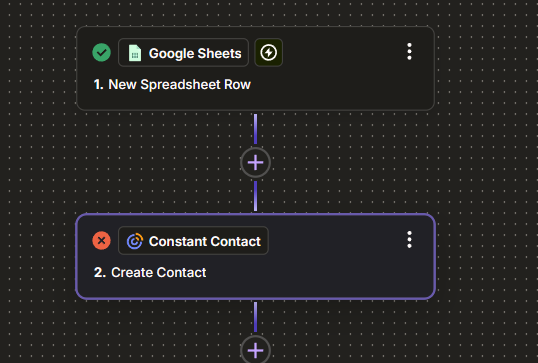
The Problem:
- The Zap is not processing new rows correctly. When a new row is added to the sheet (with a different email address), Zapier seems to always try to add the mapped email (which was originally set up) rather than the new email address from the form response.
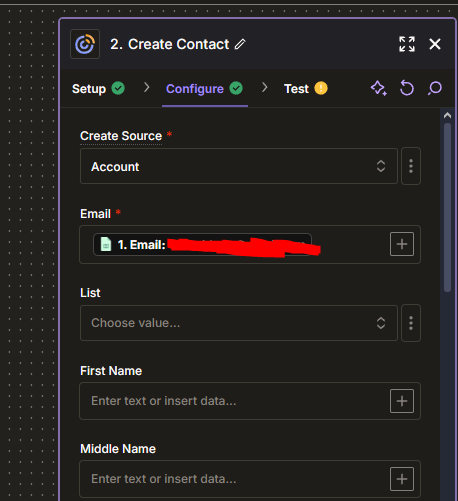
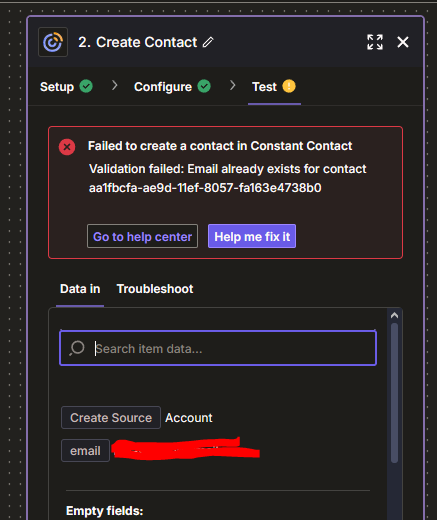
If I delete the existing email address from the Google Sheet before testing again, the Zap works correctly for the first test upload. However, when new rows are added with different email addresses to the google sheet after publishing the zap, the Zap encounters the same error. It states that the email has already been added and then shows the mapped example email instead of dynamically pulling and inputting the email address from the recipient's form response.
I’m unsure if this issue stems from incorrect mapping or some other configuration problem.
My Goal:
I simply want Zapier to add or update contact information from the Google Sheet to the specified Constant Contact list whenever a new row is added.


