Hi all, fairly new to the application but I have lofty goals.
The idea is as follows :
Read new emails (outlook) as they come in, use AI (Google studio - Gemini)
to categorise the email as bounced, out of office, maternity, interested, not interested
and on the next line summarise the email in 10-15 lines including any important information like alternative email address / dates of the out of office etc…
Once that stuff is done, for testing an monitoring I’ll put the data in a google sheet
And then the bit that won’t work….
Categorise (tag) the email in outlook as Bounce, OutOfOffice etc….
For obvious reasons I need to be able to pass the email ID to the custom action (so it knows which email to tag) I’m using the ID that is provided right at the beginning of the ZAP :
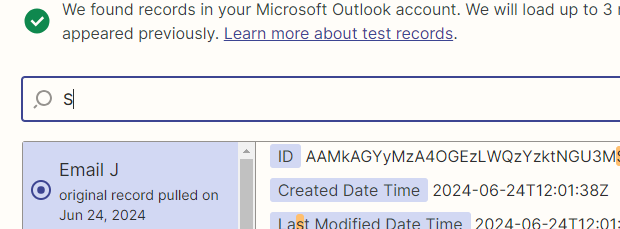
The ID is being populated in google sheets and is the same
The ID is being rejected :
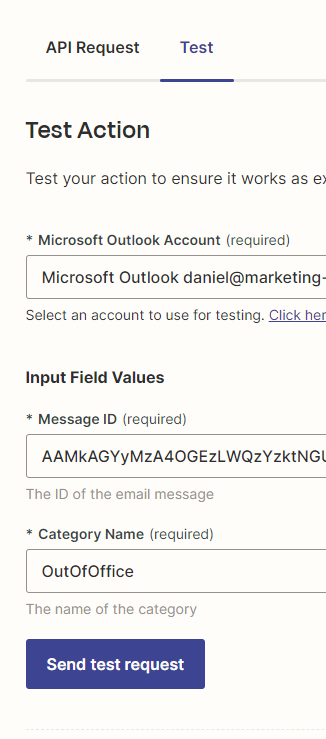
I get the following :
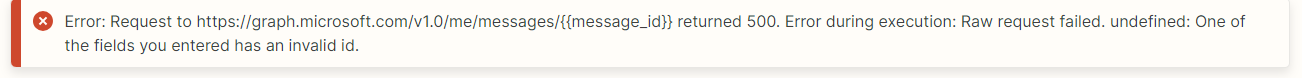
I’m not sure what I’m doing wrong, I created the same test but without the option of putting in the category, it all was tagged bounce, and that failed too.
Is there a better key field that I should be using? Or is there some sort of formatting issue that I’m not aware of?




