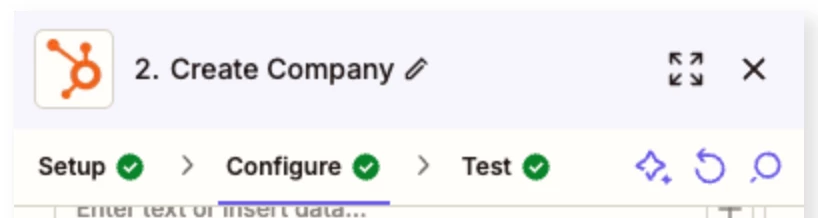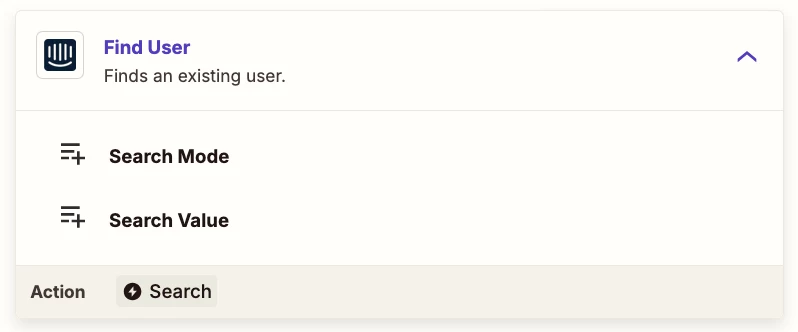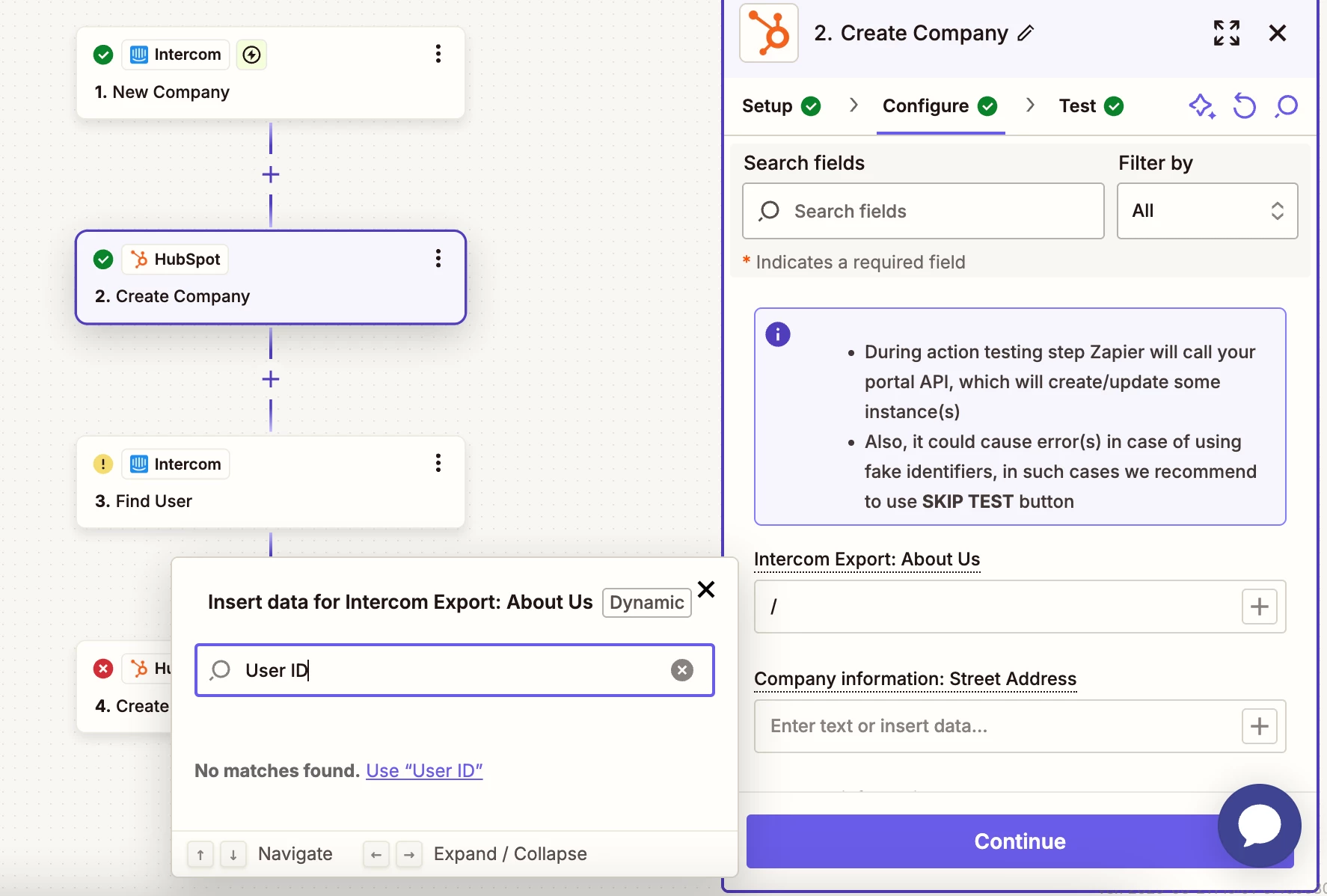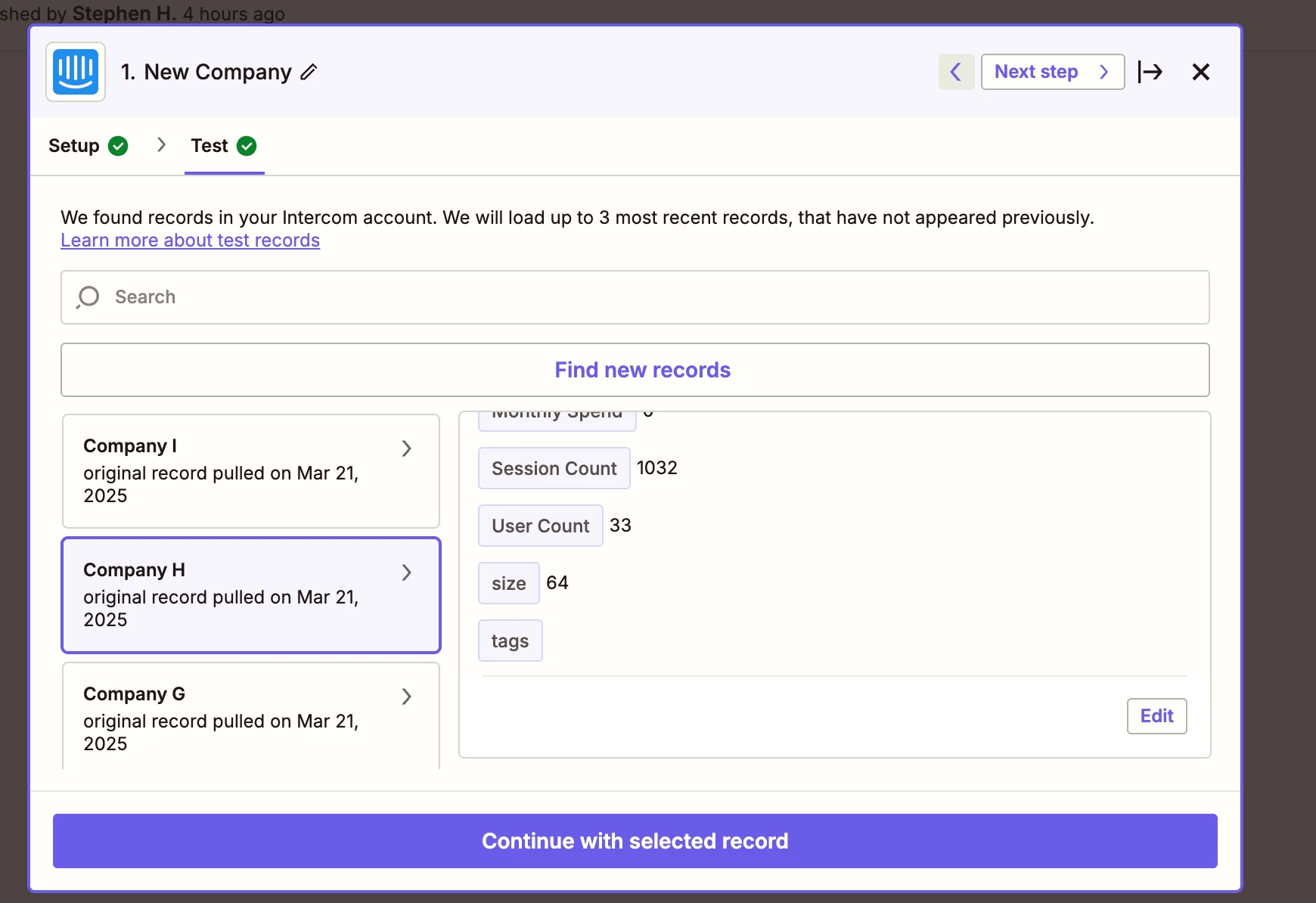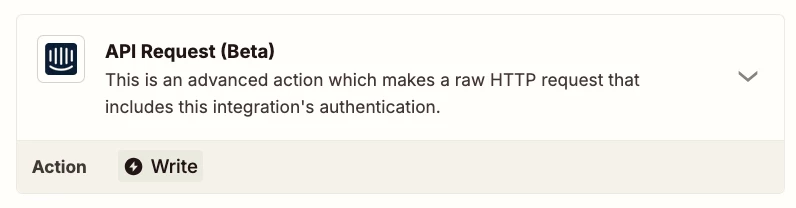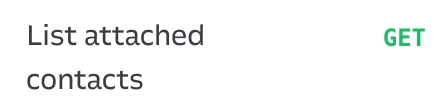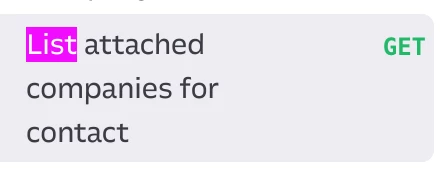I’m trying to set up a Zap where, whenever a new company is created in Intercom, some of that information is also added to Hubspot where a Company is created in Hubspot. For some context, our Sales team works in Hubspot, and our Support team in Intercom, so the Sales team needs some information that is created when a new lead creates a trial account.
This is the initial screen that triggers the Zap:
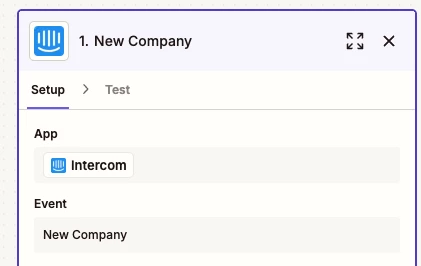
The next step is the trigger to create a new company in Hubspot:
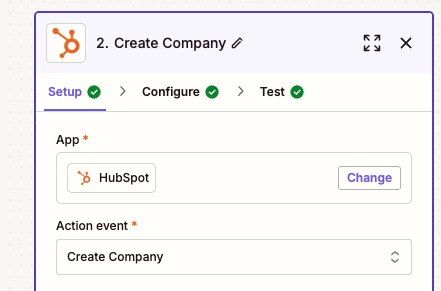
So far so good, but when I hit the “Configure” step, I’m missing some of the obvious fields like Company name, user info, sign up date, etc but I do get some (to me) irrelevant ones:
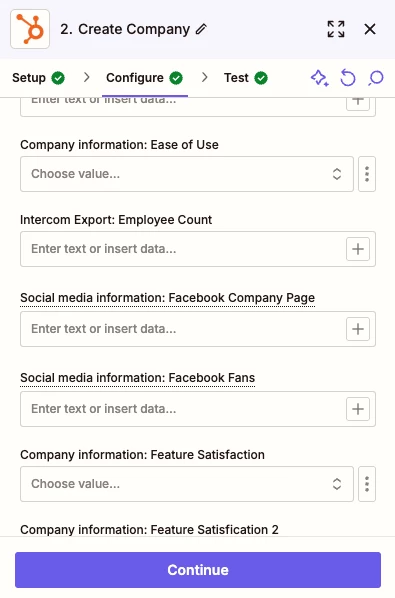
The list is quite long and at the end is also another box with additional properties to receive, but these do not show up in the dropdown below the box.
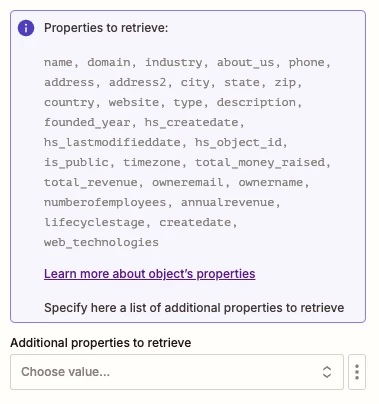
There’s 2 different property types, one is Intercom Export which I guess are properties coming from Intercom, and the other is “Company information” which I guess are the Hubspot ones.
Not sure if I’m missing something obvious, but I’m missing the key properties that I need to add from Intercom to Hubspot, for example
- Company name
- Company location
- User info linked to the account
- Plan the company is on
Any help would be greatly appreciated :)