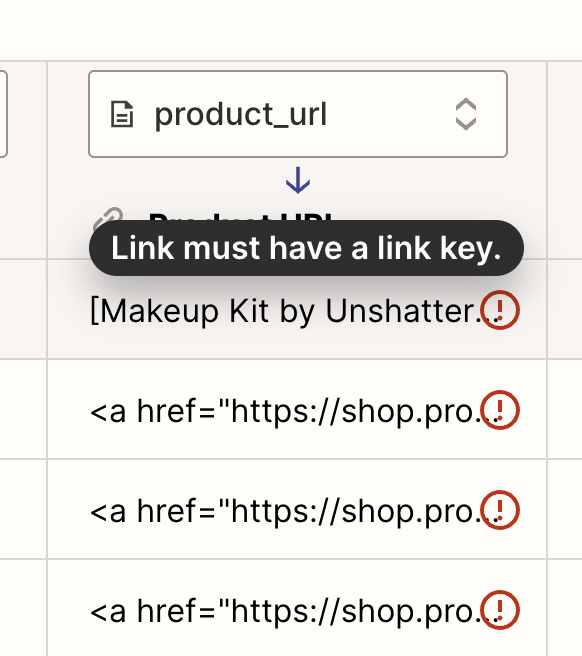I’ve created a table that gets updated in real-time via a mysql triggered zap. One of the fields is a hyperlink, and the zap creates and updated records perfect with both the link and the readable name.
I’m now trying to do my bulk csv import to backfill everything, and am struggling to get the importer to format the hyperlinks correct.
I can import the field as long as it just contains the URL, however I’d like to have it formatted properly as a hyperlink since it is intended to be used by the chatbot.
I’ve tried the following formats:
- <a href="https://location.to.the.product.page">Makeup Kit by Unshattered</a>
- [Product Name by Brand Name](https://location.to.the.product.page)
In both cases, the importer displays the error “Link must have a link key.”
What is the proper way to format these values prior to uploading to maintain the hyperlink with the readable name?