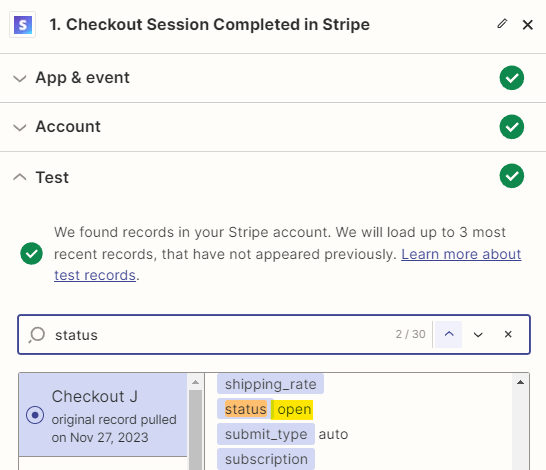The Stripe trigger for Checkout Session Completed should, in my mind, only include `CheckoutSession` objects where the `status` is complete. Currently trying to update a Zap with this trigger, and all the test records have a `status` of open and a `payment_status` of unpaid. Maybe a bug? 
Setup is kinda impossible, since none of the test records have the right fields populated (as they’re all incomplete). TIA for any help you can offer, here!