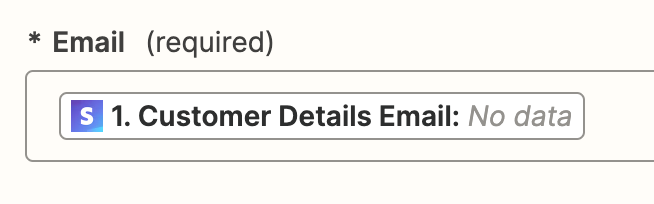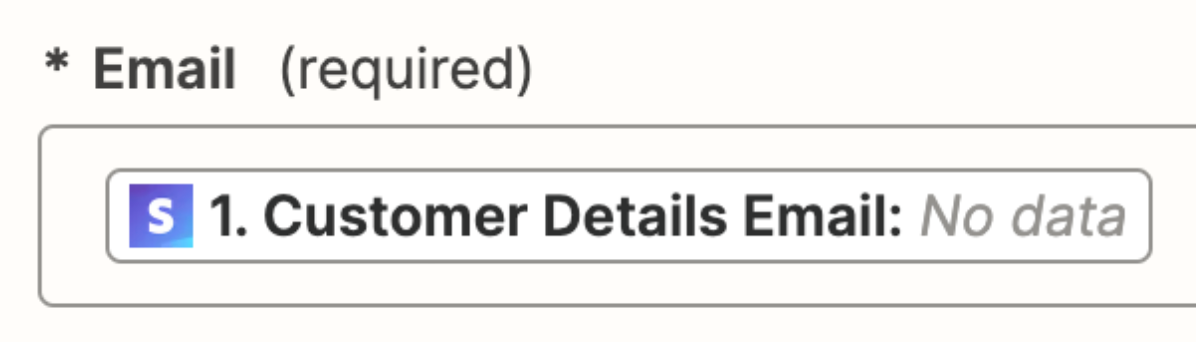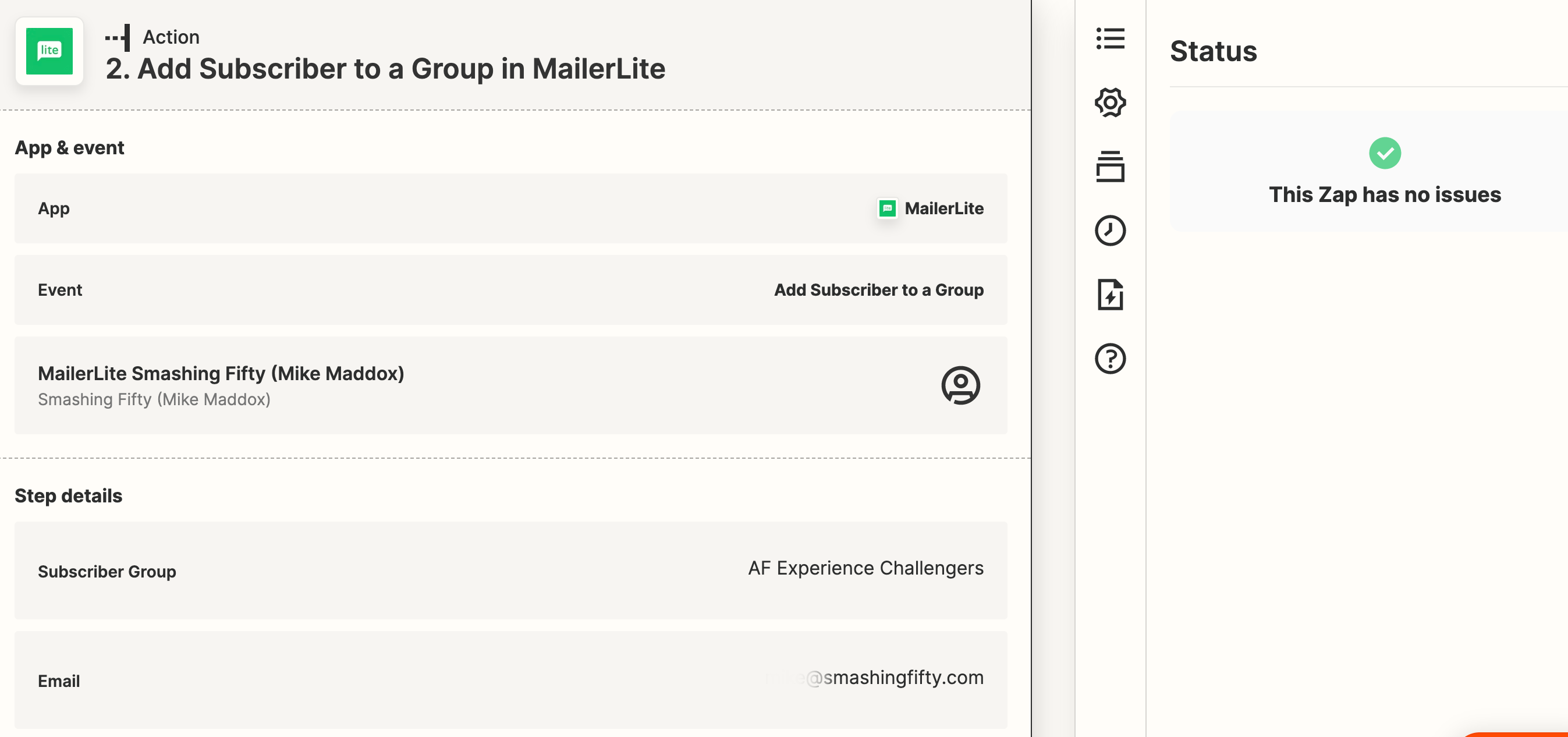I have a problem that I think is very easy to fix, but i can’t work it out. I’m adding a new Zap when someone completes a purchase in Stripe an email gets sent to a Mailerlite group, but when I get to the MailerLite step is always fails. I add in Customer Details Email as the data I want to capture but this always seems to be the error. Image attached. What am I doing wrong? I also first added my Mailerlite API when I was on the Classic version and now I’m on the new version, could the error be to do with that?
Thanks