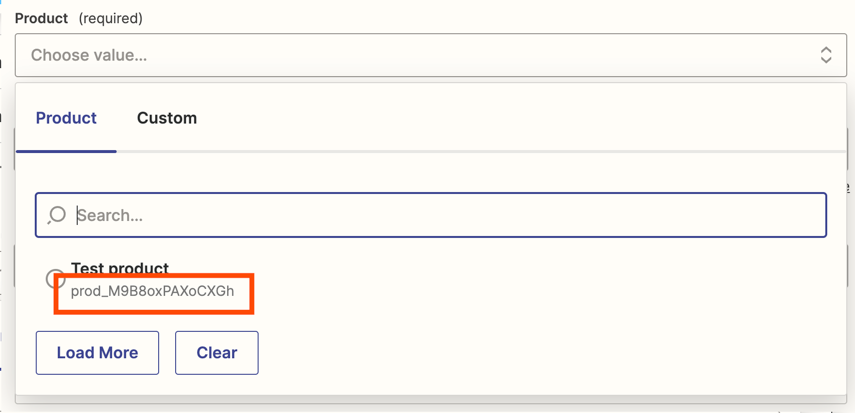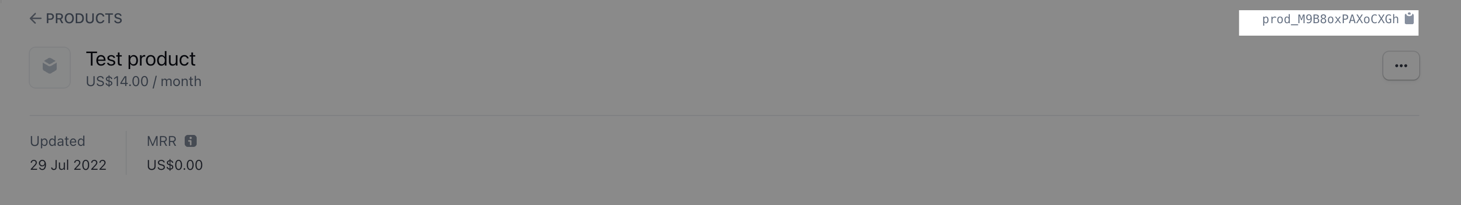Hi guys,
My purpose is to simultaneously create a product and its accompanying price in Stripe from a table in Airtable.
I created a zap as follows:
- Trigger → Airtable: Create product in Stripe when new or updated record in Airtable
- Action → Stripe: Create product in Stripe
- Action → Stripe: Create price in Stripe
With a “New” or “Updated” record Trigger Event in Airtable, Stripe does a “Create Product” event. The Name for the Setup Action in Stripe is a combination of 2 fields in my Airtable: {pac_name} and {package_type} and I’ve added a bunch of my own metadata including {package_price}, {currency}, etc.
When I do the Test Action, a record is sent to Stripe and the name is correct and all metadata is there - no problems here.
The third Action is “Create price in Stripe” and this is where the issue is.
When I click Test Action, is returns “Failed to create product: No such product: ‘<product.’.
I have references the product in the Setup Action with the following discrete things with no luck:
- {pac_name} and {package_type} (from Airtable)
- {ID} from Stripe
Neither works.
Any help would be immensely appreciated as well as any suggestions or pointers, as I’m new to creating zaps.
Thanks,
Ryan
Hong Kong