Hello!
I am setting up a zap to take stripe customer data, after buying a specific product, and put that email into a specific ActiveCampaign List. However, I keep getting an error on the ActiveCampaign test ‘The app returned "Missing Required Field(s) for Subscription Action".’
Steps:
- Trigger: Checkout Session Completed in Stripe
- Filter: Line items price product contains “xyz product id from stripe”
- ActiveCampaign Subscribe from x ListID. I don’t have contact ID so I filled in the email address field with stripe “customer details email” but it says no data in italics:
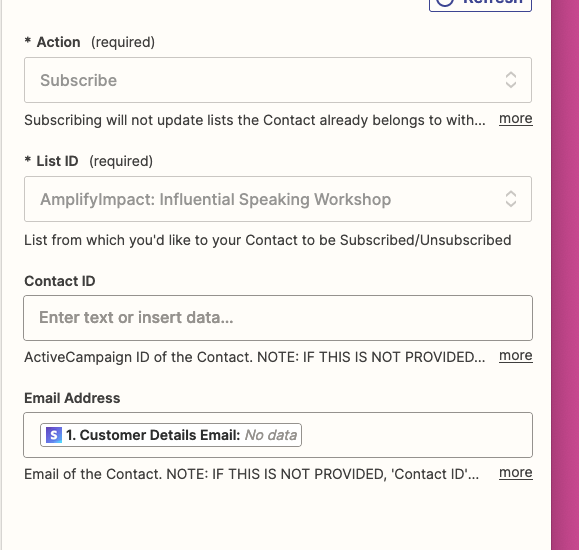
Any idea what is going on? I can’t seem to get the Stripe Email to match to the Active Campaign Email field.
Please Help!



