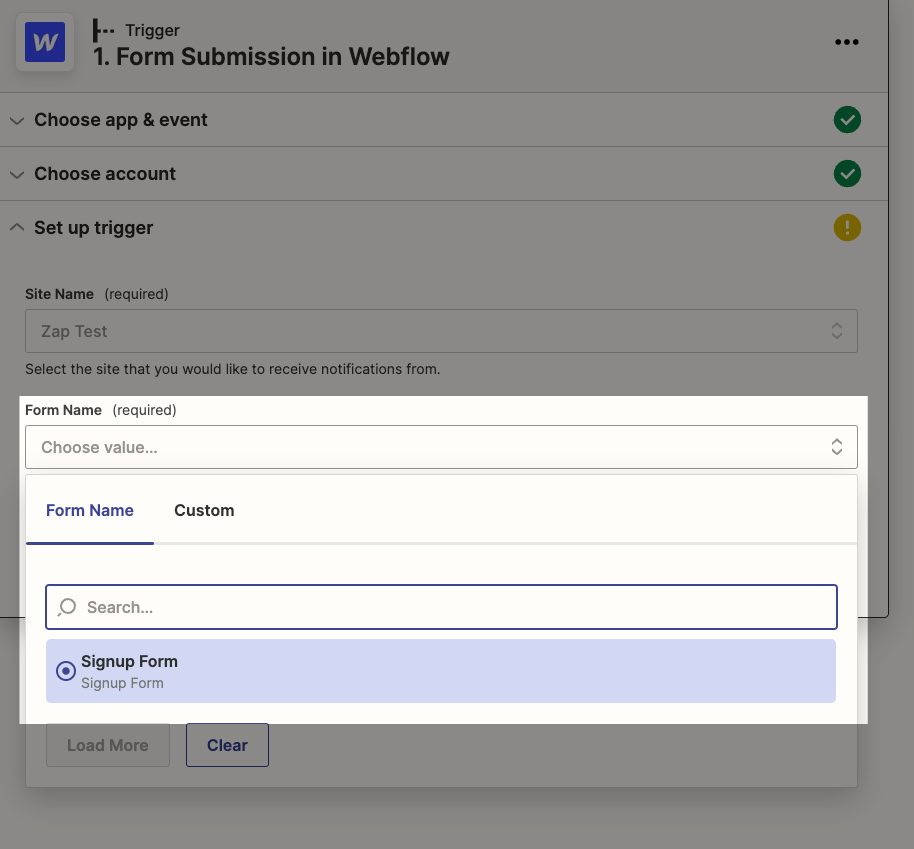Basically, I want the form submission on this page https://www.whoweplayfor.org/results to go to ecgresults@whoweplayfor.org and the form submission on this page https://www.whoweplayfor.org/contact to go to info@whoweplayfor.org.
My issue is that both form submissions go to info@whoweplayfor.org too. How do I fix that?