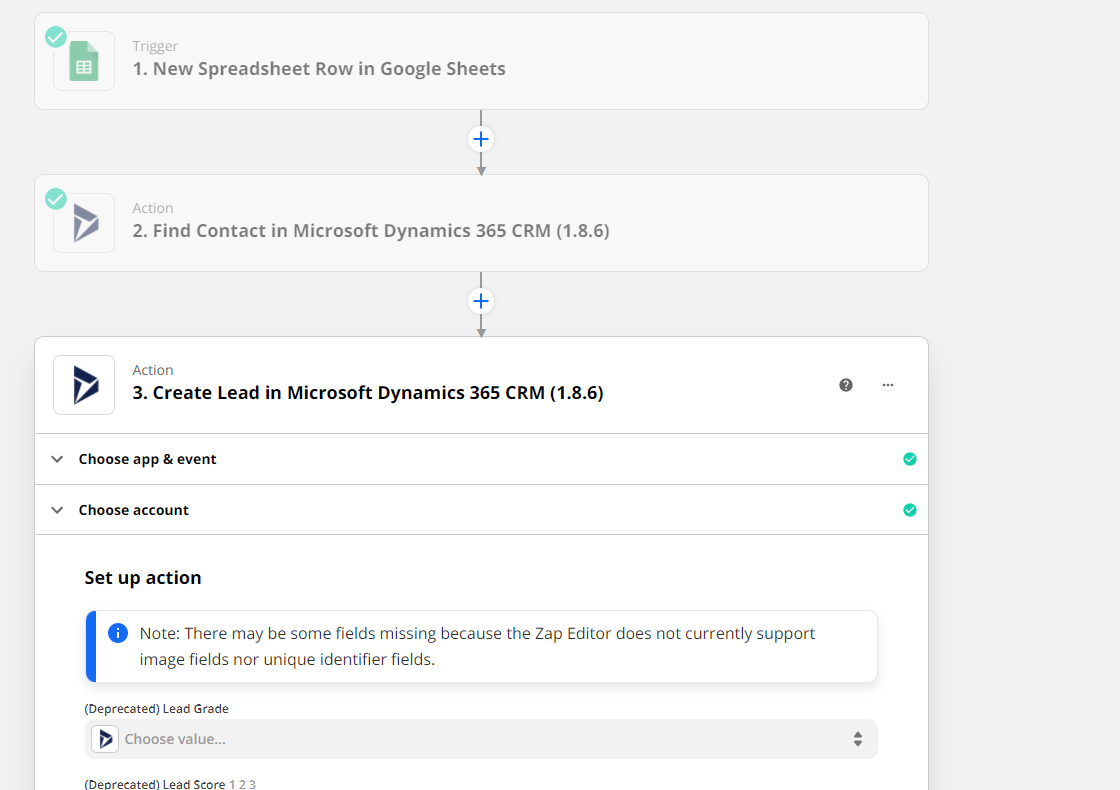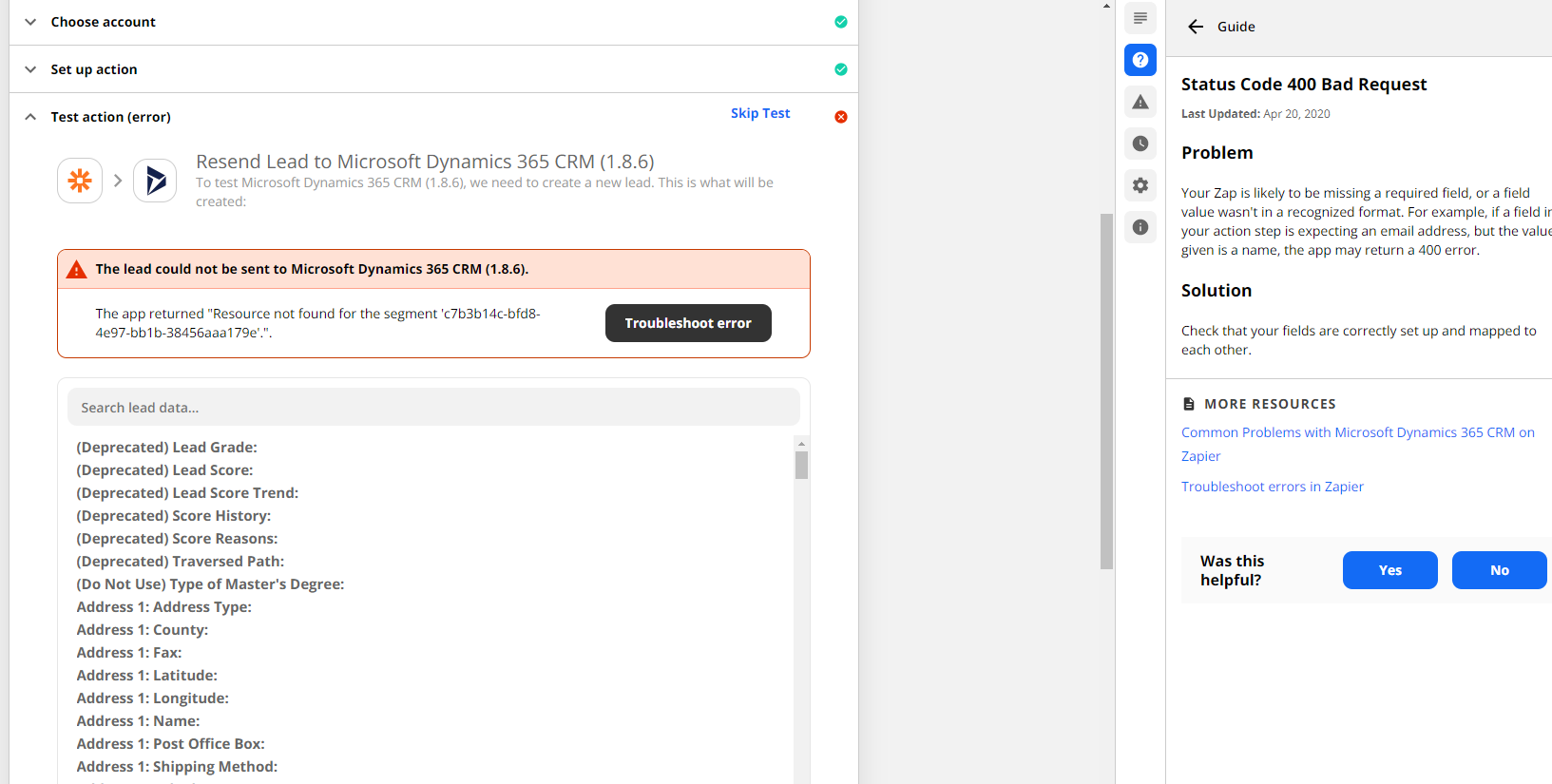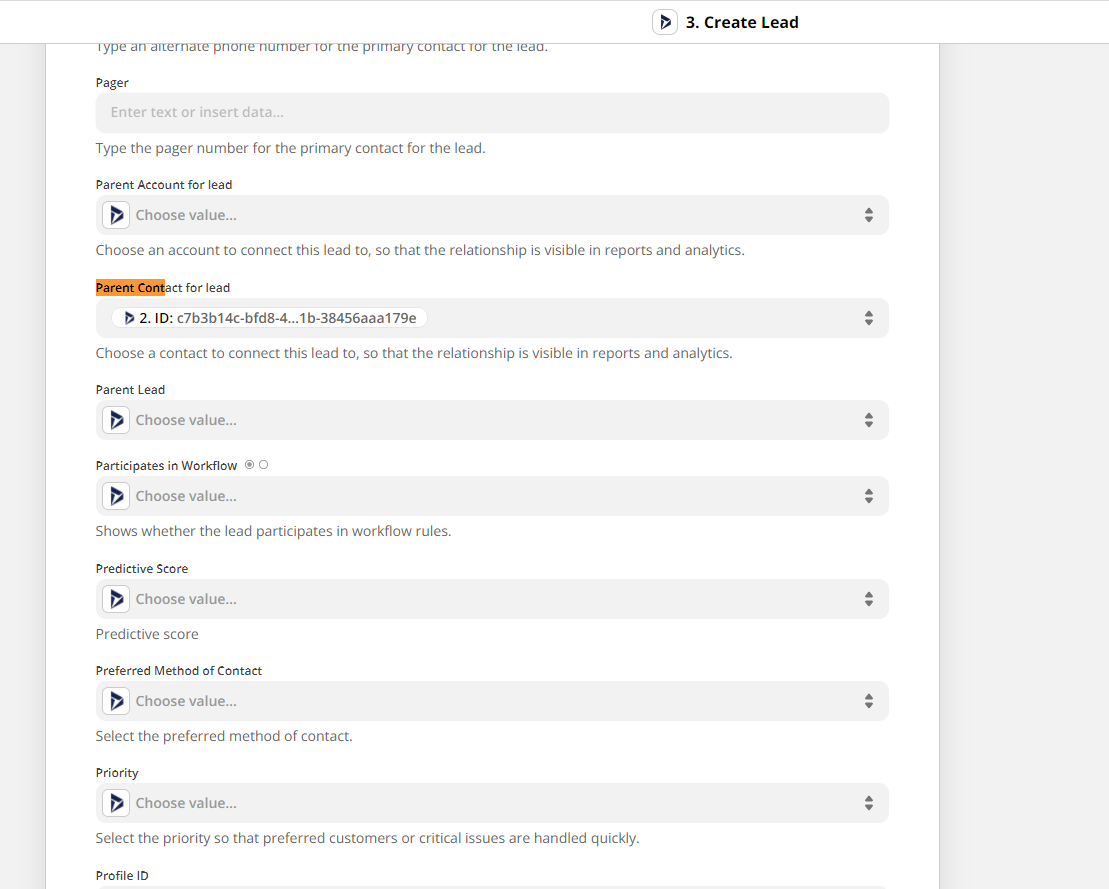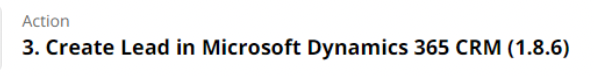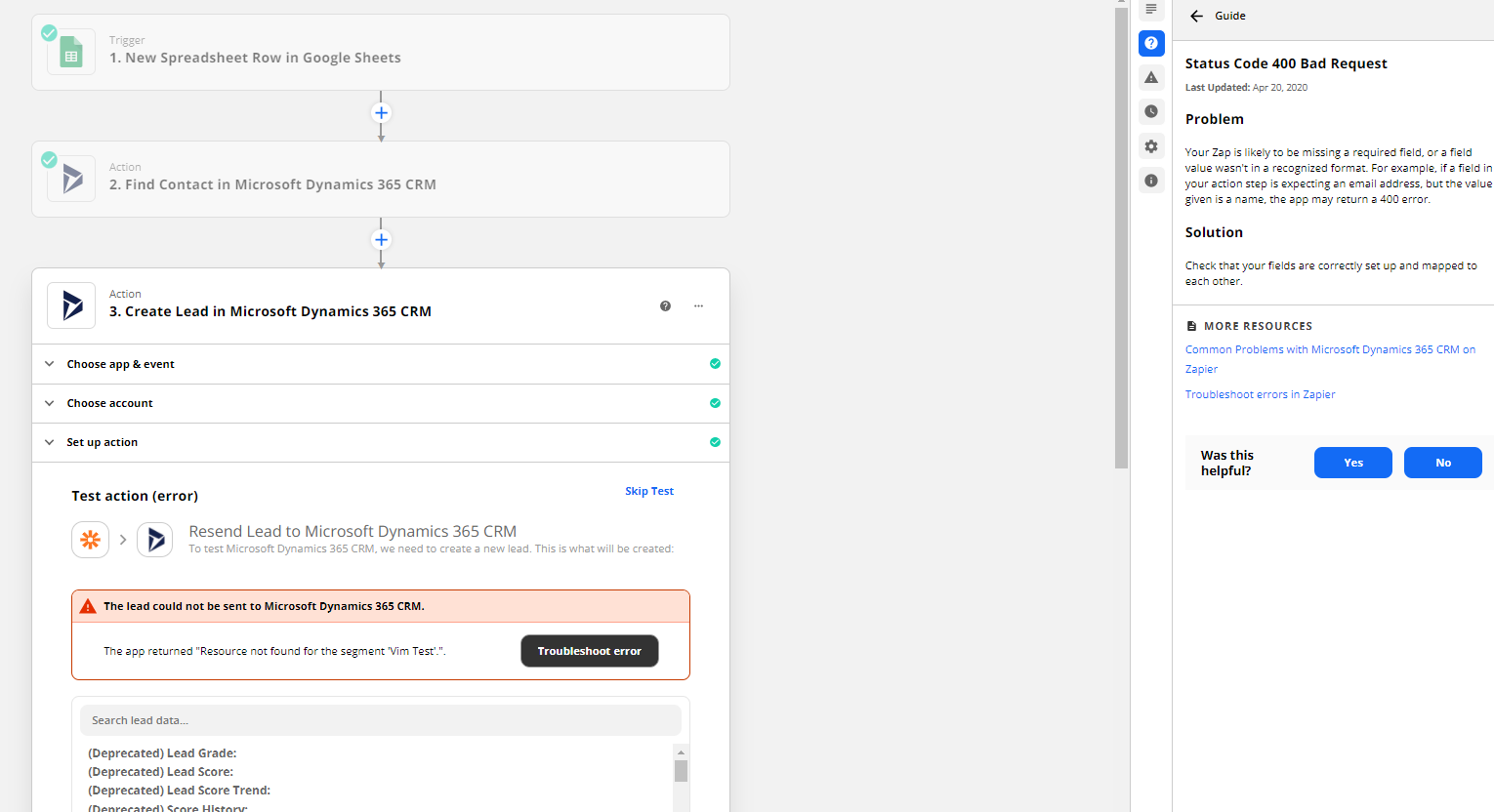I’m currently bringing in Contacts and Leads from external sources (For now using Google Sheets for testing) and pushing them into Dynamics CRM. First I create the Contact and then create the associated Lead for that Contact.
When creating the Lead record in one of my Action steps, there is a dropdown field that must be filled “Parent Contact for Lead” which is the foreign key on the Lead record linking it to its associated Contact Record. This field uses Parent Contacts Name in the dropdown to search and link the Parent Contact in the system however also in little greyed out letters has the systems Contact ID (an assortment of characters and numbers) which is used internally to map out the Contact with the Lead. The problem I’m facing is when I use the custom option to dynamically fill this field with its associated Contact Name or even the Contact ID, I’m receiving the error: “Status Code 400 Bad Request” along with the message: “The app returned "Resource not found for the segment 'a9b3b34d-ffd8-4e97-bb1b-38456aab179e'.".
Any help or insight on this would be greatly appreciated.