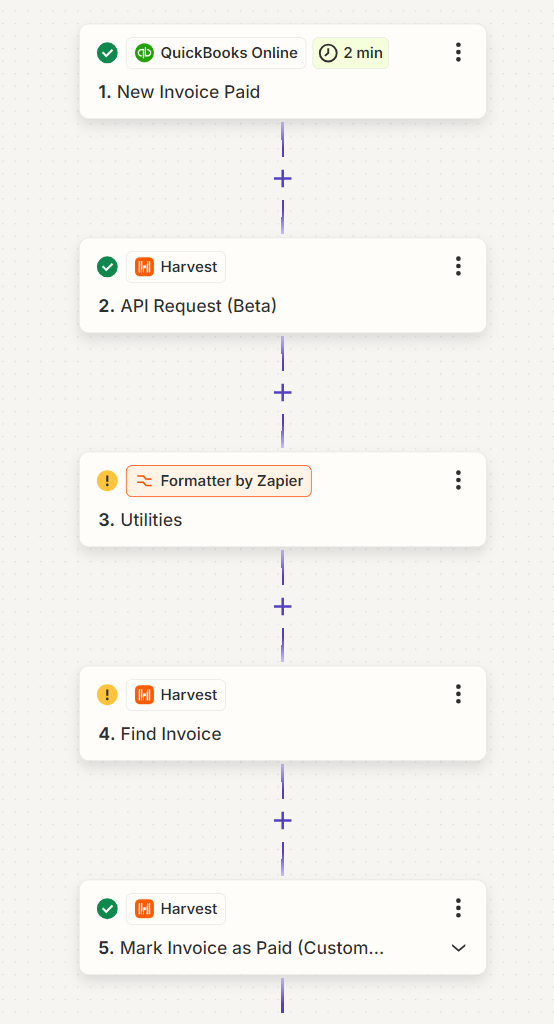Can anyone shed some light on why i’m getting a 404 error when trying to test a Step in my Zap that is connecting to Harvest?
- I’ve completed the Setup > Configure correctly w/ my Step
- When i test my step it says: The error message indicates a "404 Not Found" issue, which often occurs if the user account connected to Harvest does not have "admin" permissions. Ensure that the account used in the Zap has the necessary permissions to access the API.
I’m def an Admin. I’m assuming it’s an authentication error and i need to change how this step authenticates. any help would be great.
Harvest API: Authentication – Harvest API V2 Documentation (getharvest.com)
Common Problems with Harvest – Zapier: I am an admin :(