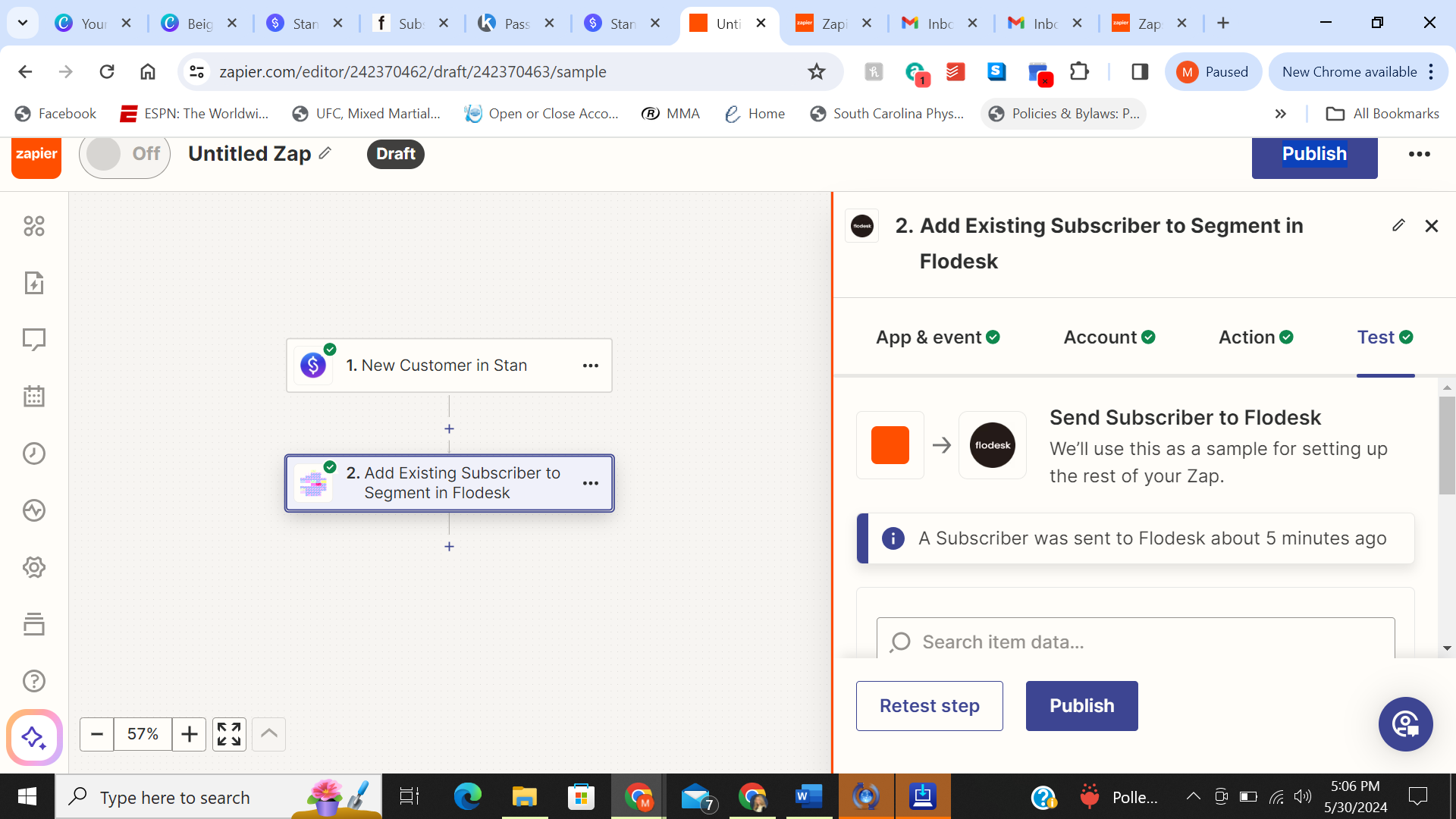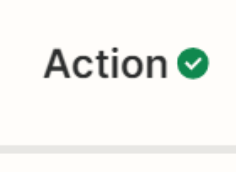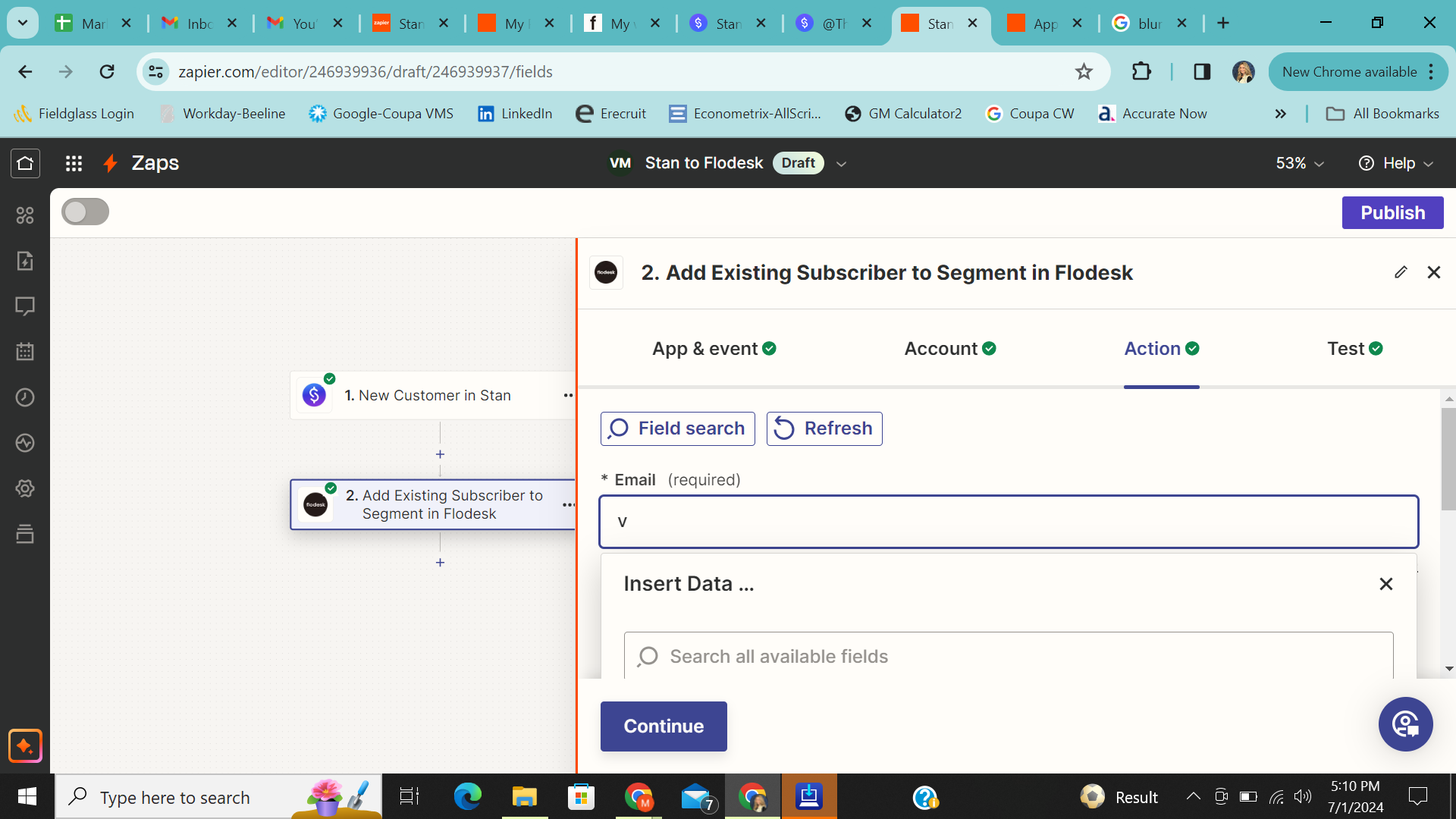Hello! I have been stuck in the same spot for weeks, and its driving me crazy. I have watched you tube videos, and done everything I can think of. I have connected and reconnected stan store and flodesk a ton of times. Stan Store gets my lead, and the flodesk “test” says the lead was sent (and I make sure to use an email already in stan store), but the flodesk test isn’t coming through to my email to show they are connected. I get the green checkmarks and everything, but no emails are distributed. Any suggestions?
Thanks for the help!