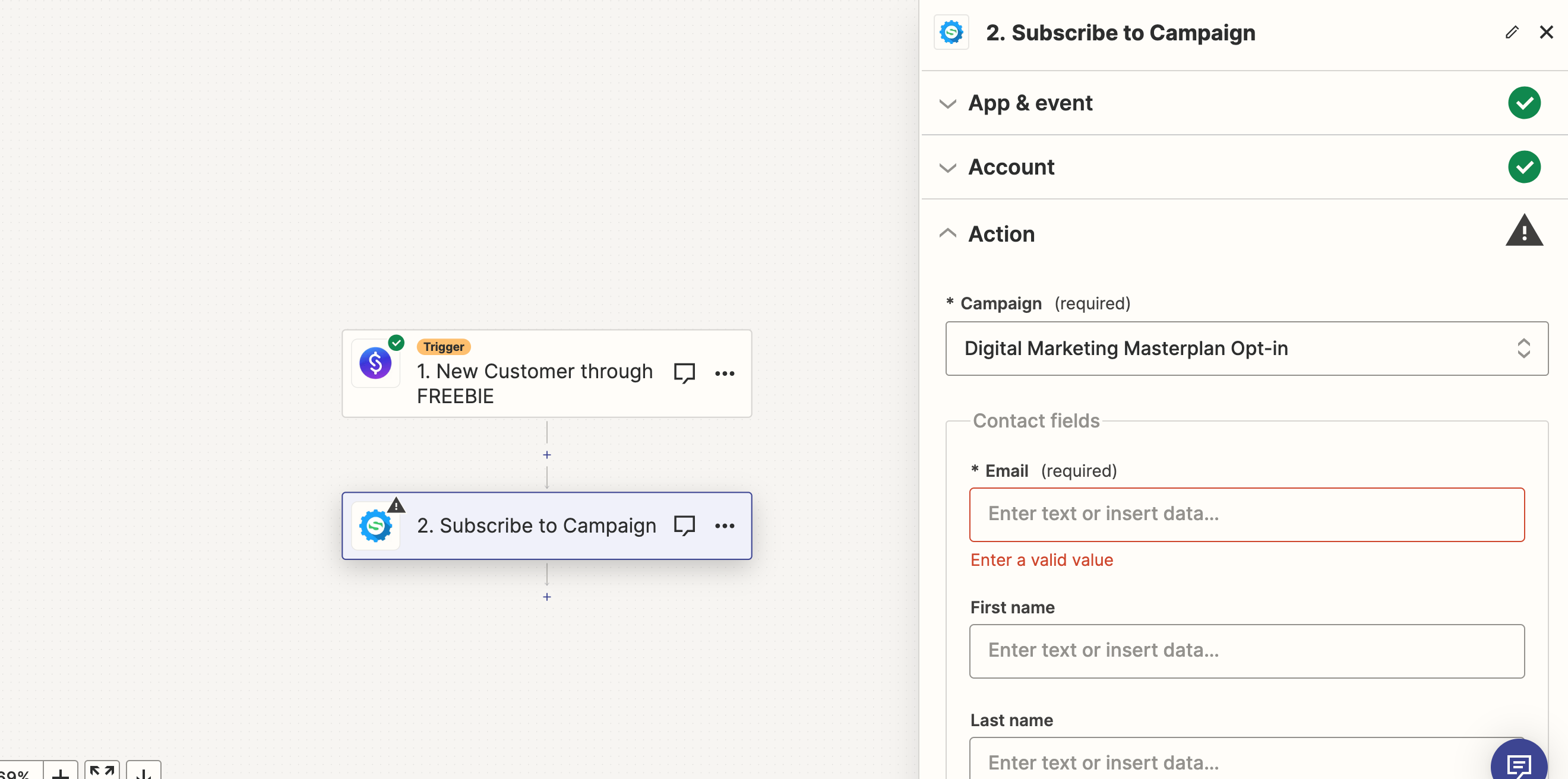Hi all! Brand new to Zapier here! I set up a Zap to connect a new customer that downloads a freebie from my Stan Store to be added to my email campaign that is on Systeme.io. However, I just realized it hasn’t been working and the leads I have been getting in Stan Store haven’t been made into contacts in my Systeme.io account so I’m not sure it they are actually signed up to receive my emails!
Would appreciate any and all help in what I could be doing wrong with my Zap I have set up. Thank you in advance!