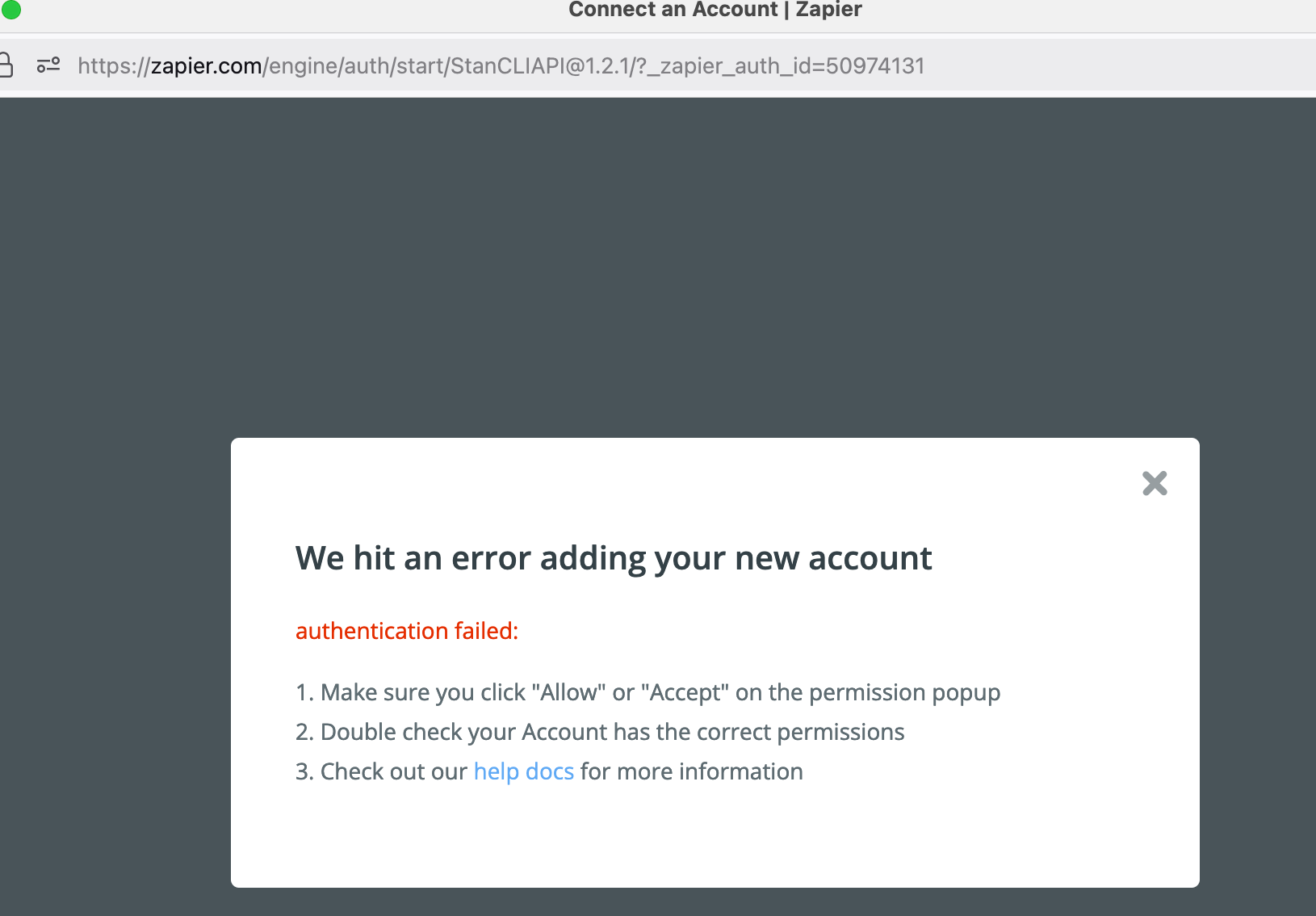Hello, I’m new to Zap. I’m having trouble connecting Zap to my Stan. The message says it doesn’t have the right permission. I have done everything it has said to do and it wont connect. How do i fix it?
Stan connection error: "Doesn't have the right permissions"
Best answer by SamB
Hi there
I’m so sorry to hear you’re running into similar issues when trying to connect your Stan account. I did some checking and it looks like
“Here's what I suggest as next steps to resolve this issue:
1. Start by logging into your Stan account outside of Zapier to ensure that your login details are correct and that there are no issues with your Stan account itself.
2. Clear your browser's cache and cookies. This step generally resolves most issues with the connection between Zapier and other apps. You can google how to do this depending on the browser you're using.
3. Next, try to connect your Stan account with Zapier in a private/incognito window in your browser. This step will ensure that there are no extensions or plugins that could be interfering with the Zapier process.
4. If the above steps don't work, try using a different browser or device to see if the issue might be local to the original browser or device.
Remember, when you get to the stage of connecting your Stan account to Zapier, make sure that popups are enabled on your browser, as the approval popup is necessary for the connection process to complete.”
Can you give that a try and let us know if that works for you too?
Enter your E-mail address. We'll send you an e-mail with instructions to reset your password.