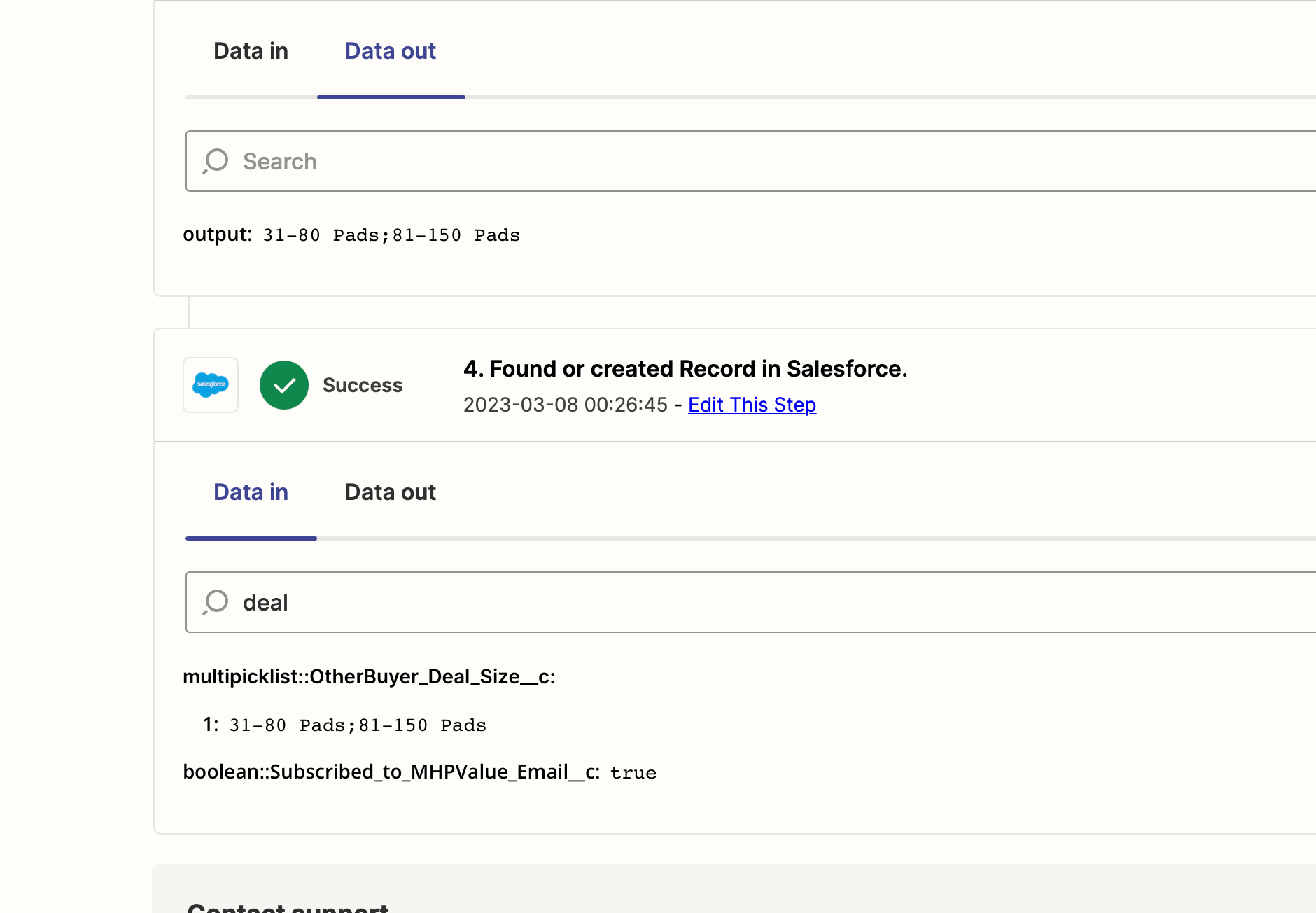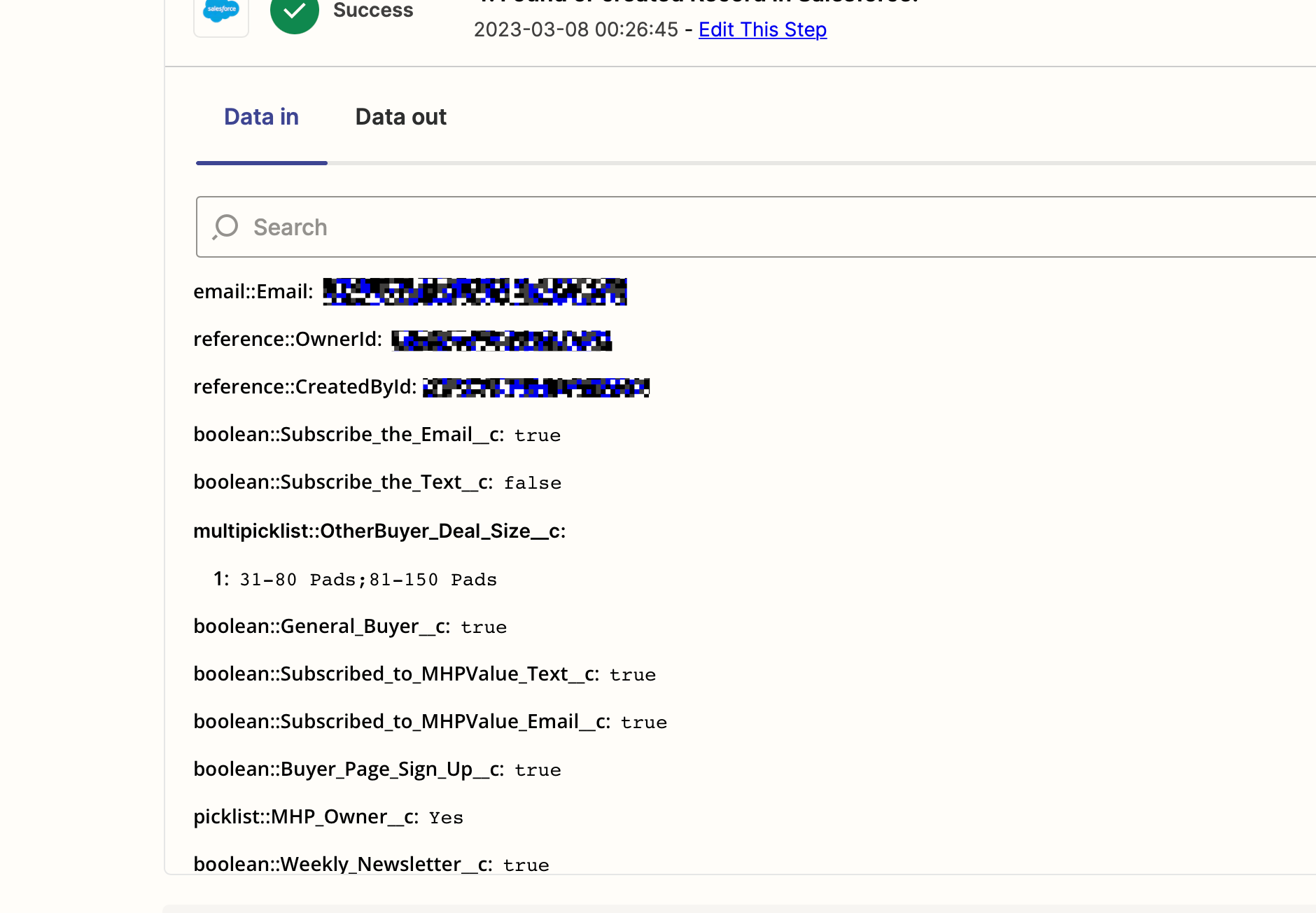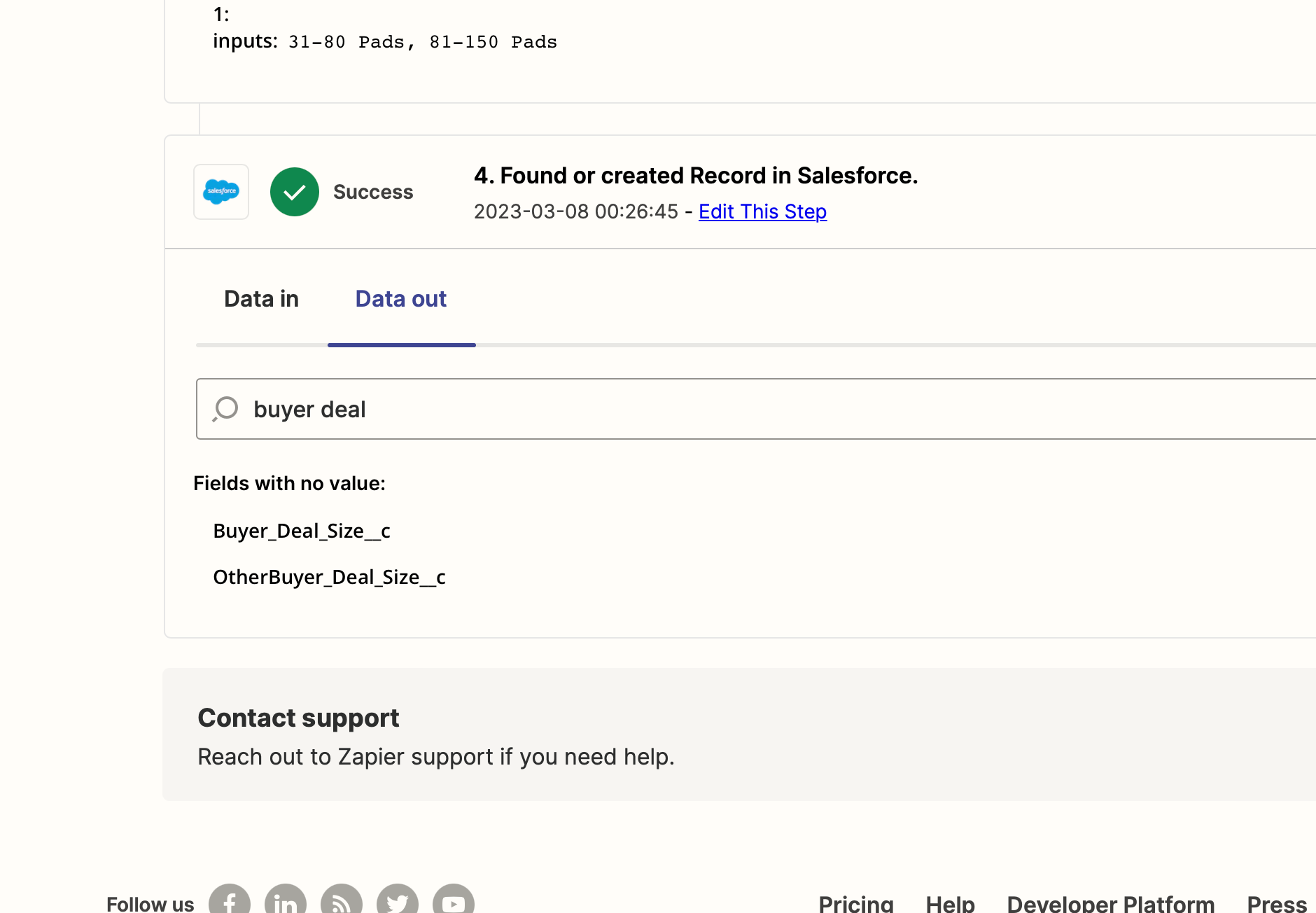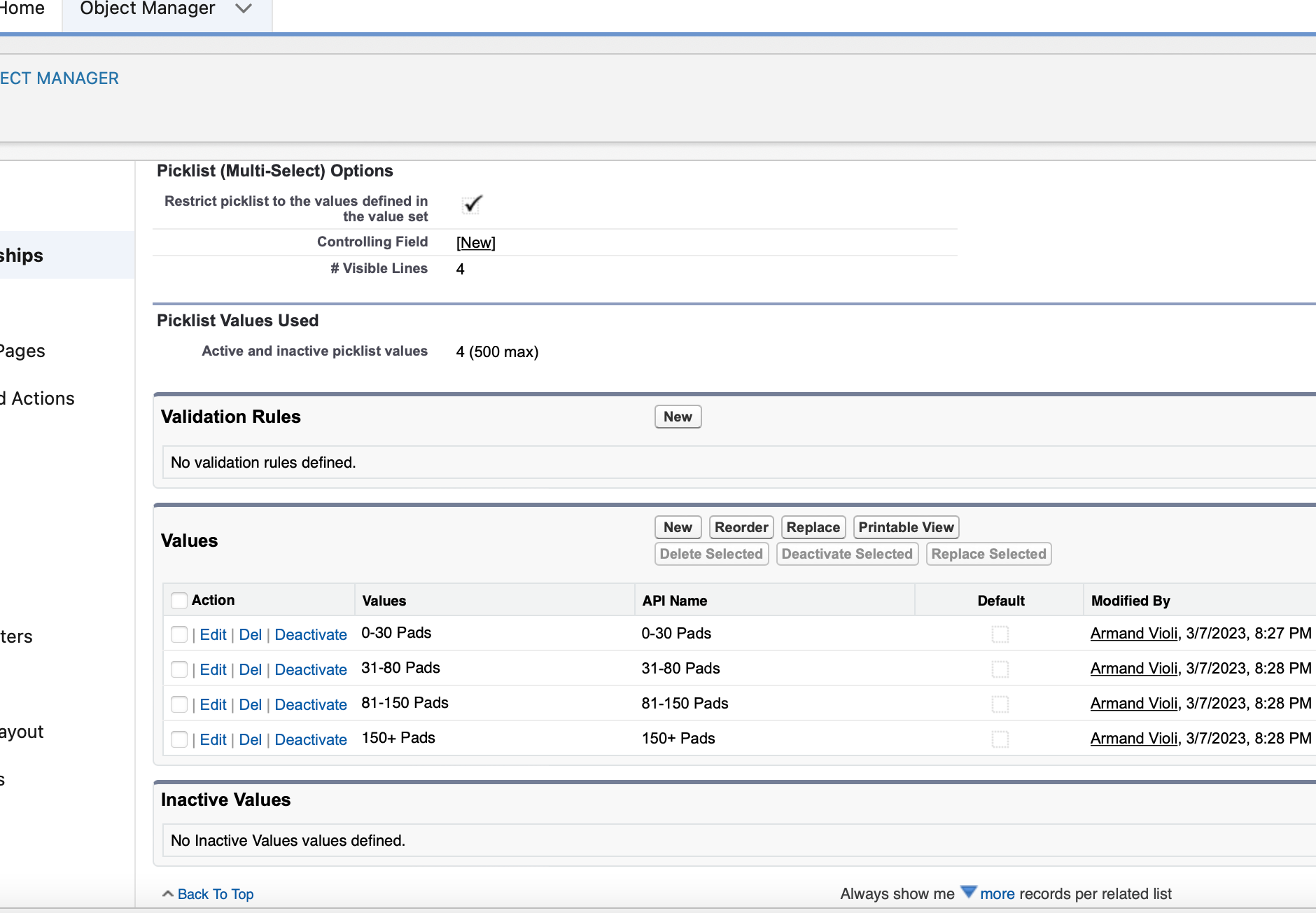Currently have a multi select pick list in a Squarespace submission form. Not matter what combination I use for the formatter, and changing commas to colons and removing the spaces, the data will not plug into Salesforce. Is there a flaw with the system going to lightning?