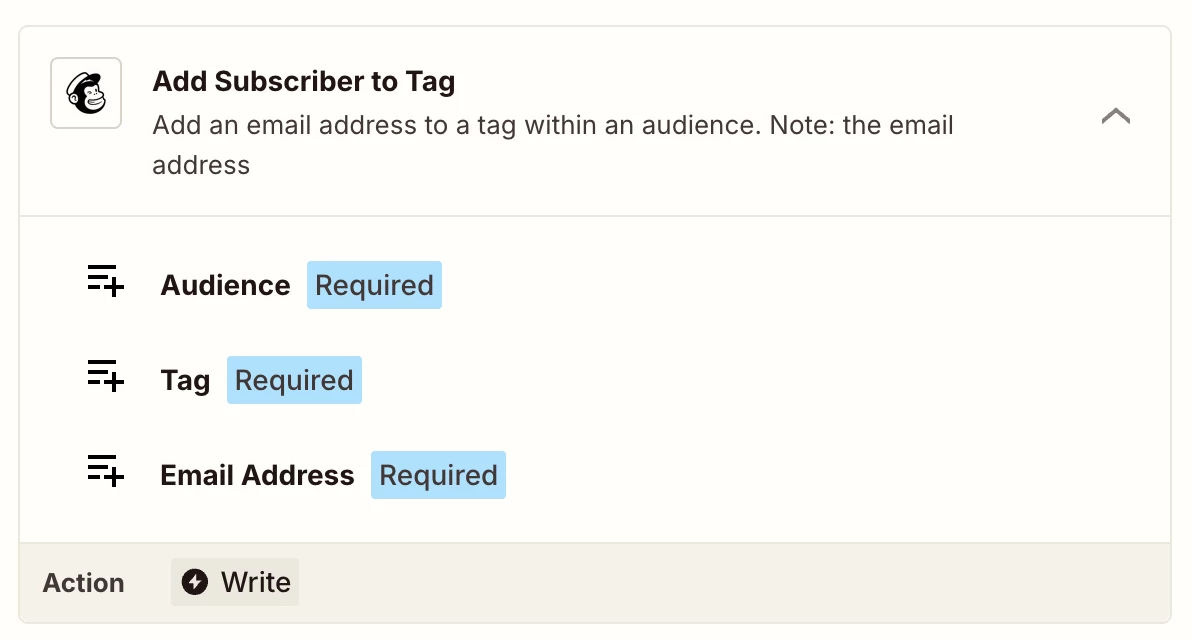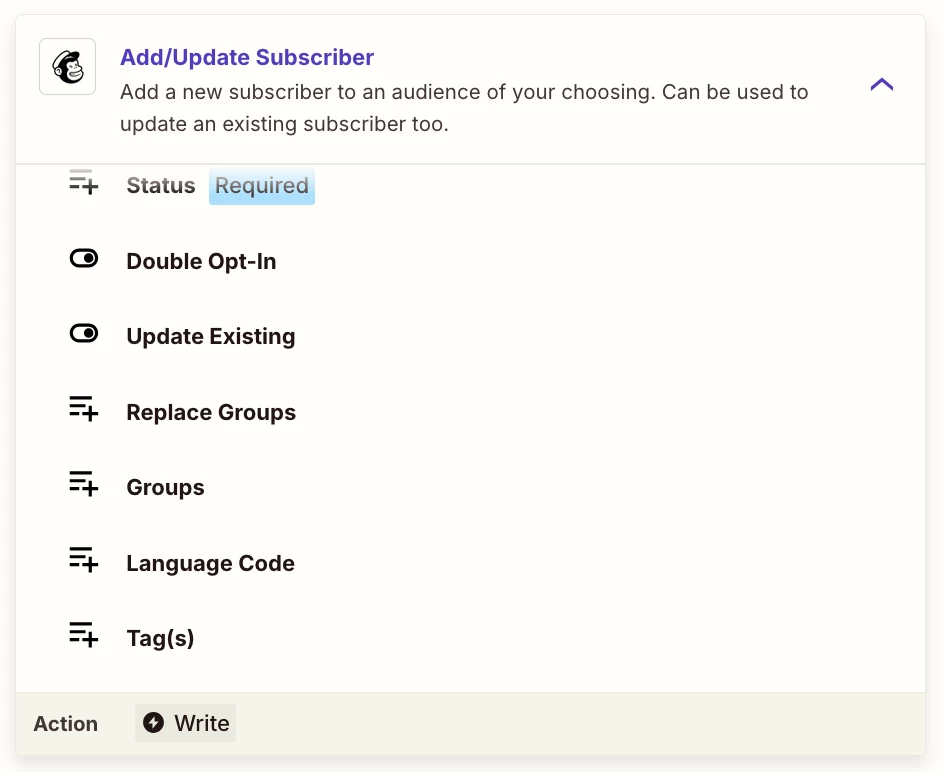I am trying to tag contacts who purchased a product on my Squarespace site to go to a Mailchimp audience, and within that audience, get a specific tag. For some reason, Zapier is reading that there is an order being placed, but it is not tagging the email contact with the correct tag on Mailchimp
Question
Squarespace order and Mailchimp email list tag
Enter your E-mail address. We'll send you an e-mail with instructions to reset your password.