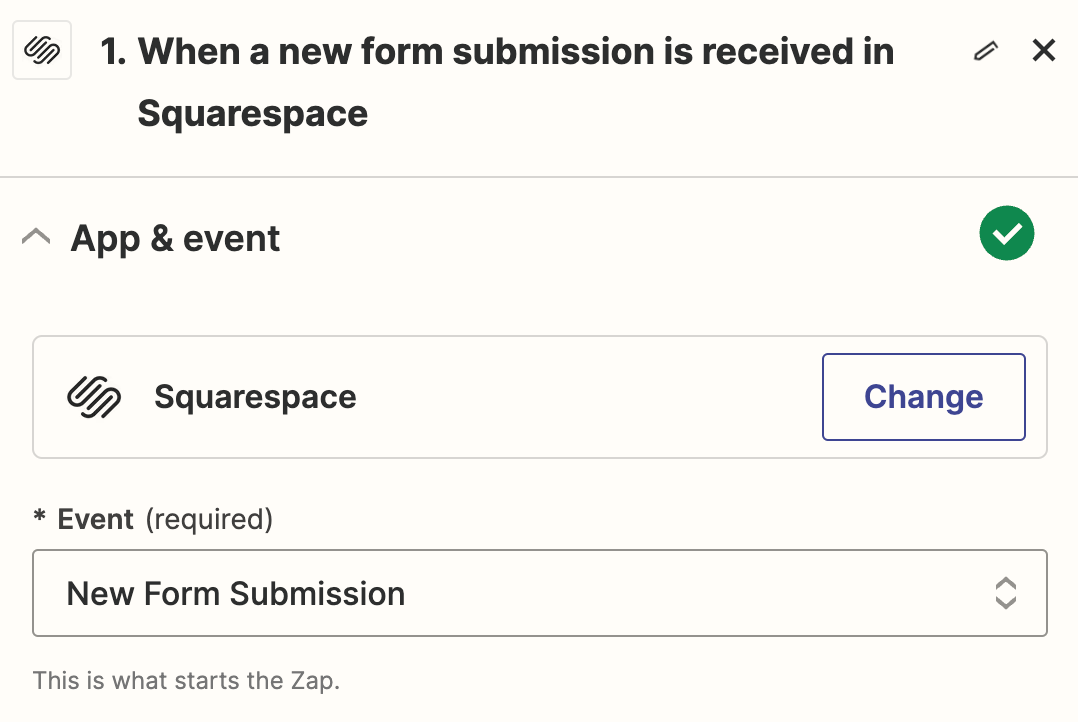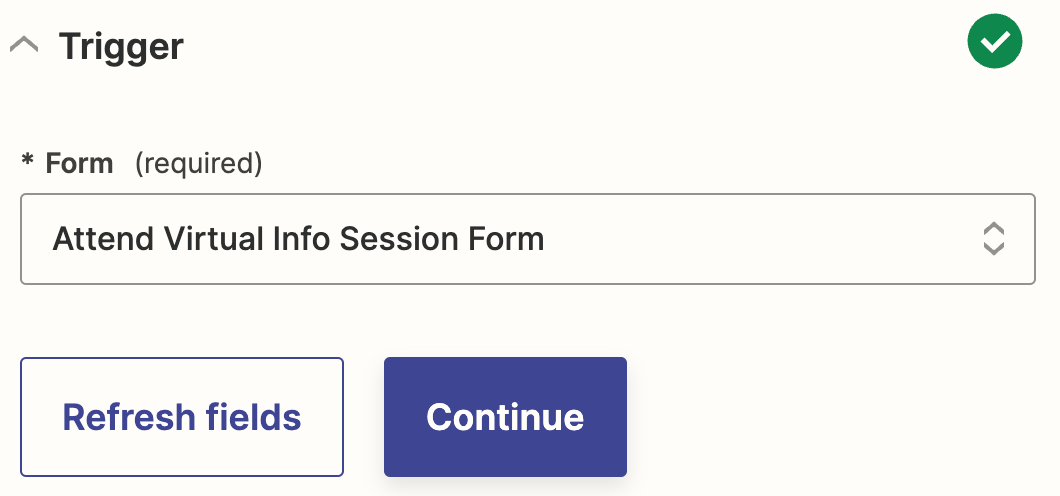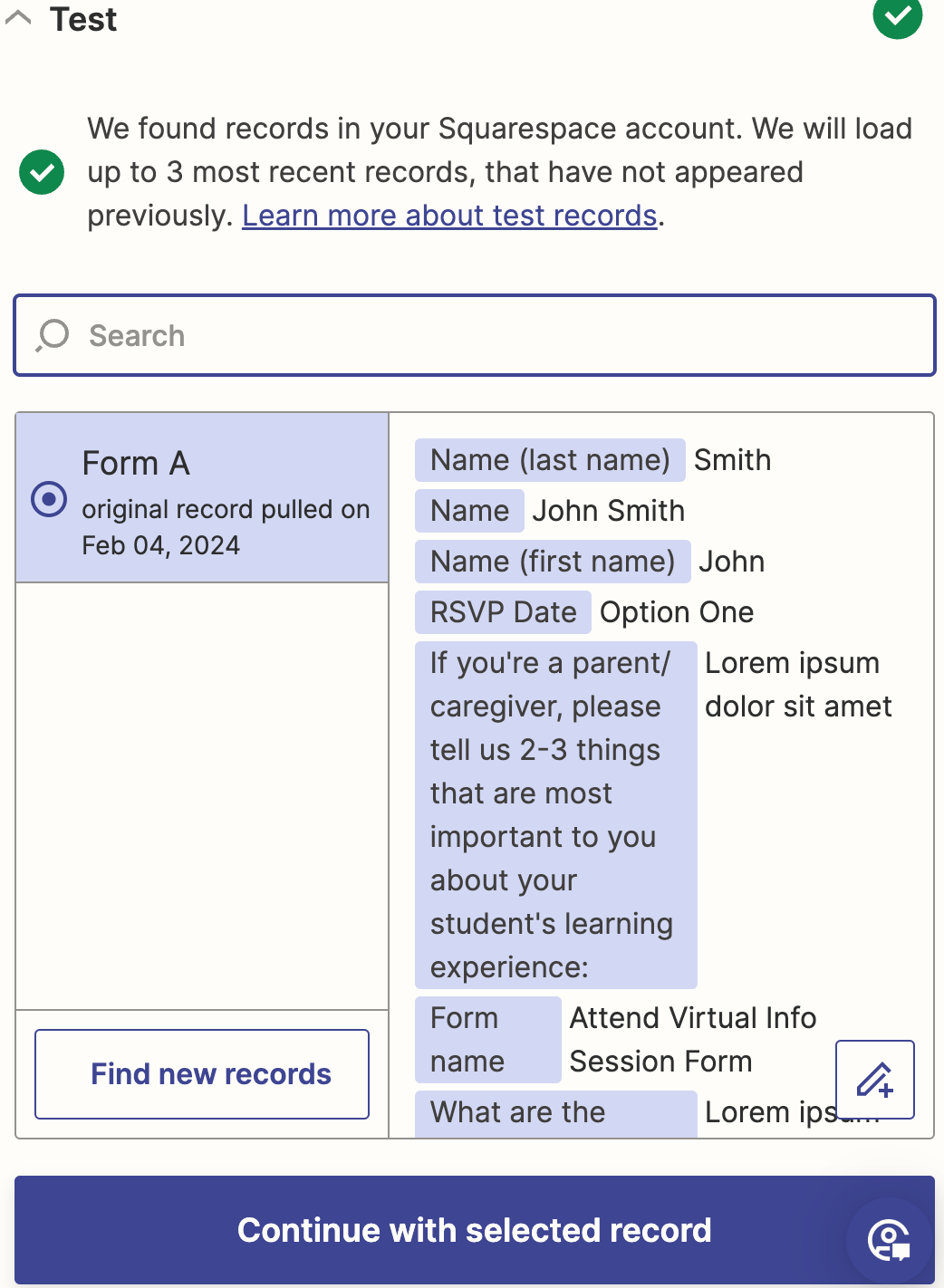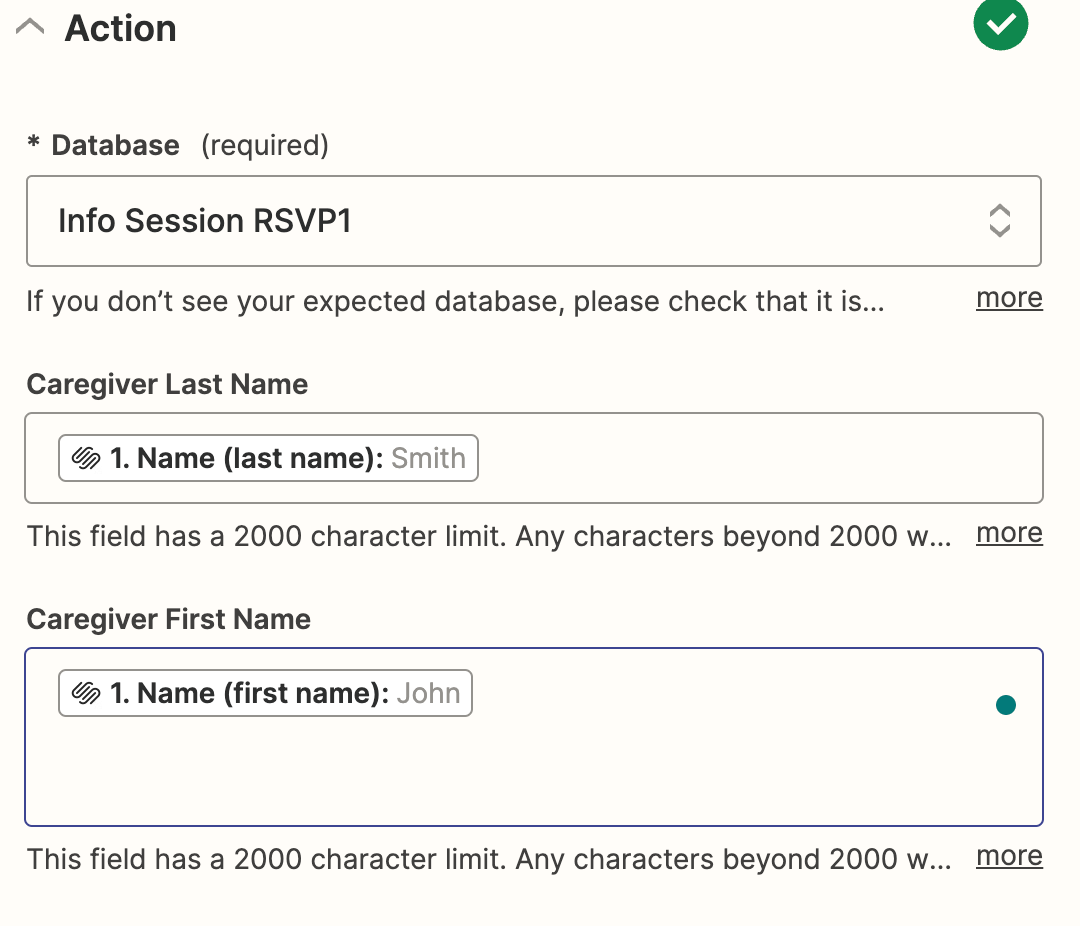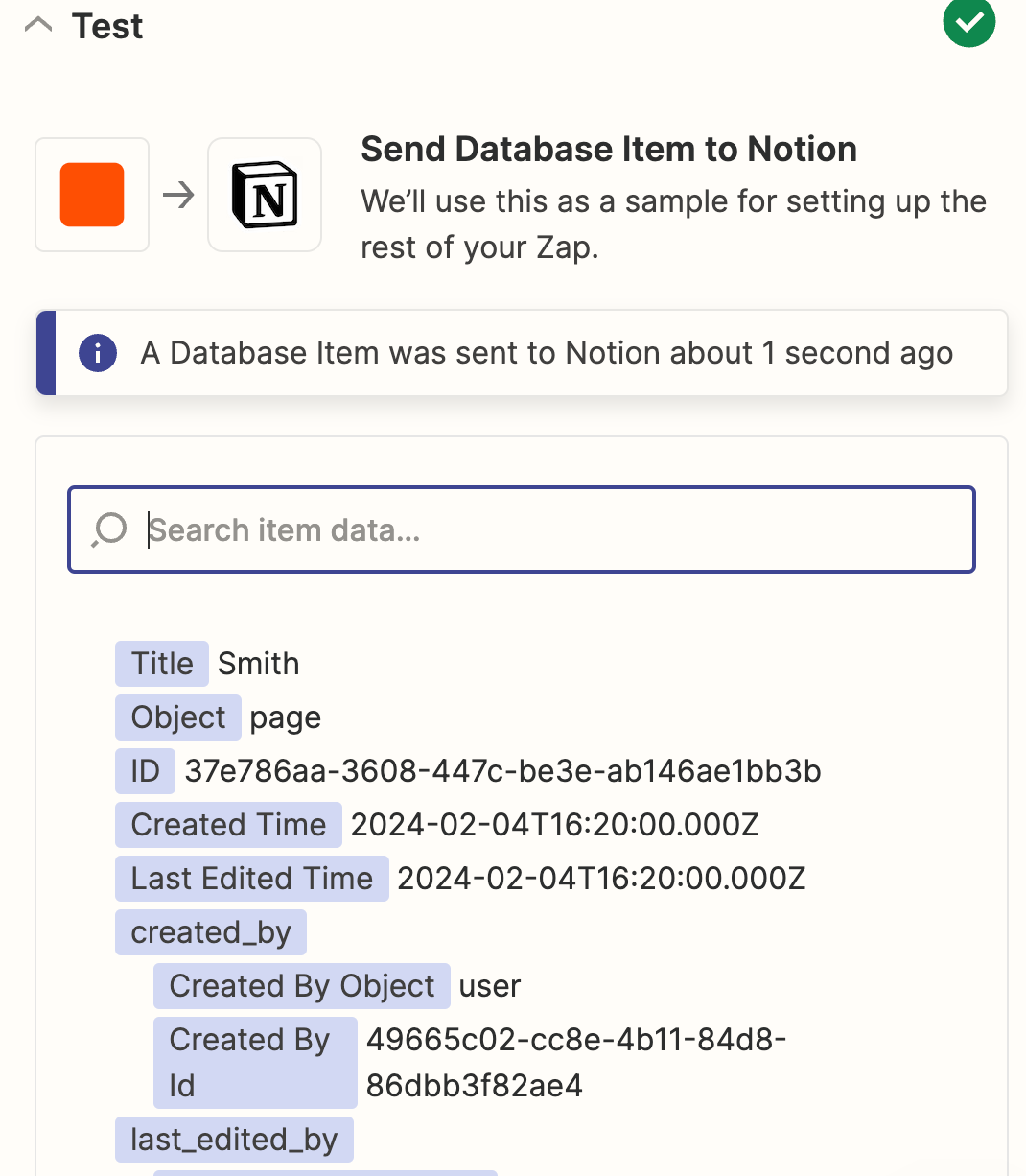I’m trying to use the simple zap of Triggering a New Form Submission (in Squarespace) to make an Item Entry in a database (Notion).
I’m beside myself because I can’t figure out why it won’t work. Can someone look at what I’m doing and tell me what I’m missing?
Zapier Process:
- App & Event: Squarespace: New Form Submission (green check)
- Trigger: “Attend a Virtual info Session Form” (green check
- Test: We found records in your Squarespace account. (I have selected the right record) (green check)
- App & Event: Notion: Create a Database Item (green check)
- Action: Database “Info Session RSVP” (I’ve connected all the fields in the Notion database to corresponding fields in the Squarespace Form) (green check)
- Test: Send Database Item to Notion (Zapier makes up an entry for John Smith and it sends perfectly -- goes right into the database) (green check)
- Publish (done. The zap is on)
Squarespace:
When I go into the Squarespace form from my website builder interface, I can confirm that the zap is connected. I get a message saying it’s connected and a little green bubble beside the text
Everything seems good. HOWEVER, when I go to the active Squarespace website (NOT the builder interface) and submit the form (Attend a Virtual info Session Form) - the contents do NOT show up in the Notion database (Info Session RSVP).
Any ideas?
I have screenshots of all this. If any screenshots are helpful