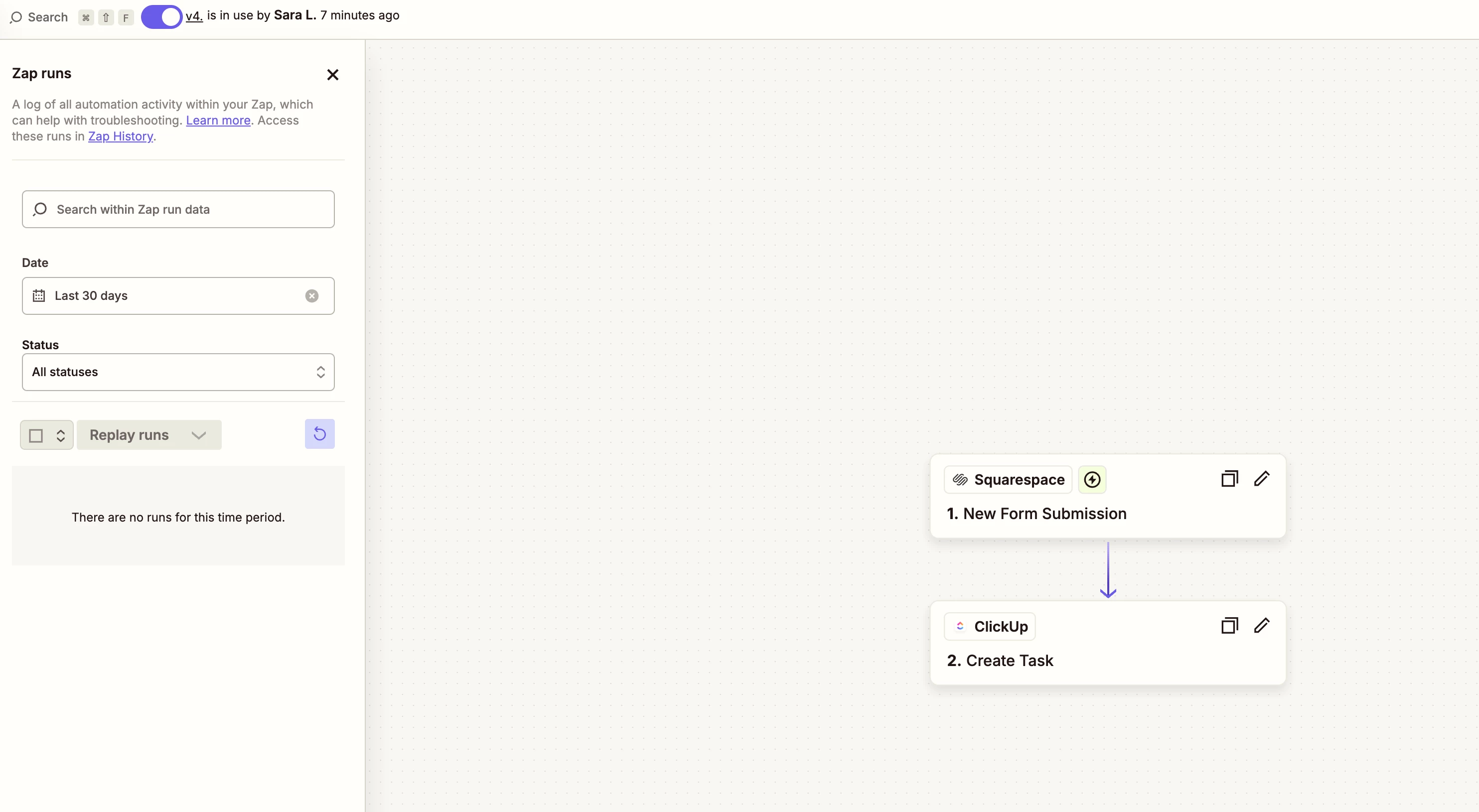
I have a zap all set up with no errors showing and App connections checked however nothing is running. When I do a test run it sends the data to ClickUp however when I complete the form in Squarespace, nothing happens. I can’t see what the issue would be. Any thoughts?




