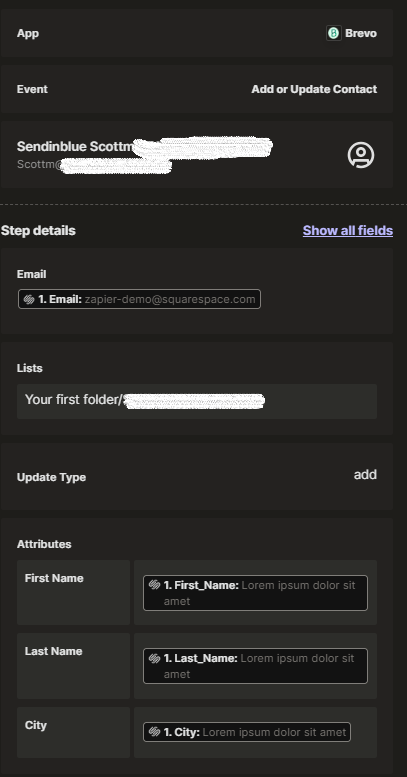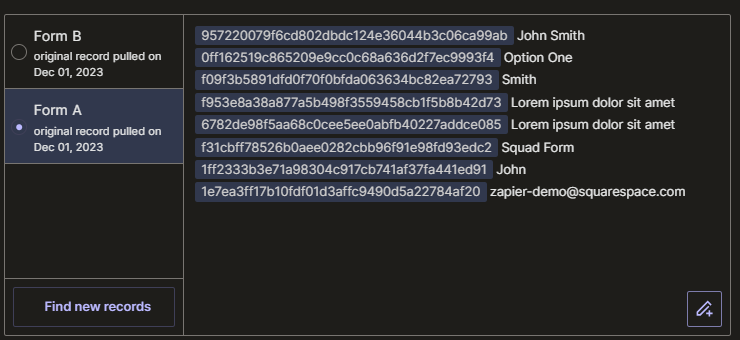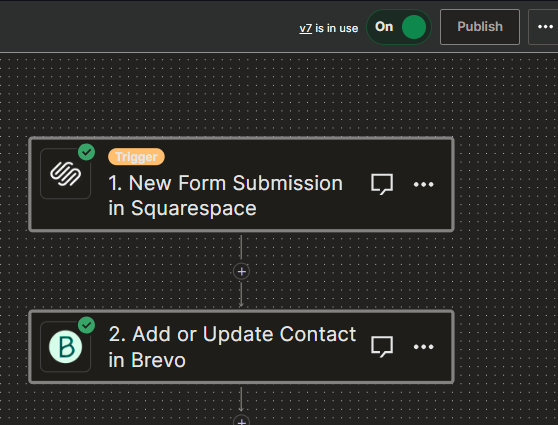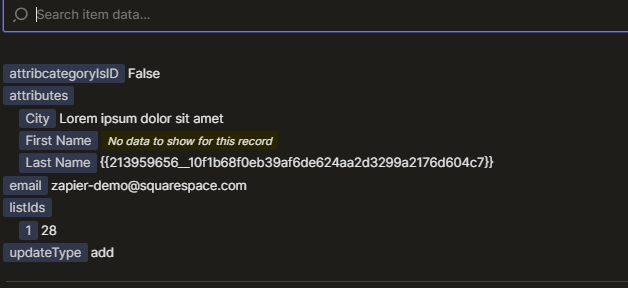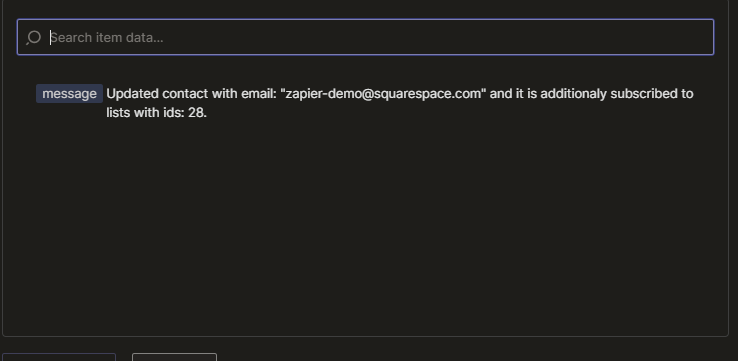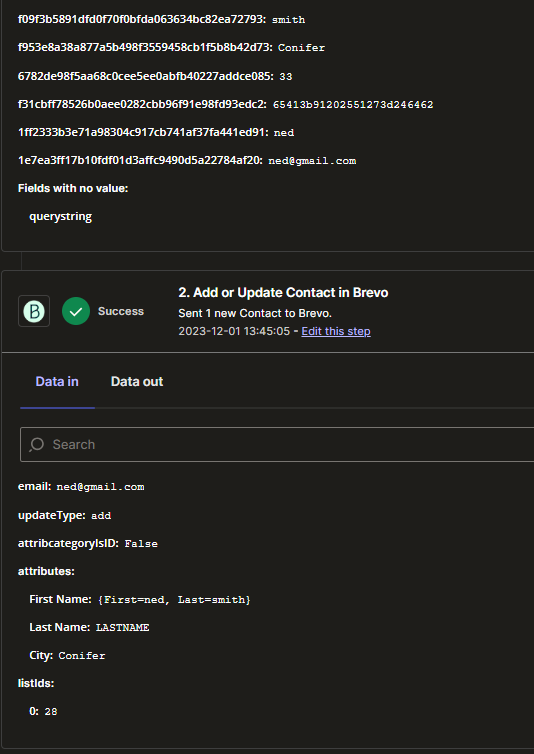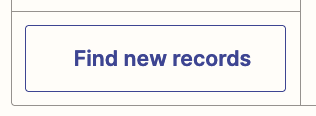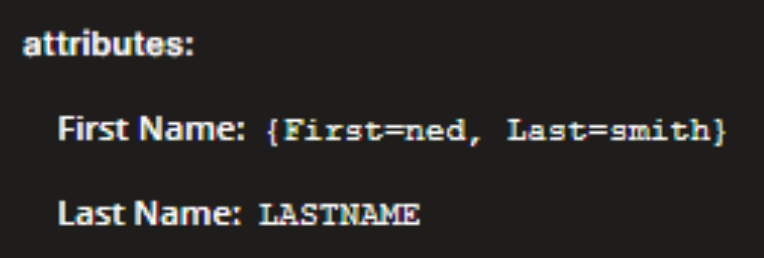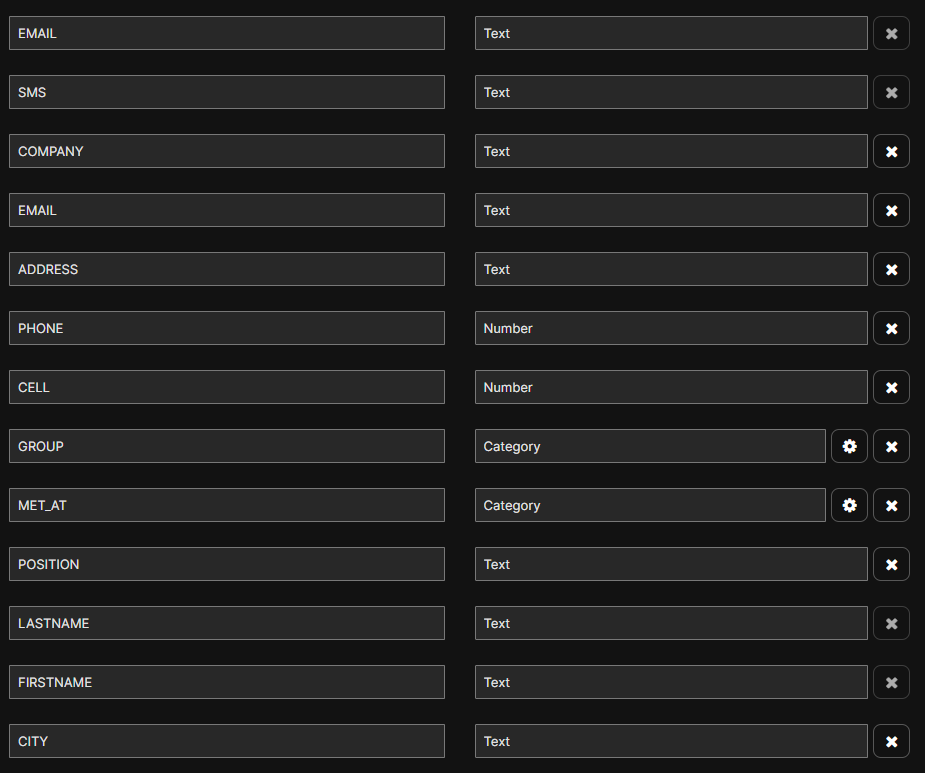Hi Everyone,
I’m having a very interesting problem when I try to zap the information from a form on my SquareSpace website to update to one of my Brevo contact list. When someone fills out the form, the city and e-mail address of that user comes through to my Brevo contact list without issue. Unfortunately, I am unable to figure out the reason the first name and last name will not, no matter what I do.
I would very much appreciate any guidance to try and get this resolved.
Thank you.