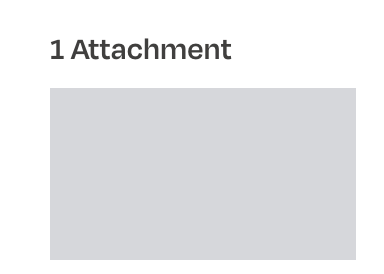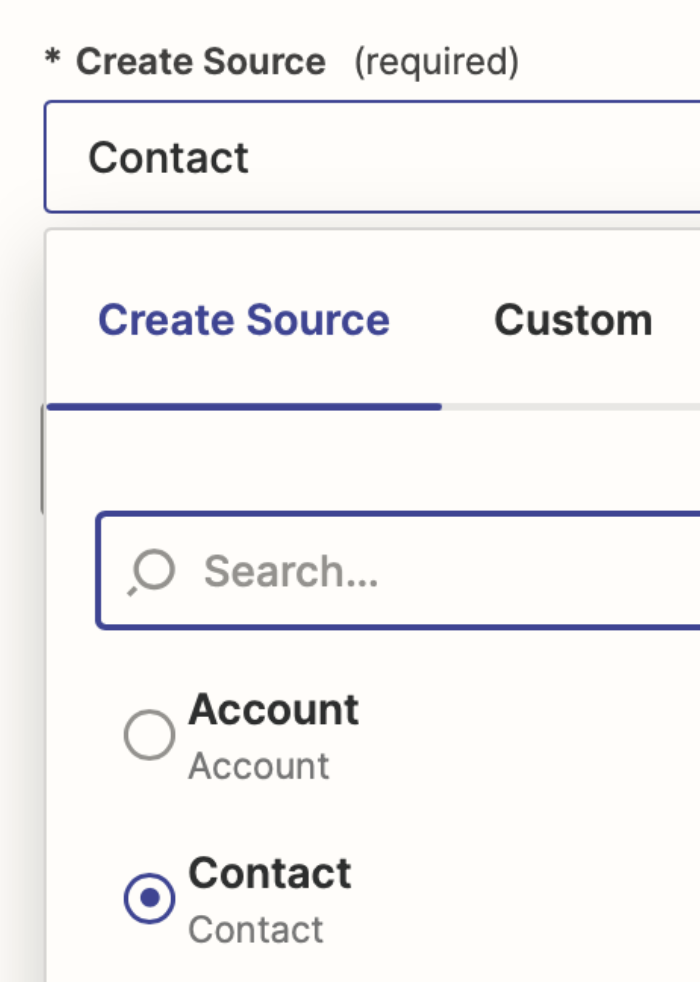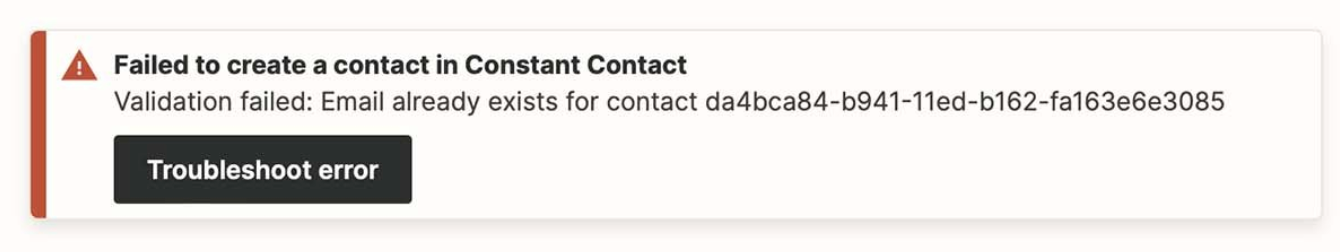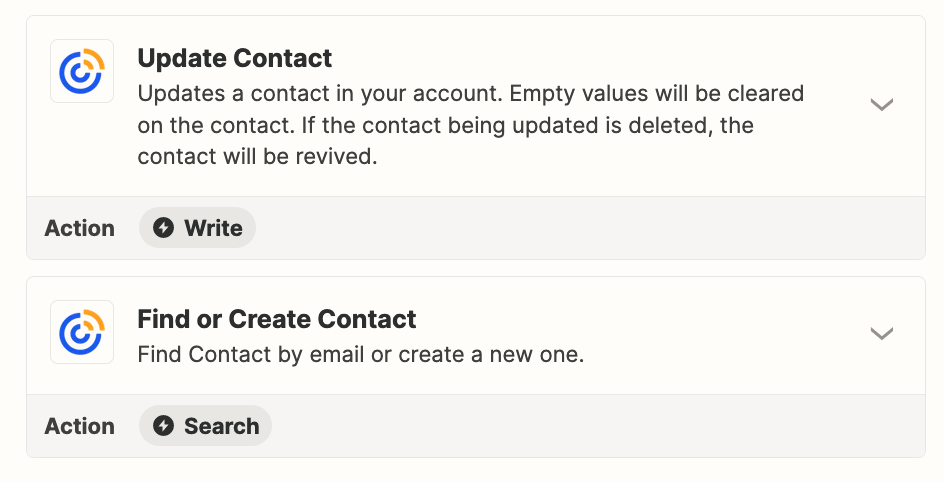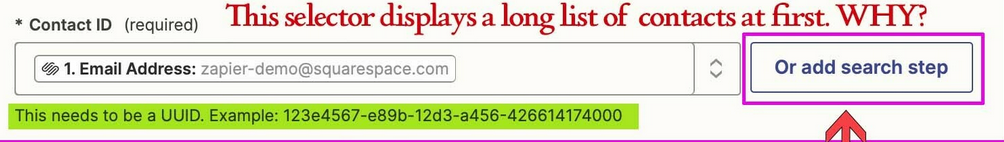Connecting a squarespace form submission with the only required filed :email to add a contact to a constant contact list. api key generated, storage as Zapier for the block as instructed. The screen for constant contact data is confusing. For example “Create Source” has 2 choices, Account and Contact. what does this choice mean? Then under “Email” (required) a dropdown list appears. I chose the squarespace form name as this the only item that shows data. Then I chose the CC list I want to add the submission to. There are many more fields below this but none are required. I get 3 green checks, app & event, account, set up action. Then when I attempt to test I get a failed test. “Failed to create a contact in Constant Contact with under it “Address Format” and No data was found.
Enter your E-mail address. We'll send you an e-mail with instructions to reset your password.