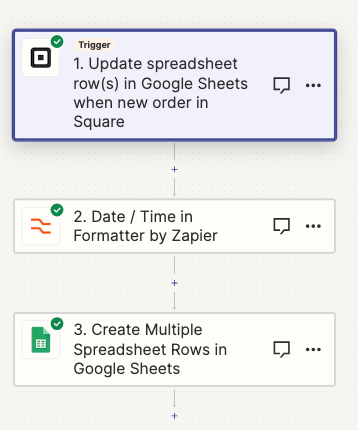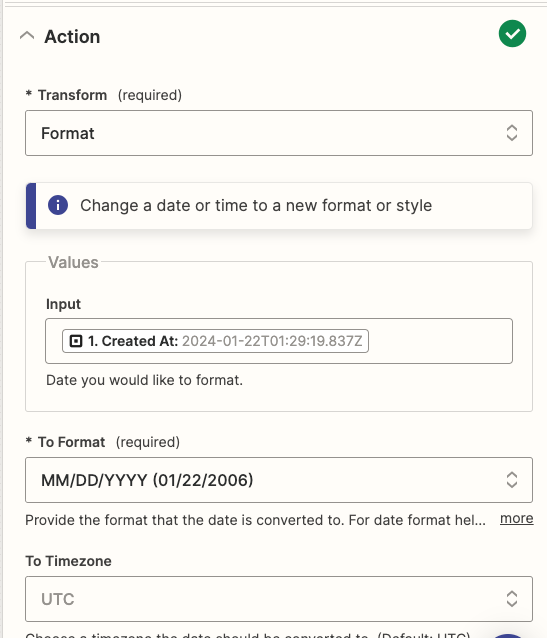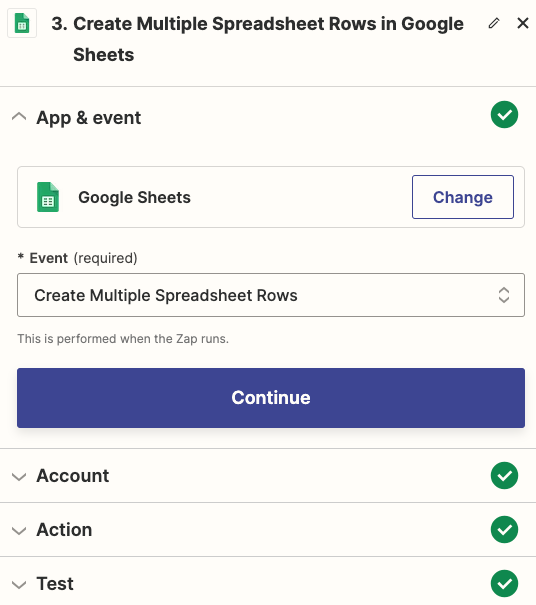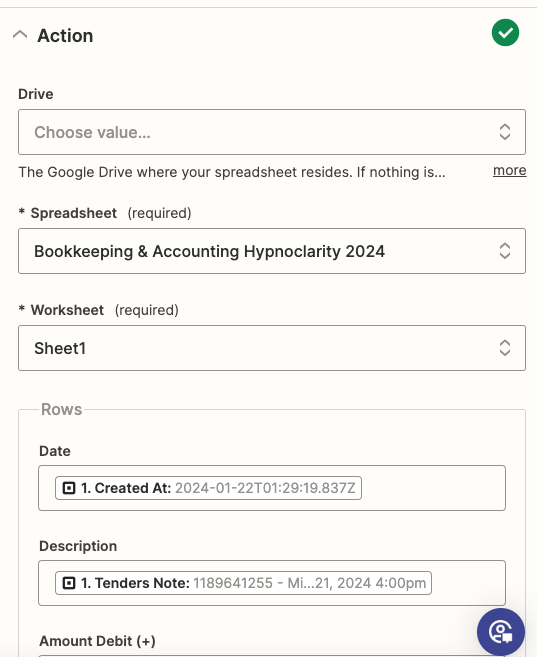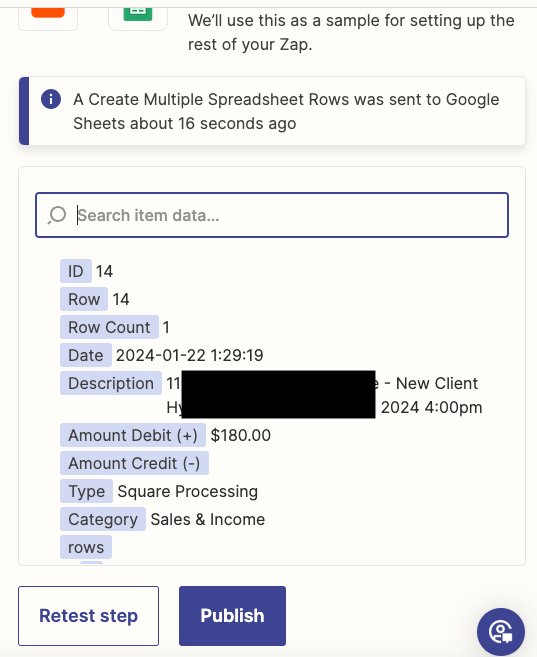I changed my Square → Google Sheets Zap to connect to a new Google Sheet. I went through all the testing a few times, and made sure to turn the zap off during adjustments.
Even though all of my test zaps are going to the new (correct) sheet, when real time zaps go through they are still going to the old sheet!
I read through the Zappier/Google Sheets guide and I am following all the steps correctly.