Attempting to send an email invoice to be paid by a customer, through SQUARE.
I am required to provide a DELIVERY METHOD to send the invoice. DEFAULT states “Email”. No field to tell it what email to use.
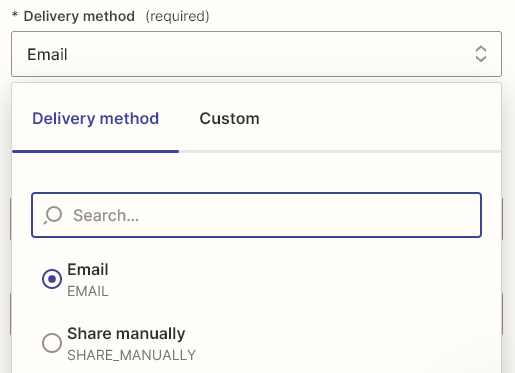
I assume “SHARE MANUALLY” means I have to send them the invoice. I want the invoice to be sent automatically.
I am collecting my data via AIRTABLE, and I accept email as a field.
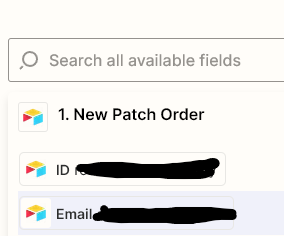
If I use that email field as the “Delivery Method” I get this error.
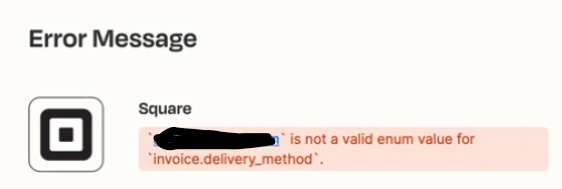
but I don’t know what that means, or how I am supposed to specify which email to send the invoice to.
Please help.





