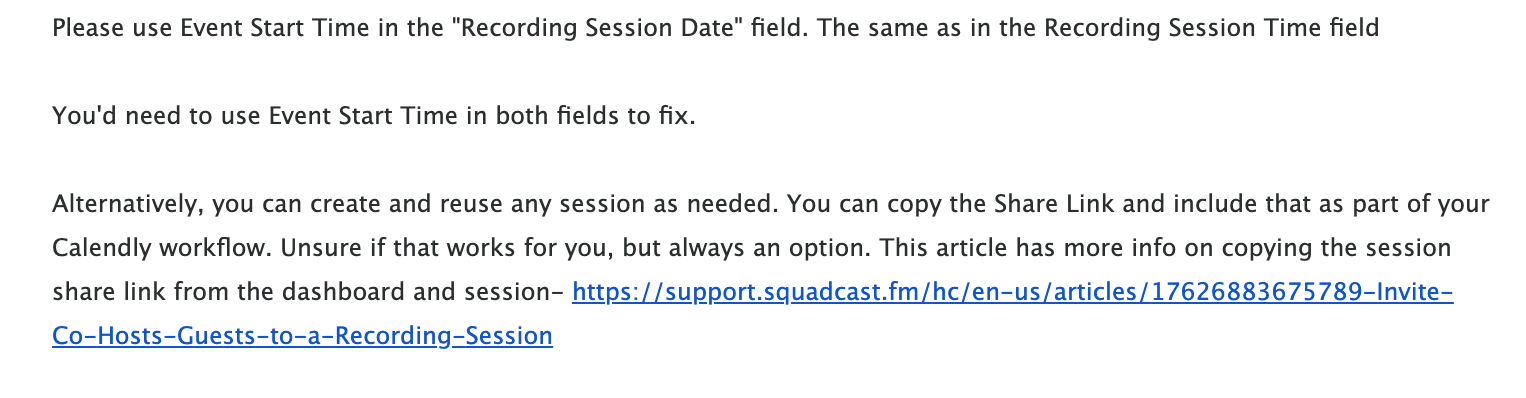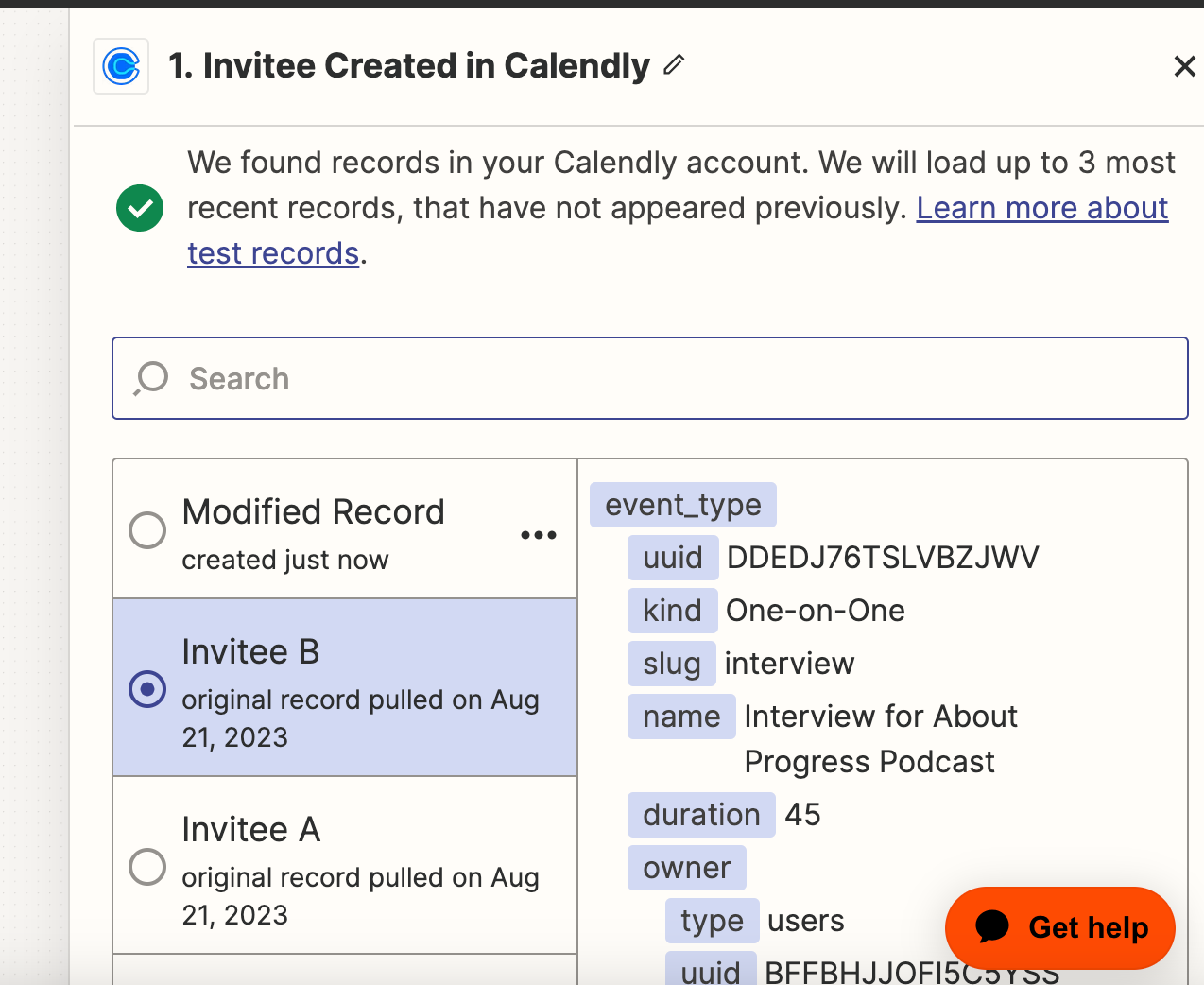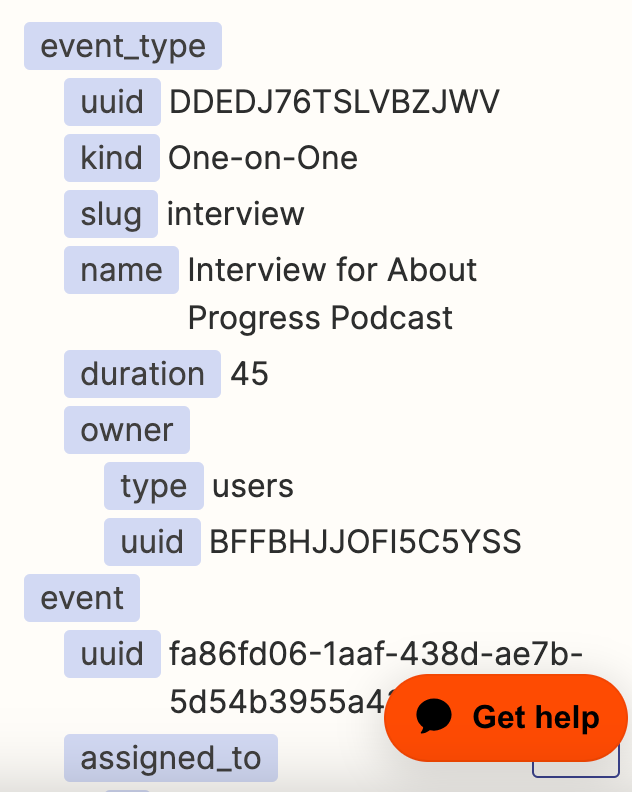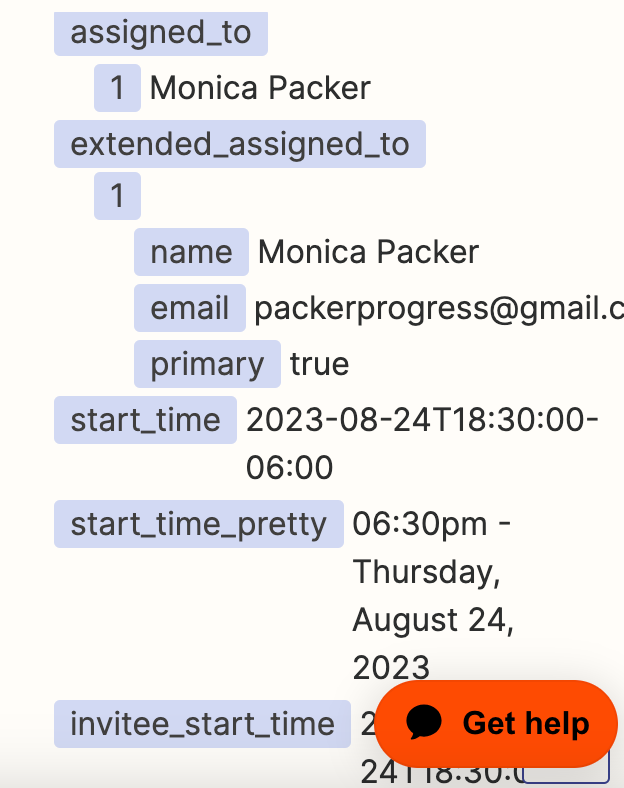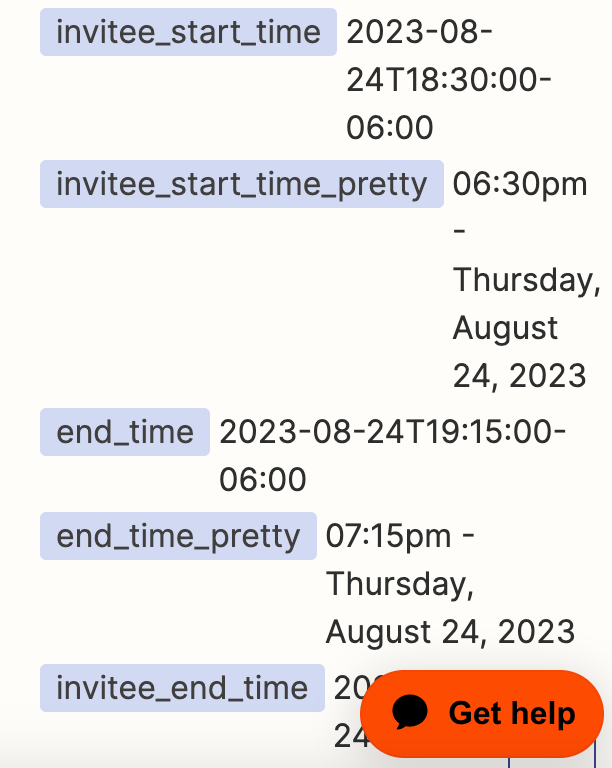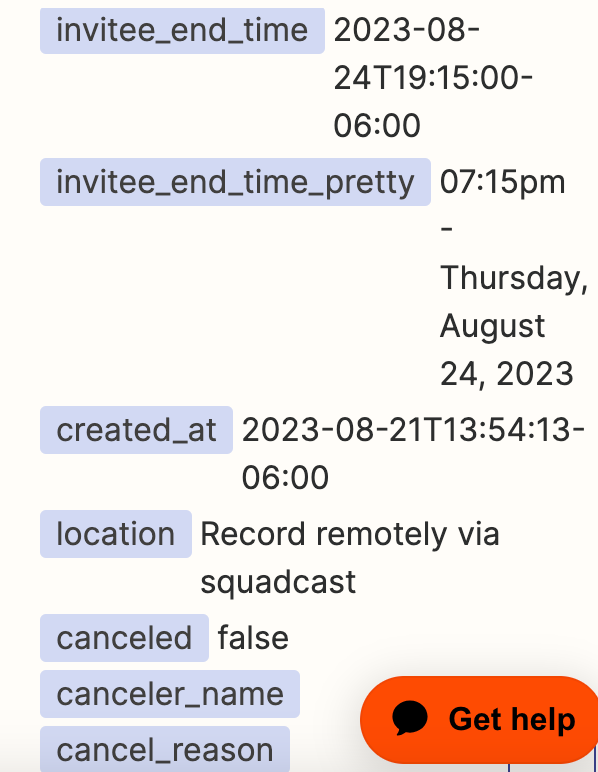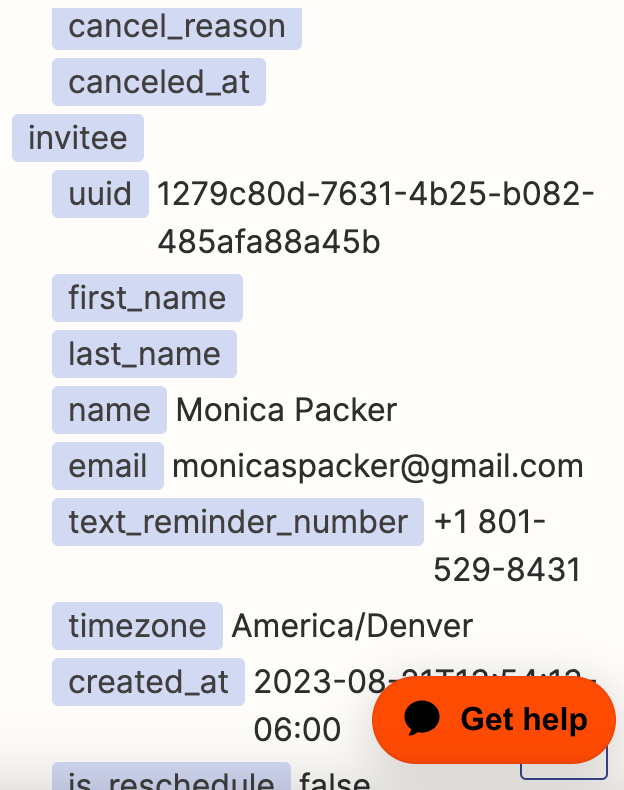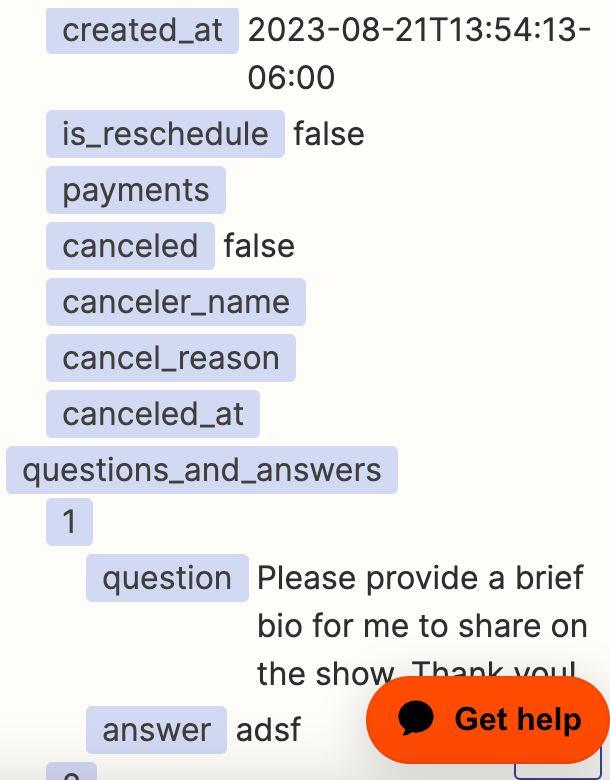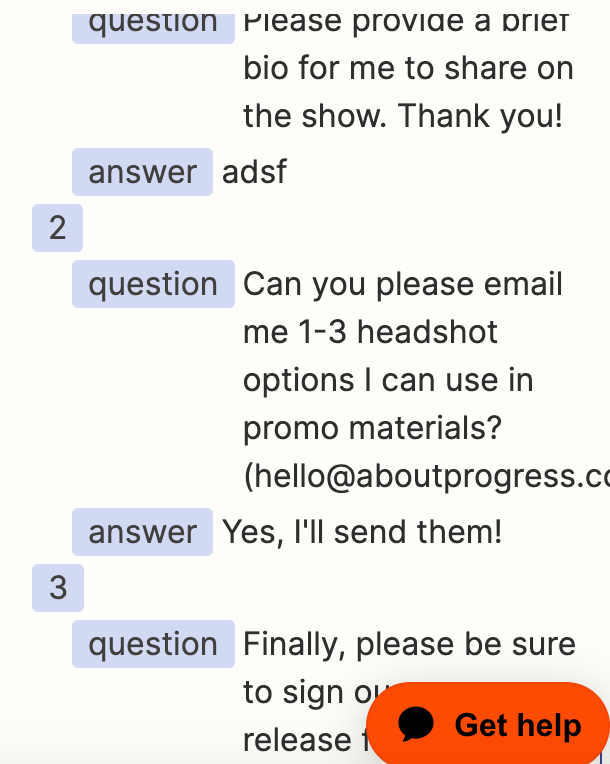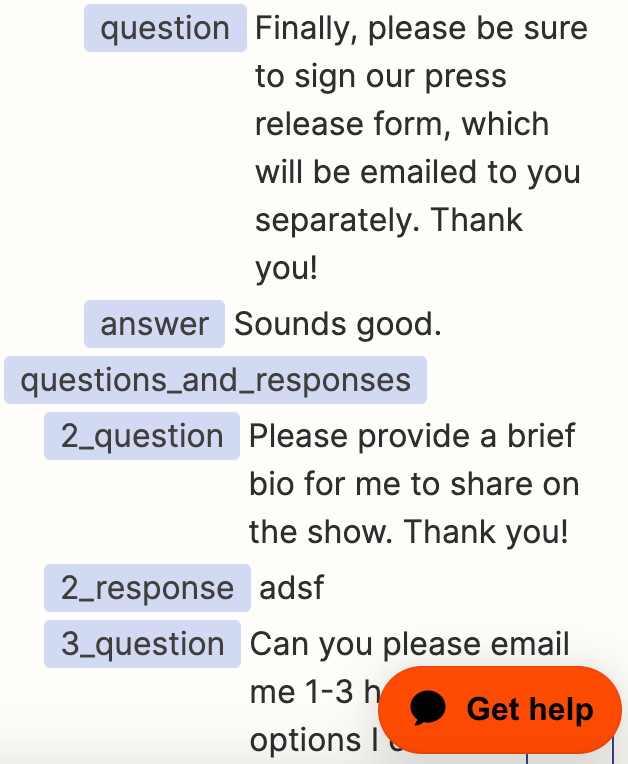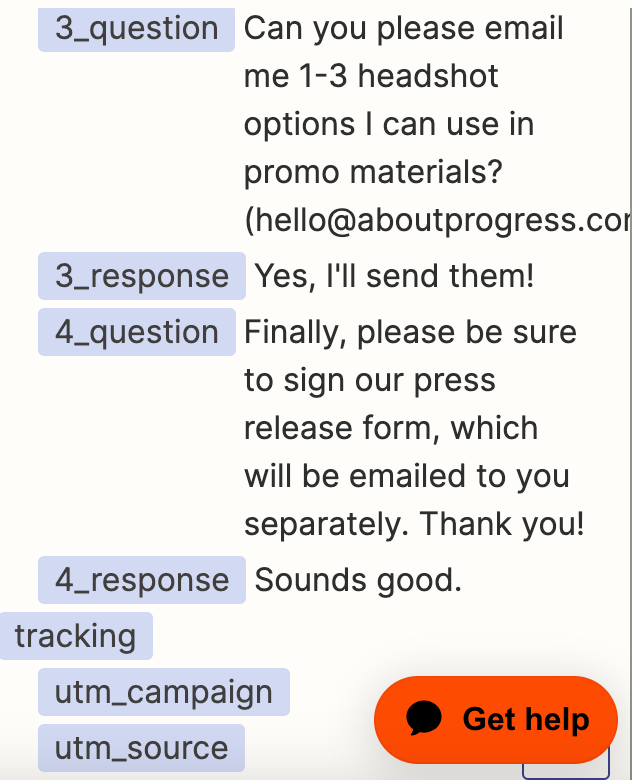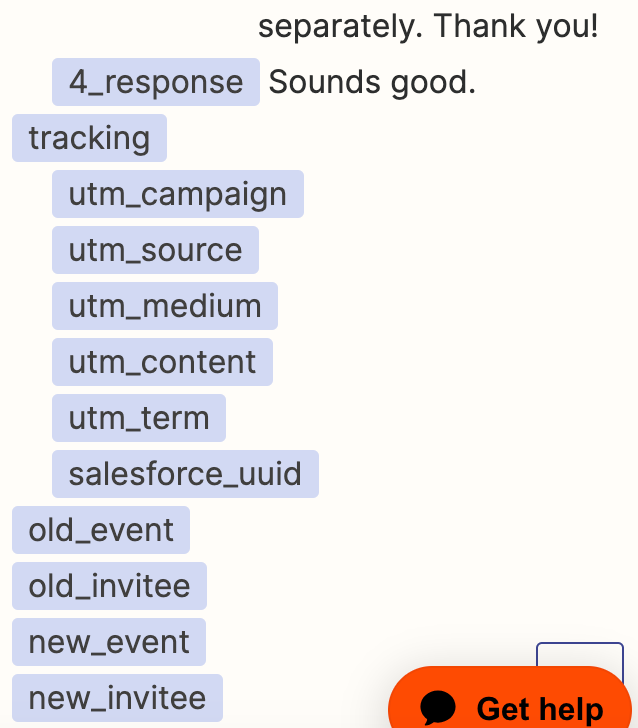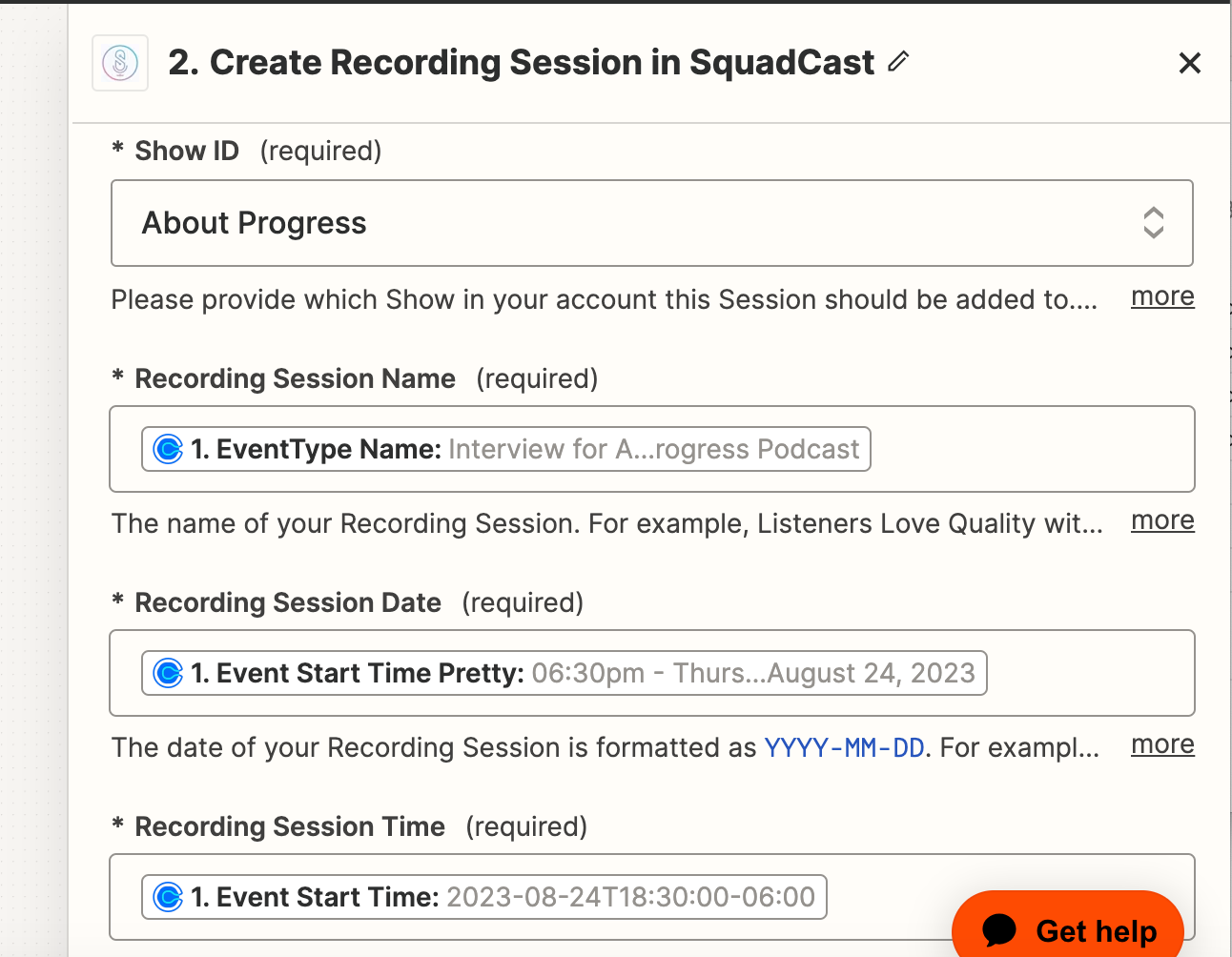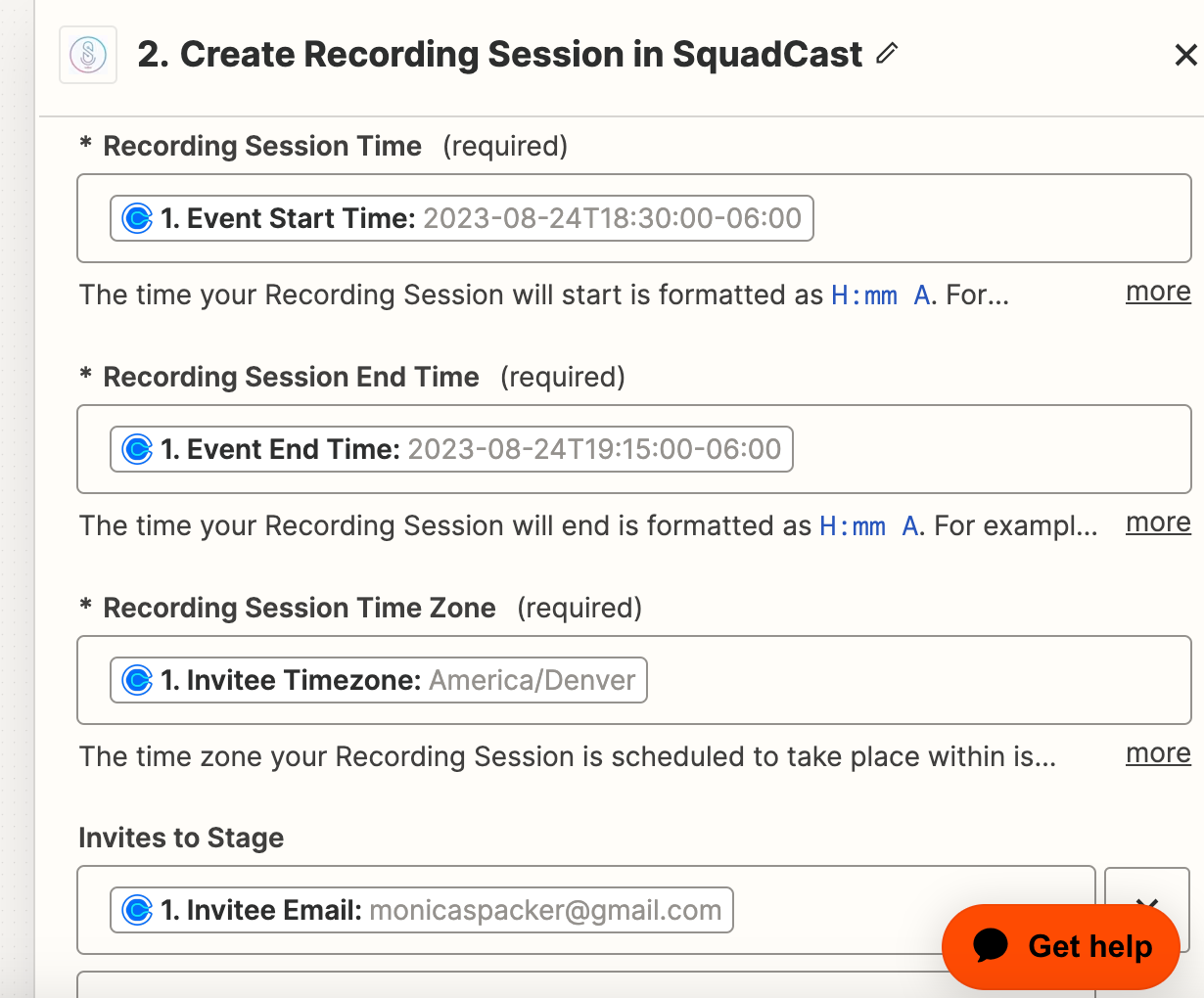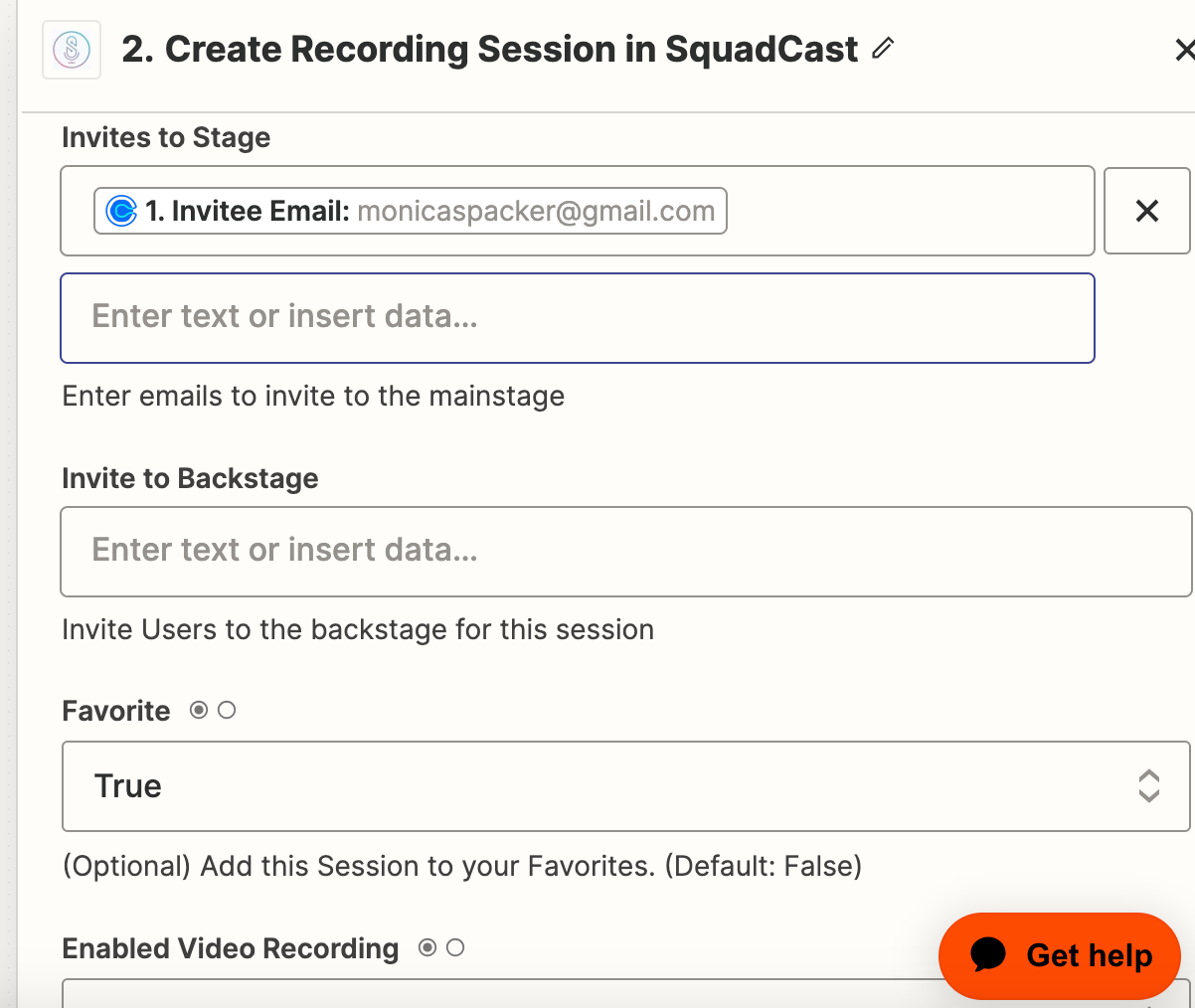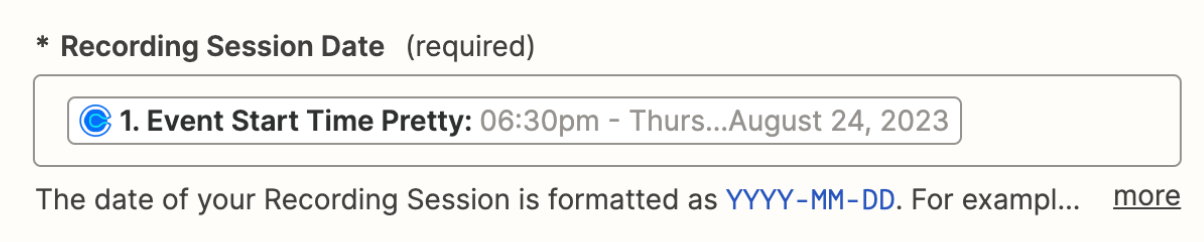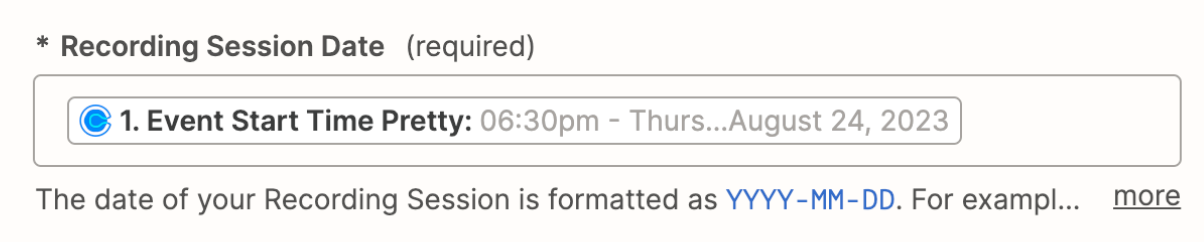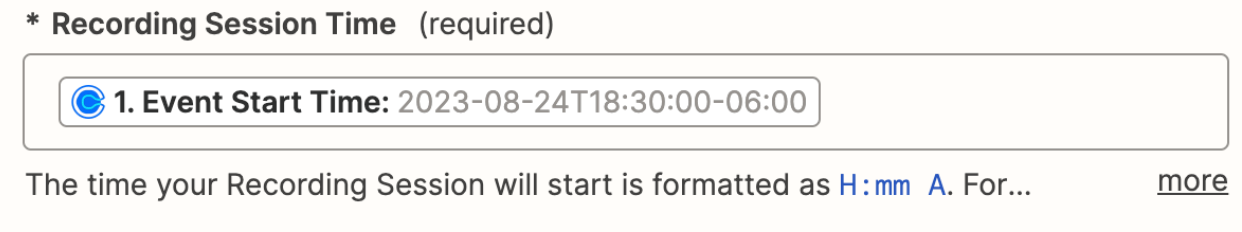I have been trying to integrate calendly to squadcast. The goal: when someone signs up for a meeting time on Calendly, it creates a recording session in Squadcast. Important note: I AM a premium member on Calendly.
When I connect the APIs for both apps, the connections clear. But when I test it, I always get this message.
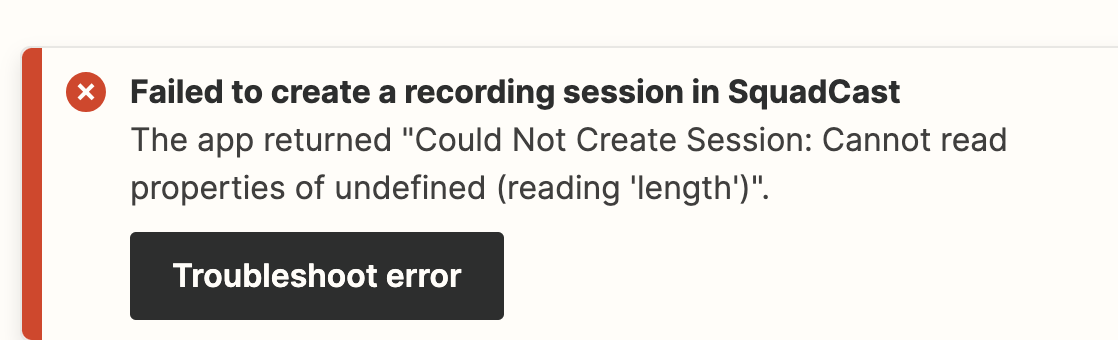
This error isn’t numbered. Calendly says it’s not an issue on their side.
I’ve still published the zap and tested it manually, but no recording sessions ever get made in Squadcast.
Any tips?
Thanks so much,
Monica