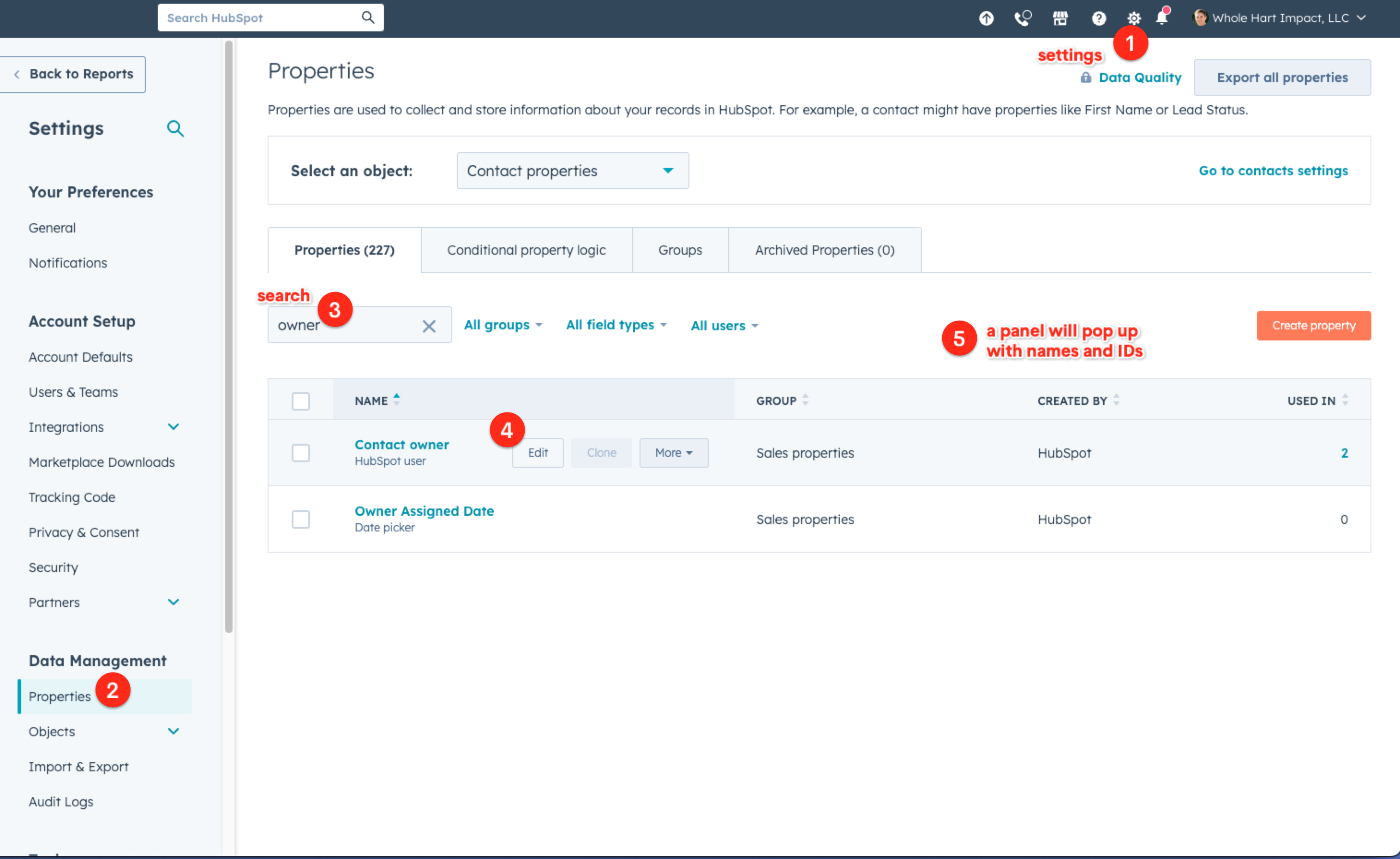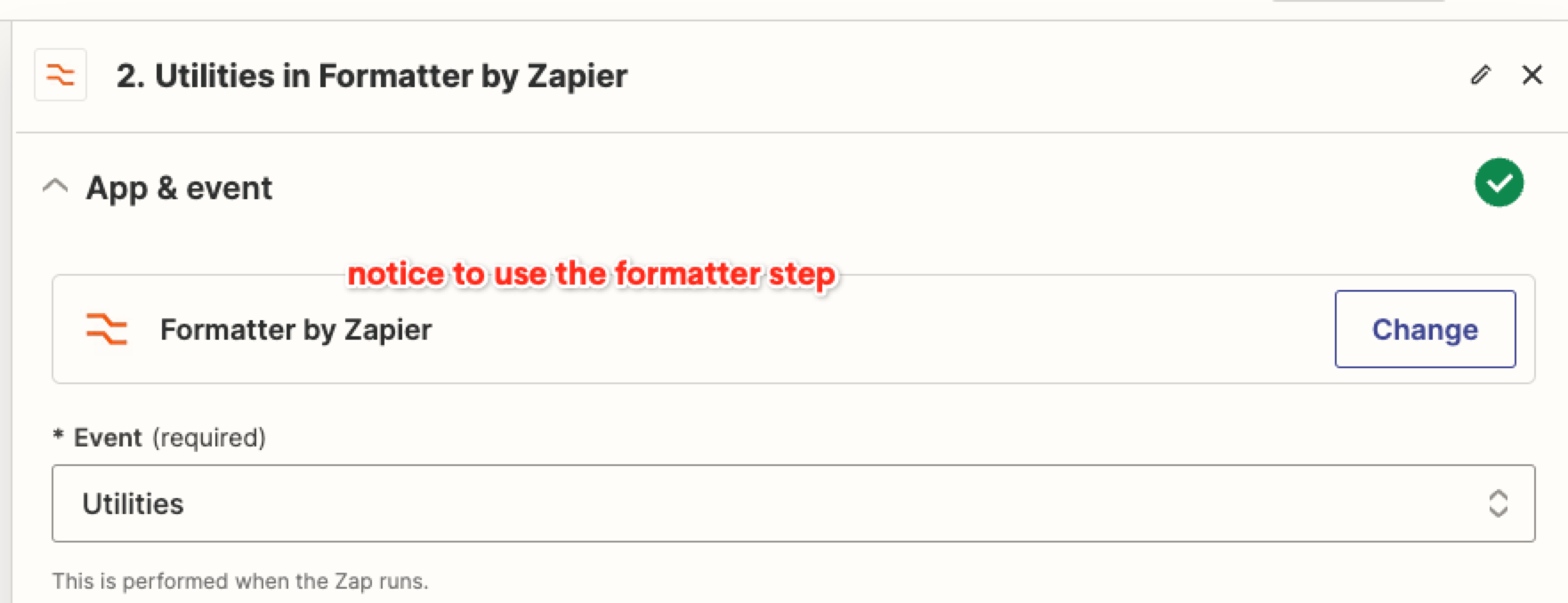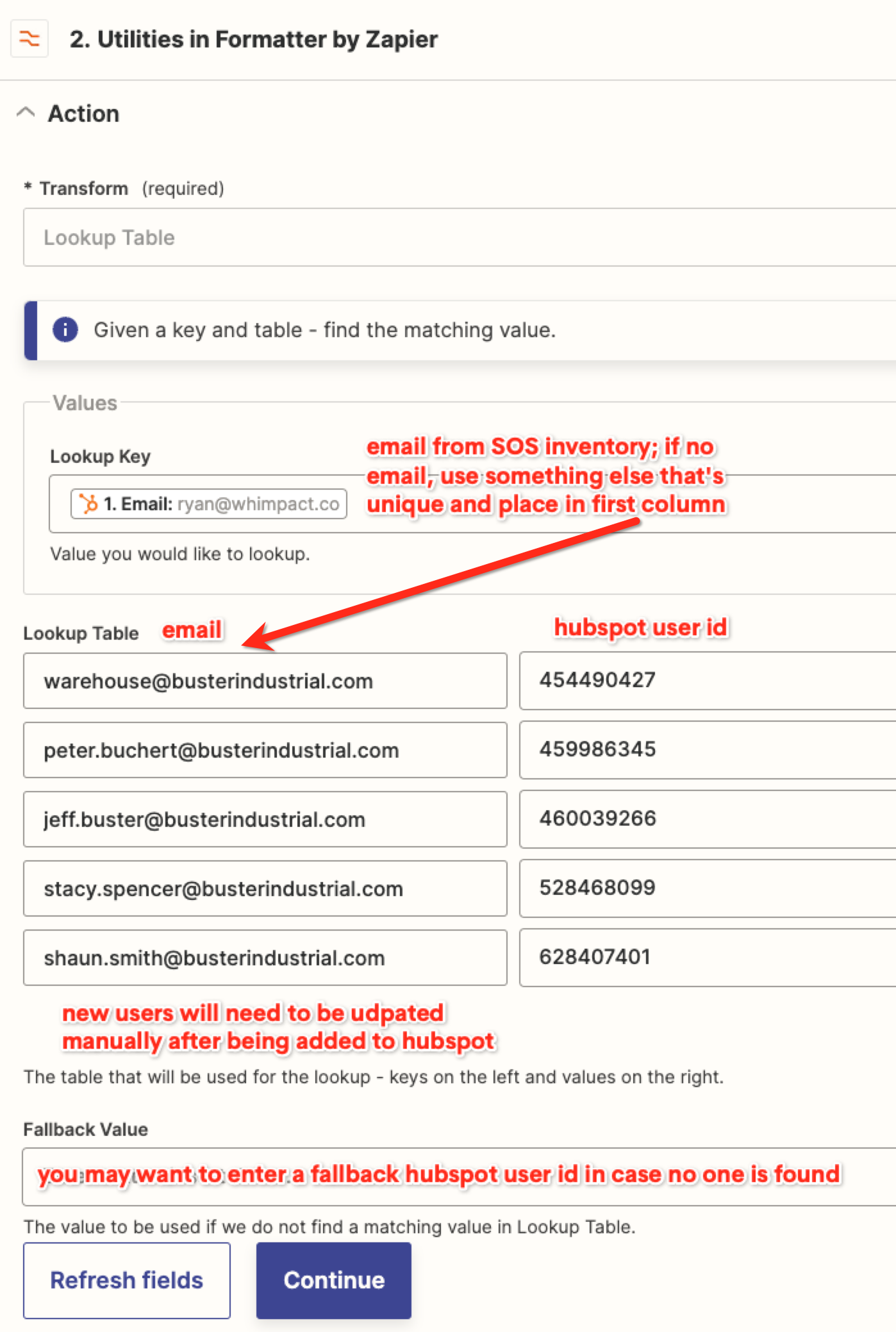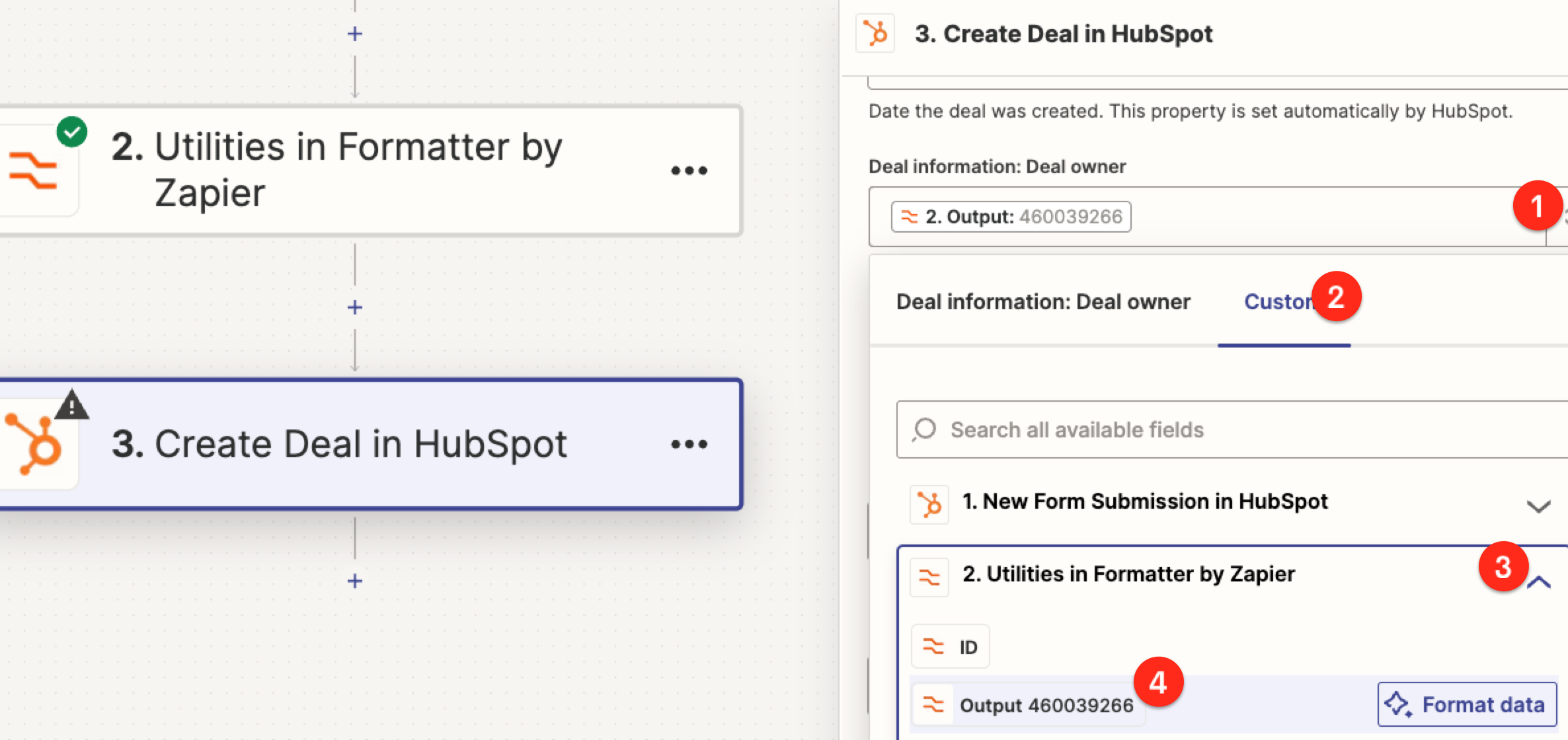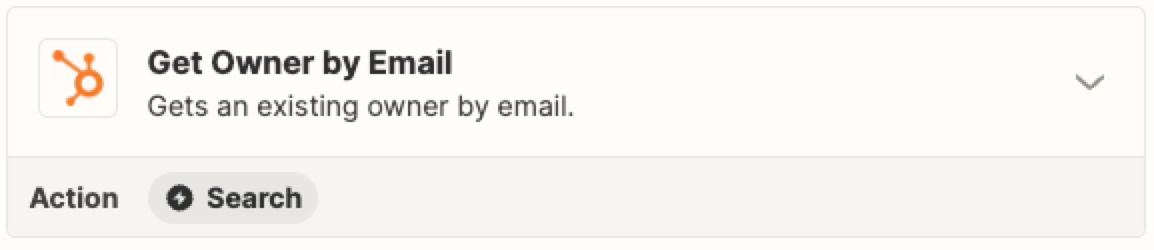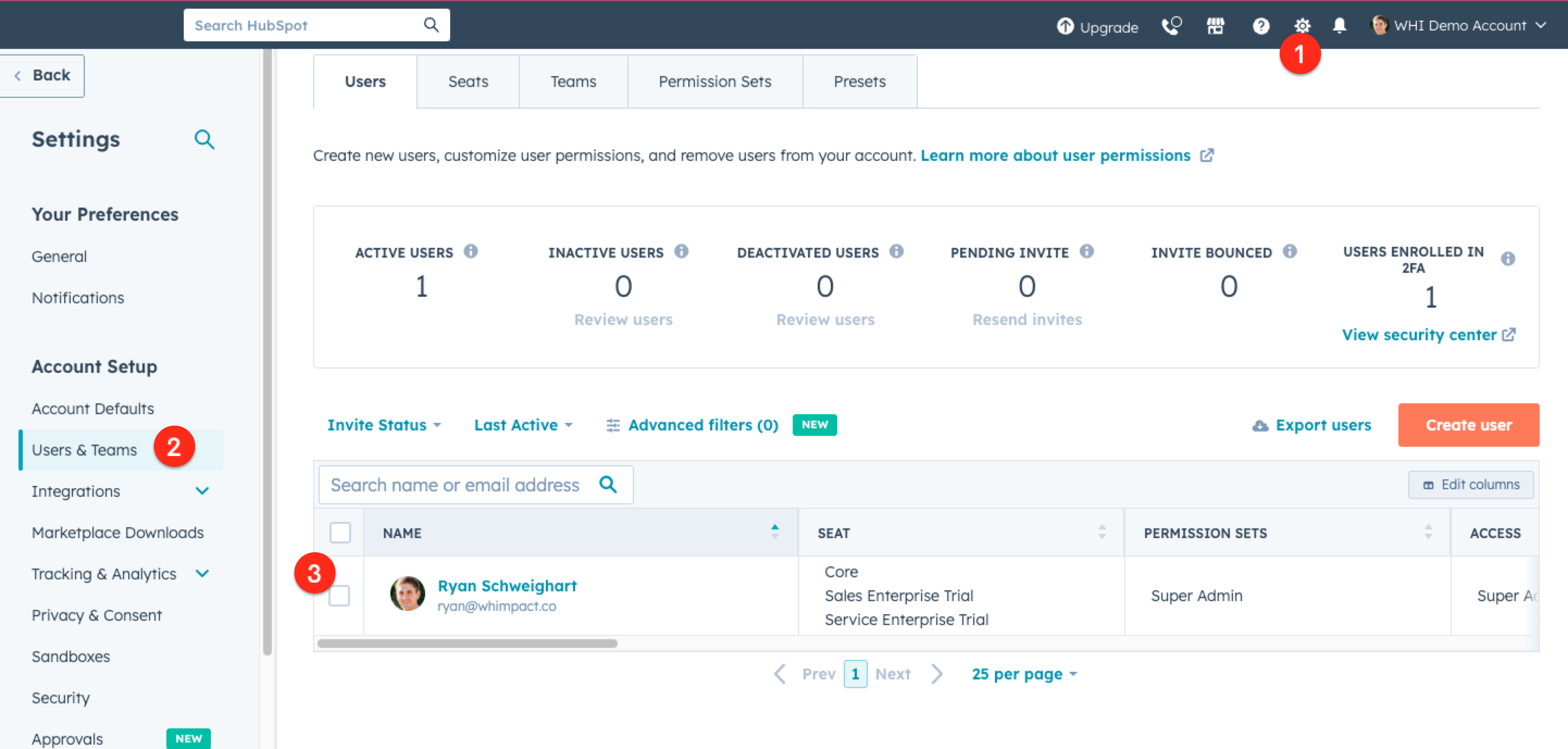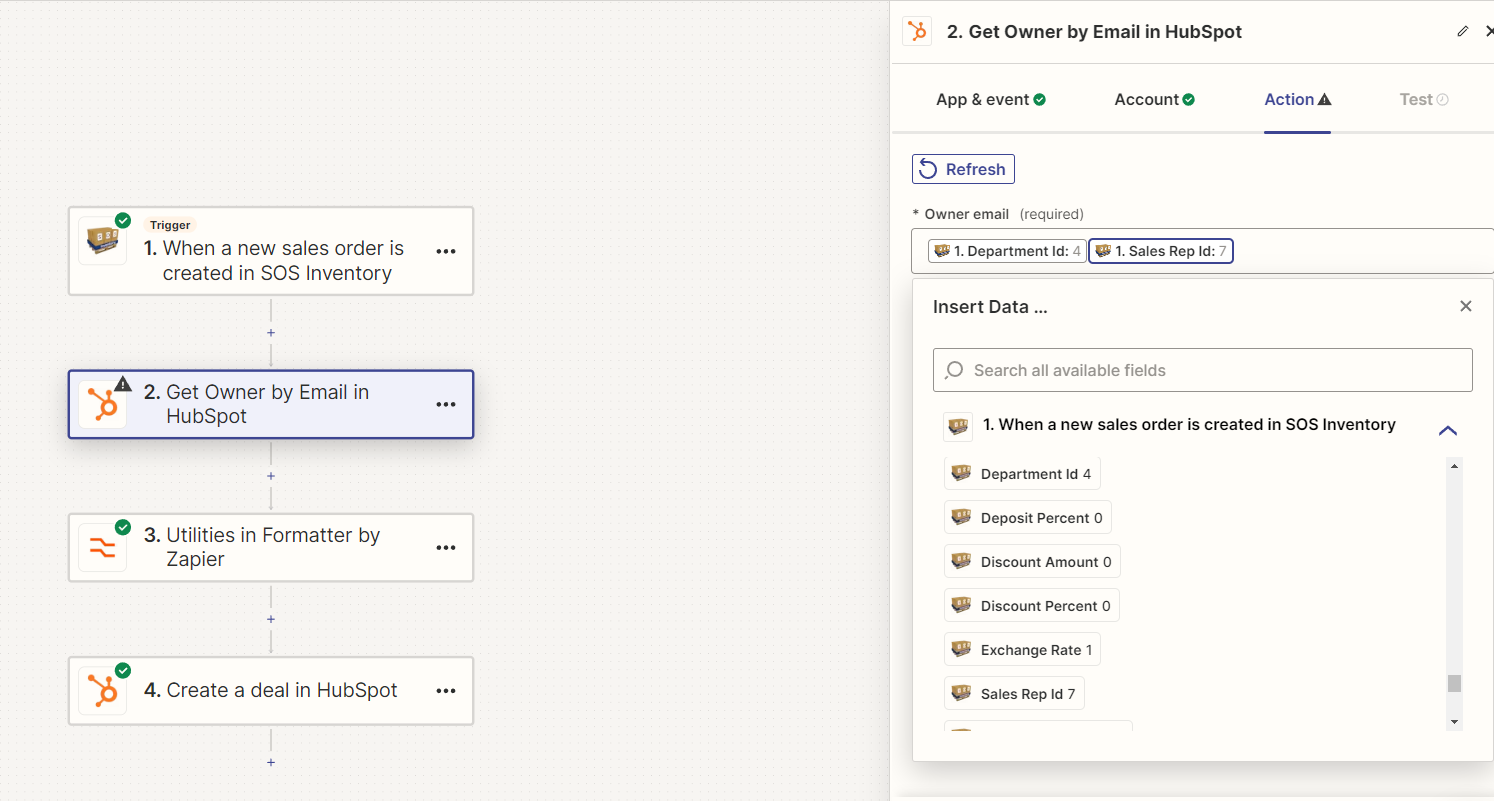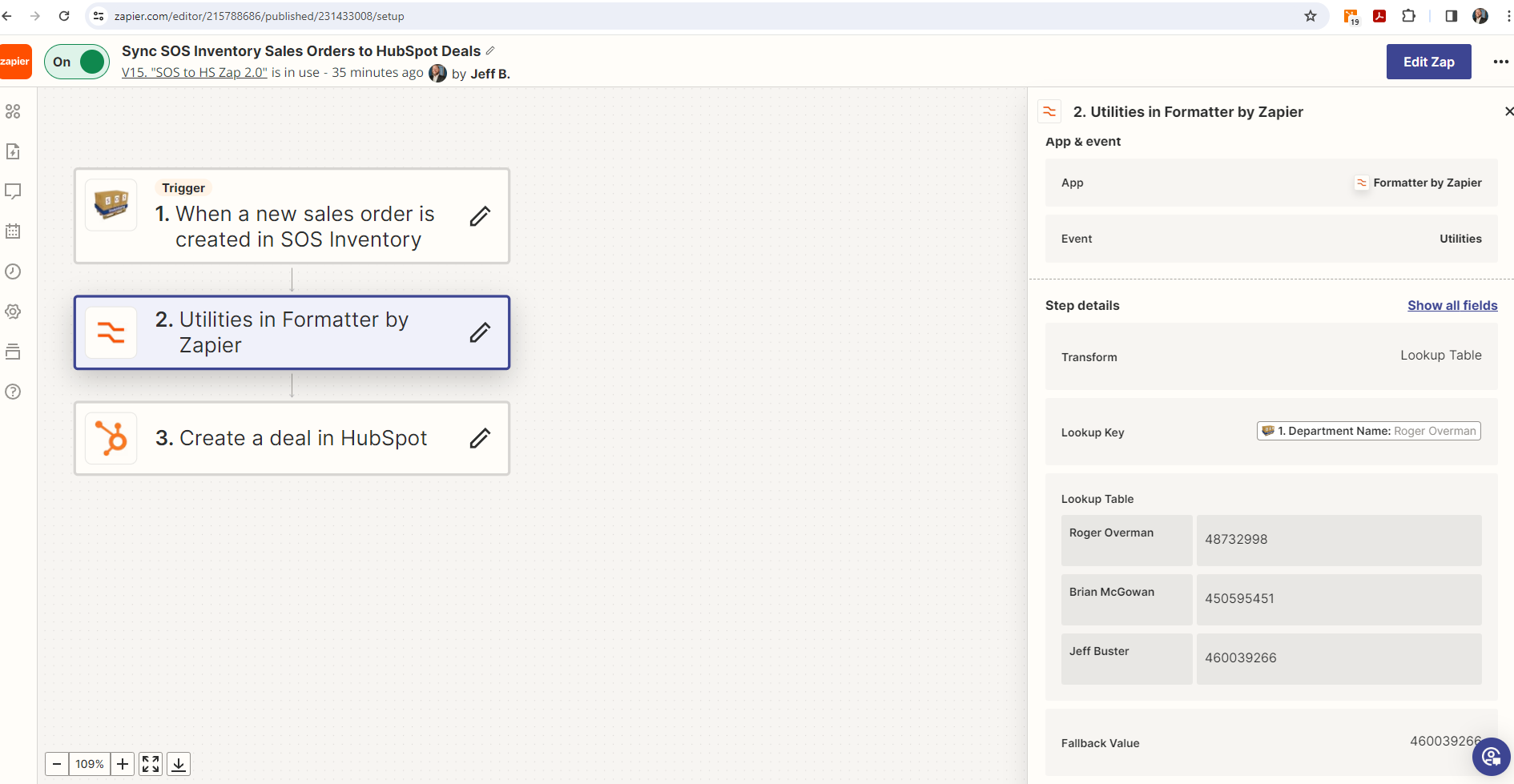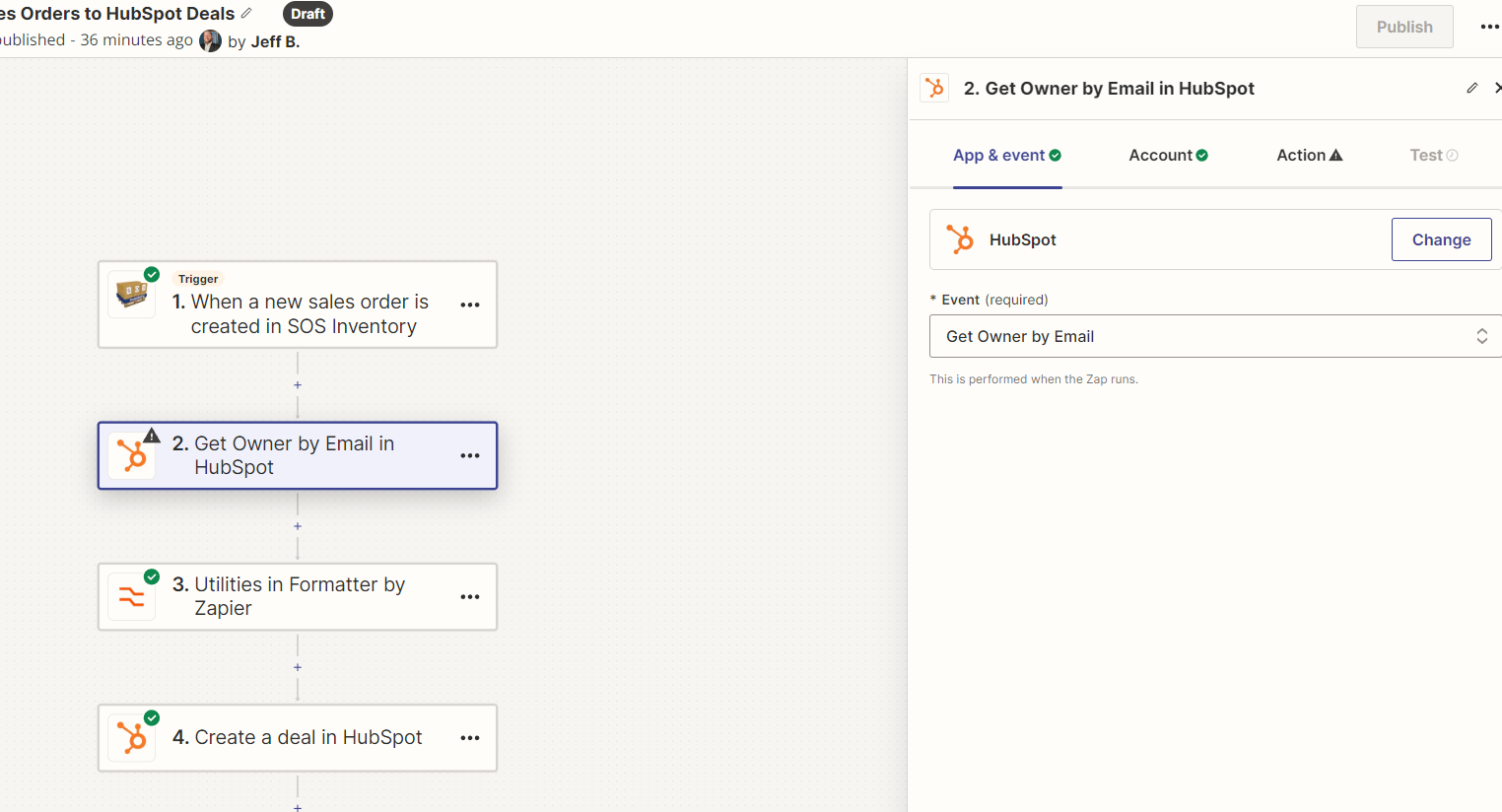I created a Zap to pull sales orders from SOS inventory into HubSpot & create a “deal” - it works but it will not assign the deal to the appropriate sales person / Department. That field seems to be static. When I get to the Deal owner it brings up all the potential sales people, but one assigned the zap assigns all “deals” to that person. I need to segment it and assign the deal to whoever created / closed the sale… Any ideas, or help would be greatly appreciated.
Best answer
SOS Inventory to HubSpot CRM - Sales order to deals issue
Best answer by Troy Tessalone
Hi
For us to have context, we will need to see screenshots with how the steps are outlined and configured.
This post has been closed for comments. Please create a new post if you need help or have a question about this topic.
Enter your E-mail address. We'll send you an e-mail with instructions to reset your password.