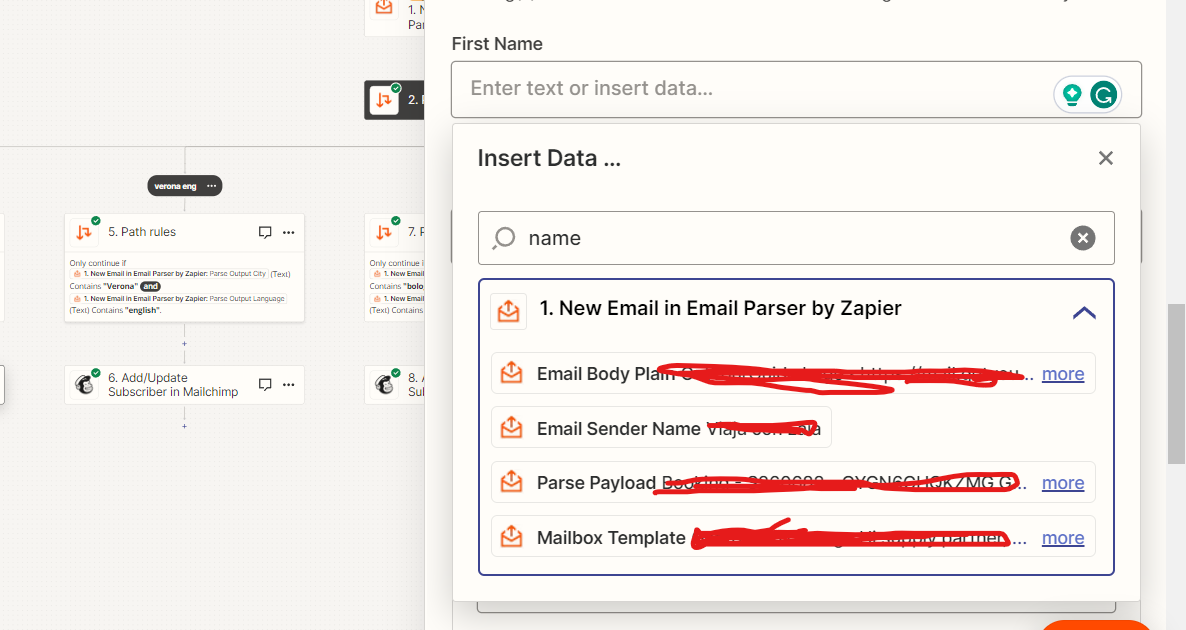I’m using the email parser with discrete success in some Zaps. The problem I’m having is that some of the fields I create in the Email Parser app are not shown as options to select when I’m building the zaps.
The problem is presented in a very similar fashion for different Zaps and email parser mailboxes. I’m selecting the corresponding text in the template and giving this-name "name" to the field, but then when I go in the Zap and i want to add "name" as "first name" in the mailchimp options, I can't find the field "name" in the option given by the email parser app. I expected the field to appear in one of the lines I canceled in the screenshot above.
I’m pretty new to Zapier, so I believe there is something I’m missing, but I can’t find an answer in the documentation. Or is it a sync problem (and I’m speaking of hours)
Thanks for the help