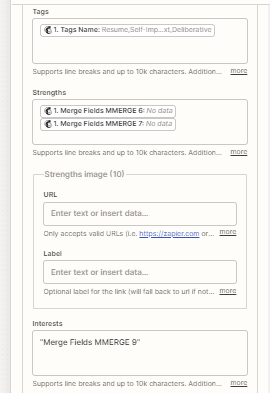Hello,
I am trying to automate a ‘Find or Create Record in Zapier Tables’ action based on a ‘New or Updated Subscriber in Mailchimp’ trigger. I have created custom Mailchimp *MERGE fields for contacts for many of these fields I want to update in my Zapier Table. I have a total of about 20 different Mailchimp fields I’d like to integrate. The problem is that of the laundry list of Mailchimp fields detected in my field matching, it only detects half of my custom *MERGE fields (even after trying refreshes/building new Zaps to detect these). As you can see in the screenshot below, for the ‘Tags Name’ and ‘Strengths’ field it picks up Merge Fields MMERGE 6 & 7, but the drop-down will not locate Merge Fields MMERGE 9-22. The drop-down does offer dozens of random Mailchimp fields that are not visible on my contacts table or of any relevance to me though.
From all I can tell, there is nothing in Mailchimp that is any different about MMERGE 1-8 and MMERGE 9-22. So, why would it not detect the latter of the lot?
A) Could this be a limit to my Zapier data plan (or Mailchimp)?
B) If I just manually enter “Merge Fields MMERGE 9” etc., will Zapier be able to index these fields from Mailchimp? Also, if I was to do so with several fields in the same Table record box, do I have to separate them by commas (i.e. “MERGE 9”, “MERGE 10”)
I appreciate any suggestions/tips! Thanks.