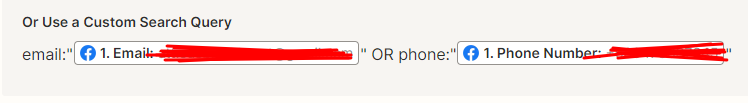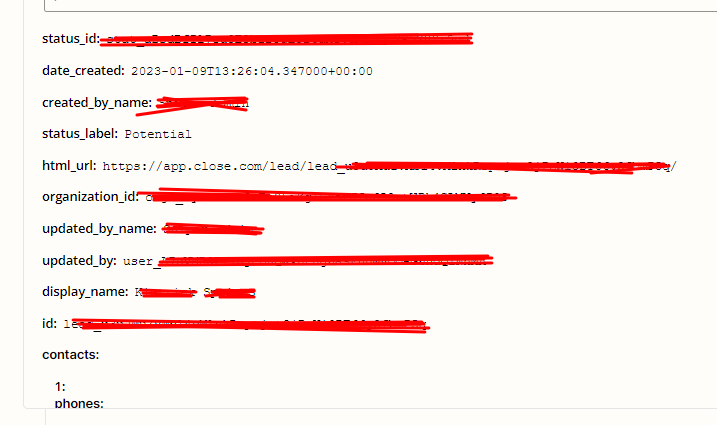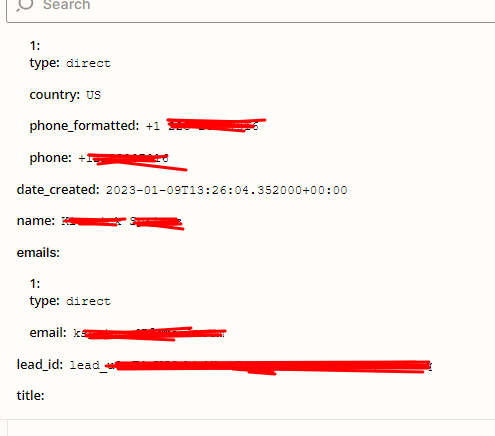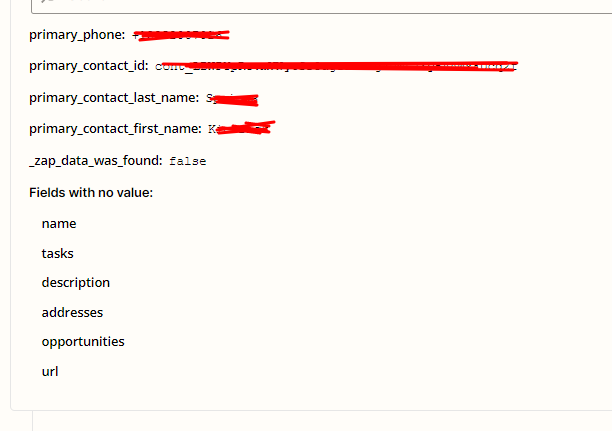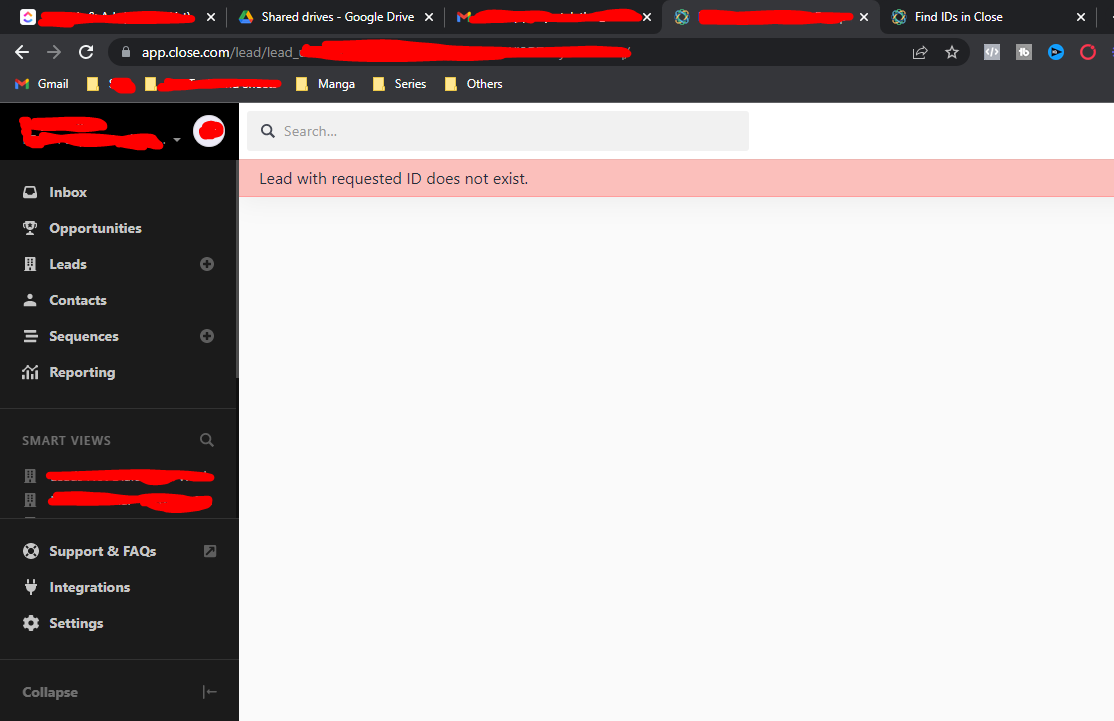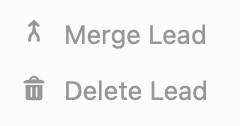I’ve been having an issue with missing leads in our Close account, all of which come from Facebook Lead Ads. All the leads have been successfully captured in Zapier. It also shows that it has “Found or Created the Lead in Close.” However, when I track my leads, some of them are missing.
I had to comb through all my Facebook leads, manually search them one by one, and import these missing leads to Close, which is not ideal.
Here’s an example of such leads:
This lead filled out the Facebook Lead Form and was captured by Zapier on January 9th at 9:25 PM.
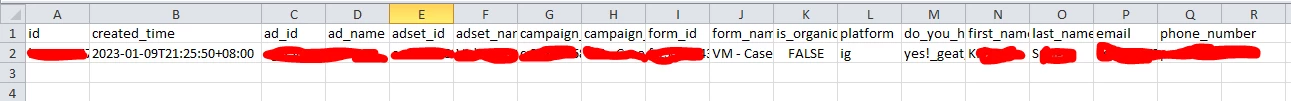
The lead was also successfully captured in Zap. As you can see, it even says that it has been found and/or created in Close.
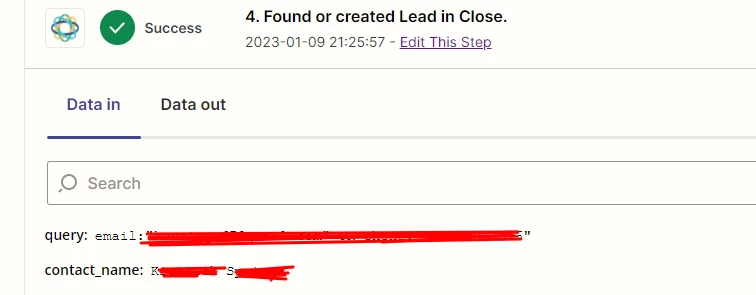
The lead data was successfully sent over to our Google Sheet:

The lead data was also successfully sent to Slack:
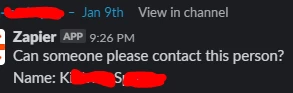
However, this is one of the leads that I had to manually import into Close because this lead is missing. As seen in the screenshot below, the lead data had to be bulk imported along with the other leads that are missing.
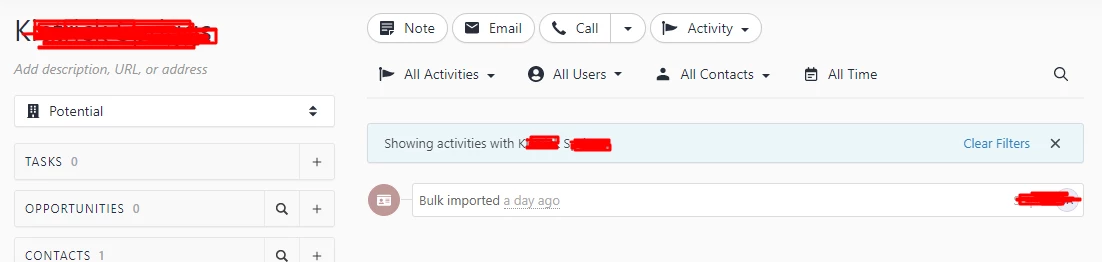
What do you think is wrong here?